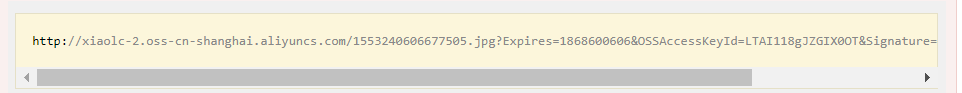1.依赖jar
<!--阿里云对象存储-->
<dependency>
<groupId>com.aliyun.oss</groupId>
<artifactId>aliyun-sdk-oss</artifactId>
<version>2.8.3</version>
</dependency>
2.实例
@PatchMapping("/pic/alimg")
@ApiOperation(value = "阿里图片上传")
@ResponseBody
public String picOSS(MultipartFile uploadFile) throws Exception {
String endpoint = "http://oss-cn-shanghai.aliyuncs.com";
// 云账号AccessKey有所有API访问权限,建议遵循阿里云安全最佳实践,创建并使用RAM子账号进行API访问或日常运维,请登录
// https://ram.console.aliyun.com 创建
String accessKeyId = "";
String accessKeySecret = "";
// 创建OSSClient实例
OSSClient ossClient = new OSSClient(endpoint, accessKeyId, accessKeySecret);
// 上传
String filename = FtpUtil.genImageName() + uploadFile.getOriginalFilename().substring(uploadFile.getOriginalFilename().lastIndexOf("."));
ossClient.putObject(bucktName, filename, new ByteArrayInputStream(uploadFile.getBytes()));
// 关闭client
ossClient.shutdown();
Date expiration = new Date(new Date().getTime() + 3600l * 1000 * 24 * 365 * 10);
String url = ossClient.generatePresignedUrl(bucktName, filename, expiration).toString();
System.out.println(url);
return url;
}
3.结果
返回图片的url地址(可直接打开)