版权声明:本文为博主原创文章,未经博主允许不得转载。 https://blog.csdn.net/I123456789T/article/details/89351821
1、实现过程,这里用本地的HTML文件,如果用线上相比简单一些,这里先先在本地新建一个文件夹,存放HTML文件,文件夹名为:assets 位置如图:
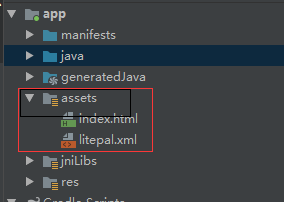
可以看到这个文件夹中有一个index.html文件,
2、接着新建一个xml布局:
test_html.xml:
<?xml version="1.0" encoding="utf-8"?>
<LinearLayout xmlns:android="http://schemas.android.com/apk/res/android"
android:orientation="vertical"
android:layout_width="match_parent"
android:layout_height="match_parent">
<Button
android:id="@+id/btn_js"
android:layout_width="match_parent"
android:layout_height="wrap_content"
android:text="调用js方法"/>
<EditText
android:layout_width="match_parent"
android:layout_height="wrap_content"
android:imeOptions="actionDone"/>
<WebView
android:id="@+id/web_html"
android:layout_width="match_parent"
android:layout_height="match_parent"></WebView>
</LinearLayout>3、下面是activity代码:
package com.example.weiwenyi.androidtest;
import android.annotation.SuppressLint;
import android.app.AlertDialog;
import android.content.Context;
import android.content.Intent;
import android.net.Uri;
import android.os.Bundle;
import android.support.annotation.Nullable;
import android.support.v7.app.AppCompatActivity;
import android.util.Log;
import android.view.View;
import android.view.inputmethod.InputMethodManager;
import android.webkit.JavascriptInterface;
import android.webkit.JsResult;
import android.webkit.ValueCallback;
import android.webkit.WebChromeClient;
import android.webkit.WebResourceRequest;
import android.webkit.WebSettings;
import android.webkit.WebView;
import android.webkit.WebViewClient;
import android.widget.Button;
import android.widget.ListView;
import android.widget.Toast;
import com.example.weiwenyi.androidtest.util.OnSupportWebViewInterface;
/**
* Created by weiwenyi on 2018/3/16.
*/
public class TestHtmlActivity extends AppCompatActivity {
private WebView mWebView,webView;
private Button btn_js;
// private WebAppInterface appInterface;
private ValueCallback<Uri> mUploadMessage;
private ValueCallback<Uri[]> mUploadMessageForAndroid5;
private int FILECHOOSER_RESULTCODE = 111;
private int FILECHOOSER_RESULTCODE_FOR_ANDROID_5 = 115;
private OnSupportWebViewInterface webViewInterface;
@Override
protected void onCreate(@Nullable Bundle savedInstanceState) {
super.onCreate(savedInstanceState);
setContentView(R.layout.test_html);
webView = new WebView(getApplicationContext());
WebSettings settings = webView.getSettings();
settings.setLayoutAlgorithm(WebSettings.LayoutAlgorithm.SINGLE_COLUMN);
webView.setScrollBarStyle(View.SCROLLBARS_INSIDE_OVERLAY);
mWebView = findViewById(R.id.web_html);
btn_js = findViewById(R.id.btn_js);
mWebView.loadUrl("file:///android_asset/index.html");
//
// http://www.auseeonlien.com:8092/operation/school/view/login/login.html
mWebView.getSettings().setJavaScriptEnabled(true);
// appInterface = new WebAppInterface(this);
webViewInterface = new OnSupportWebViewInterface(this);
mWebView.addJavascriptInterface(webViewInterface,"android");
// mWebView.addJavascriptInterface(appInterface,"app");
btn_js.setOnClickListener(new View.OnClickListener() {
@Override
public void onClick(View view) {
Log.i("appInterface","--------------> 点击了 ");
webViewInterface.showName("js调用android",mWebView);
}
});
mWebView.setWebChromeClient(new WebChromeClient(){
//扩展支持alert事件
// @Override
// public boolean onJsAlert(WebView view, String url, String message, JsResult result) {
// AlertDialog.Builder builder = new AlertDialog.Builder(view.getContext());
// builder.setTitle("xxx提示").setMessage(message).setPositiveButton("确定", null);
// builder.setCancelable(false);
// builder.setIcon(R.drawable.forum_comment);
// AlertDialog dialog = builder.create();
// dialog.show();
// result.confirm();
// return true;
// }
// For Android 4.1
//3.0--版本
public void openFileChooser(ValueCallback<Uri> uploadMsg) {
openFileChooserImpl(uploadMsg);
}
public void openFileChooser(ValueCallback<Uri> uploadMsg, String acceptType, String capture) {
openFileChooserImpl(uploadMsg);
}
// For Android > 5.0
@Override
public boolean onShowFileChooser(WebView webView, ValueCallback<Uri[]> uploadMsg, WebChromeClient.FileChooserParams fileChooserParams) {
openFileChooserImplForAndroid5(uploadMsg);
return true;
}
});
mWebView.setWebViewClient(new WebViewClient(){
@Override
public void onLoadResource(WebView view, String url) {
super.onLoadResource(view, url);
}
@Override
public boolean shouldOverrideUrlLoading(WebView view, String url) {
view.loadUrl(url);
return true;
}
});
}
class WebAppInterface{
private Context context;
public WebAppInterface(Context context){
this.context = context;
}
@JavascriptInterface
public void sayHello(String name){
Toast.makeText(context,"name : " + name,Toast.LENGTH_LONG).show();
}
public void showName(final String name){
Log.i("appInterface","--------------> 进入方法 ");
runOnUiThread(new Runnable() {
@Override
public void run() {
mWebView.loadUrl("javascript:showName('" + name + "')");
}
});
}
@JavascriptInterface
public void showEditText(){
Log.i("appInterface","--------------> 点击了输入框 ");
InputMethodManager imm = (InputMethodManager) getSystemService(Context.INPUT_METHOD_SERVICE);
imm.toggleSoftInput(0, InputMethodManager.HIDE_NOT_ALWAYS);
}
}
private void openFileChooserImpl(ValueCallback<Uri> uploadMsg) {
mUploadMessage = uploadMsg;
Intent i = new Intent(Intent.ACTION_GET_CONTENT);
i.addCategory(Intent.CATEGORY_OPENABLE);
i.setType("image/*");
startActivityForResult(Intent.createChooser(i, "File Chooser"), FILECHOOSER_RESULTCODE);
}
private void openFileChooserImplForAndroid5(ValueCallback<Uri[]> uploadMsg) {
mUploadMessageForAndroid5 = uploadMsg;
Intent contentSelectionIntent = new Intent(Intent.ACTION_GET_CONTENT);
contentSelectionIntent.addCategory(Intent.CATEGORY_OPENABLE);
contentSelectionIntent.setType("image/*");
Intent chooserIntent = new Intent(Intent.ACTION_CHOOSER);
chooserIntent.putExtra(Intent.EXTRA_INTENT, contentSelectionIntent);
chooserIntent.putExtra(Intent.EXTRA_TITLE, "Image Chooser");
startActivityForResult(chooserIntent, FILECHOOSER_RESULTCODE_FOR_ANDROID_5);
}
@Override
protected void onActivityResult(int requestCode, int resultCode, Intent intent) {
if (requestCode == FILECHOOSER_RESULTCODE) {
if (null == mUploadMessage)
return;
Uri result = intent == null || resultCode != RESULT_OK ? null : intent.getData();
Log.d("地址","---1-----> " + result);
mUploadMessage.onReceiveValue(result);
mUploadMessage = null;
} else if (requestCode == FILECHOOSER_RESULTCODE_FOR_ANDROID_5) {
if (null == mUploadMessageForAndroid5)
return;
Uri result = (intent == null || resultCode != RESULT_OK) ? null : intent.getData();
Log.d("地址","---2-----> " + result);
if (result != null) {
mUploadMessageForAndroid5.onReceiveValue(new Uri[]{result});
} else {
mUploadMessageForAndroid5.onReceiveValue(new Uri[]{});
}
mUploadMessageForAndroid5 = null;
}
}
}
好了,直接运行,就测试就能看到效果,布局中有原生和网页两部分,通过互调,能看到效果,