1.创建Git 操作:工程 右键 Team Share Project Git 完成创建
2.全局设置:Window->Preference->Git->Configuration->Respository Settings->Add Entry
增加一个user.name 和user.email的Entry
3.配置ignore:https://github.com/github/gitignore/blob/master/Java.gitignore
在C盘,users创建Java.gitignore
内容还要加上一些东西
# Compiled class file *.class # Log file *.log # BlueJ files *.ctxt # Mobile Tools for Java (J2ME) .mtj.tmp/ # Package Files # *.jar *.war *.nar *.ear *.zip *.tar.gz *.rar # virtual machine crash logs, see http://www.java.com/en/download/help/error_hotspot.xml hs_err_pid* .classpath .project .settings target
修改.gitconfig的配置文件为(加上路径)
[user] name = LittlePage email = [email protected] [core] excludesfile=C:/Users/74302/Java.gitignore
Restart Eclipse‘
拖拽到相应区域,然后进行Commit操作
右击 Team Commit操作
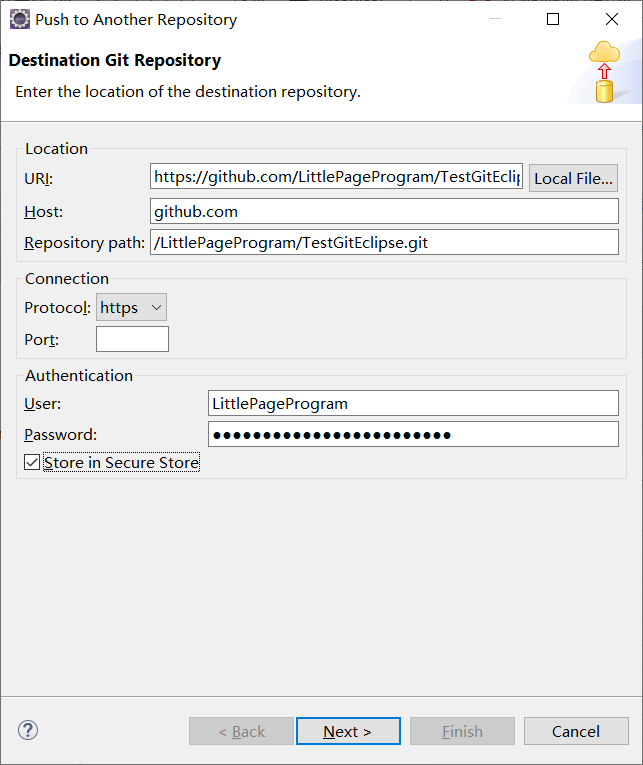
==Oxygen Eclipse 的克隆操作
import the Project of the Git
导入后右击Configure->Convert to Maven Project
==在Kepler Eclipse版本需要保存在其他目录
刷到第53集,明天再更新