DQL:data Query language 数据查询语言
格式:select[distinct] 字段1,字段2 from 表名 where 控制条件
(distinct: 显示结果时,是否去除重复列 给哪一列去重就在哪一列字段前加入distinct)
学生表
(1)查询表中的所有信息
SELECT * FROM student
(2)查询表中的所有学生姓名和对应的英语成绩
SELECT name,english FROM student
注:可显示部分字段,如果显示哪列数据,就直接写字段名称即可
(3) 过滤表中重复的math成绩
SELECT DISTINCT math FROM student;
(4) 创建一个student类 添加属性id,name,sex,chinese,English,math
并随机增加5条属性
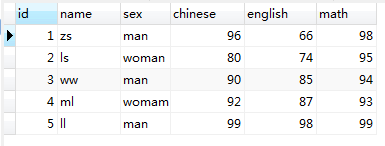
select * from student;
– 查询英语在70到75之间的学生的信息
-- select * from student where english BETWEEN 70 AND 75;
– 查询语文是80或者82或者90分的学生信息
-- select * from student where chinese IN(80,82,90);
– 查询所有首字母为l的学生的成绩
-- select * from student where name like "l%";
– 查询数学大于80且语文大于80 的同学
-- select * from student where math>80 and chinese>90;
– 对数学成绩排序后输出 (默认升序 ASC)
-- select * from student order by math;
– 对数学成绩排序后输出(降序 DESC)
-- SELECT * FROM student order by math DESC;
– 指定多个字段进行排序,先按第一个字段进行排序,如果相同则按第二个字段进行排序
-- SELECT * FROM student ORDER BY math DESC,chinese DESC;
– WHERE后可以加 ORDER BY
-- SELECT * from student where name like "%l" ORDER BY math DESC;
– 显示student 表格中的前3行
SELECT * from student LIMIT 2;
– 显示student 表格中的第3~5行
SELECT * from student LIMIT 2,3; -- 2表示偏移量,3表示显示的行数
附录:①在where中经常使用的运算符
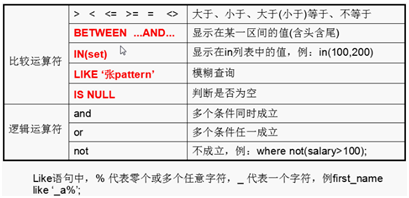
注:逻辑运算符优先级 not>and>or
*②select |{column1|expression、column2|expression,…}from table;
select column as 别名 from table;
注:
expression : mysql支持表达式 加减乘除;
as: 表示给某一列起别名;并且as 可以省略
---------------------
作者:何须执手问年华丶
来源:CSDN
原文:https://blog.csdn.net/rainy_killer/article/details/89158740
版权声明:本文为博主原创文章,转载请附上博文链接!