一、git的特点
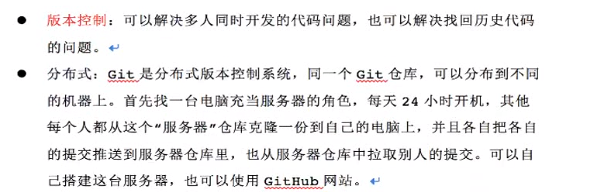
二、gei的安装和配置
1、安装命令如下
sudo apt-get install git
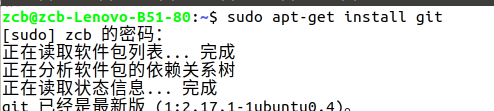
2、安装成功后输入
git
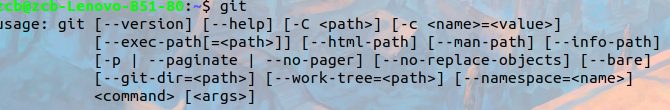
3、创建版本库
git init
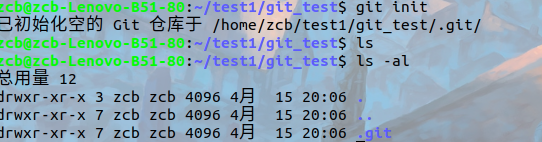
4、使用
先创建一个txt文件
gedit code.txt
git add code.txt
git commit -m '版本1'
出现错误
*** 请告诉我你是谁。 运行 git config --global user.email "[email protected]" git config --global user.name "Your Name" 来设置您账号的缺省身份标识。 如果仅在本仓库设置身份标识,则省略 --global 参数。
然后设置你的用户名和邮箱
git config --global user.email "" git config --global user.name ""
在输入
git commit -m '版本1'

4、版本后退和前进
1 git reset --hard HEAD~1