算作前言
本文对图片如何转化成base64不做描述,我们可以从很多途径了解到转化办法。却很少有博客提到怎么在WPF的Image控件中显示图片。
对于base64的合法性
随便拿一张图片转一下试一试:
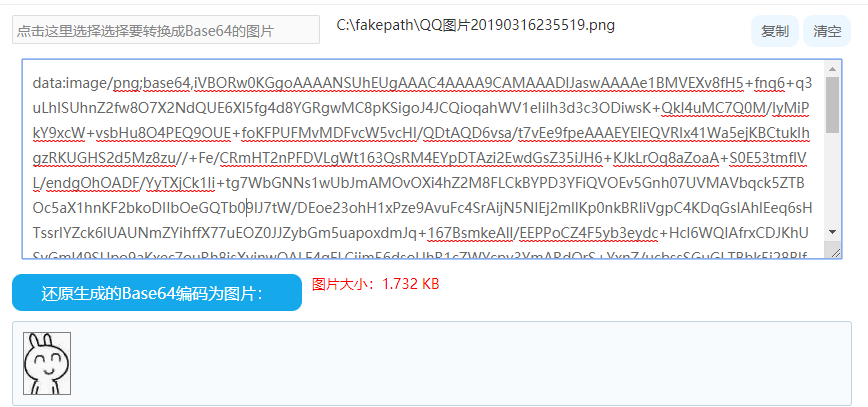
额。好长....取前面一部分吧
data:image/png;base64,iVBORw0KGgoAAAANSUhEUgAAAC4AAAA9CAMAAADlJaswAAAAe1BMVE.....
C#对于这段数据,通常的做法是:
try { byte[] streamBase = Convert.FromBase64String(base64); } catch(Exception ex) { Console.WriteLine(ex.Message); }
抛出了异常:
输入的不是有效的 Base-64 字符串,因为它包含非 Base-64 字符、两个以上的填充字符,或者填充字符间包含非法字符。
明明是正常转化得来的,为什么却是不合法的字符串?其实这里还需要一点处理,就算把头部信息去掉!
//base64 = base64.Replace("data:image/png;base64,", "").Replace("data:image/jgp;base64,", "").Replace("data:image/jpg;base64,", "").Replace("data:image/jpeg;base64,", "");//将base64头部信息替换 string imagebase64 = base64.Substring(base64.IndexOf(",") + 1);
这样就可以成功转化了。现在来看怎么显示在Image里面。
WPF中Image显示
答案:https://stackoverflow.com/questions/593388/how-do-i-read-a-base64-image-in-wpf
string imagebase64 = base64.Substring(base64.IndexOf(",") + 1); byte[] streamBase = Convert.FromBase64String(imagebase64); BitmapImage bi = new BitmapImage(); bi.BeginInit(); bi.StreamSource = new MemoryStream(streamBase); bi.EndInit(); Image.Source = bi;
没啥太花里胡哨的东西。