版权声明:本文为博主原创文章,未经博主允许不得转载。 https://blog.csdn.net/qq_20042935/article/details/89250599
引出问题?
为什么在web.xml里面配置Spring,里面的context参数一定是contextConfigLocation,如下图:
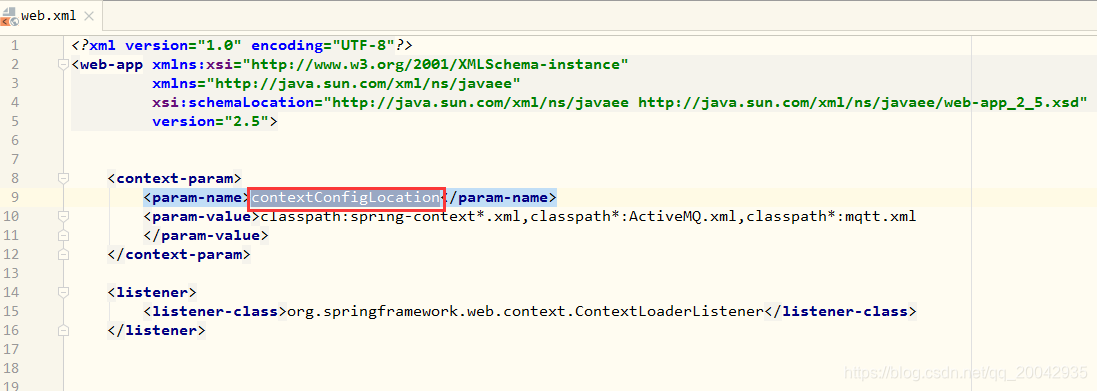
分析流程
tomcat启动时,里面有配置监听程序的声明周期的监听器,如上图(ContextLoaderListner类)。
点击进入ContextLoaderListener类,如下图:
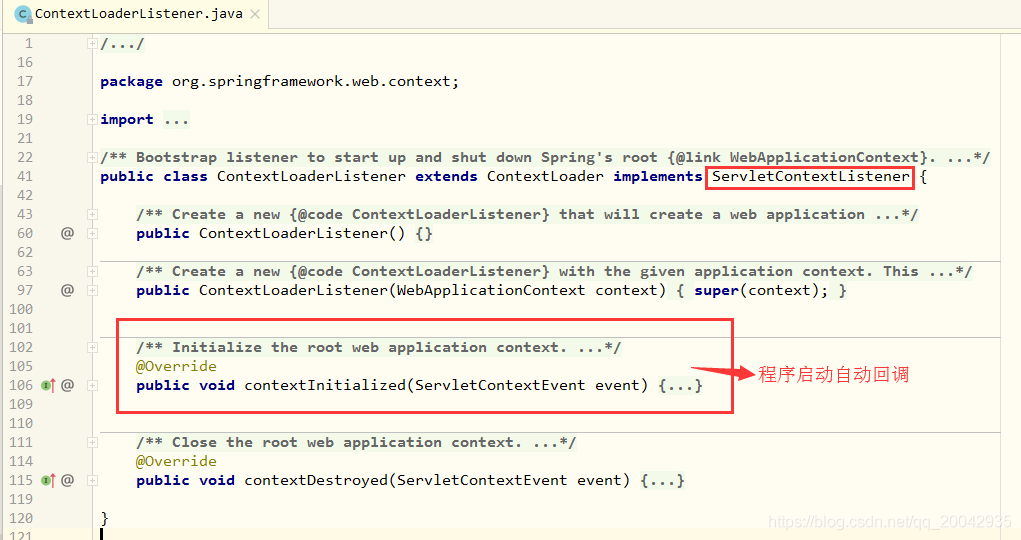
可以看出,ContextLoaderListner实现了ServletContextListener,实现了两个方法,分别是:
- contextInitialized:web程序初始化的时候回调(web服务器开启)
- contextDestroyed:web程序关闭的时候回调(web服务器关闭)
我们打开 contextInitialized方法
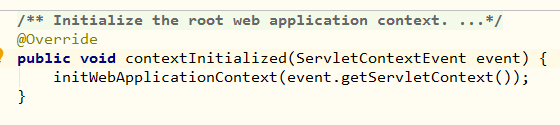
再进入initWebApplicationContext方法查看,如下图:

复制下整个方法的代码,代码如下:
/**
* Initialize Spring's web application context for the given servlet context,
* using the application context provided at construction time, or creating a new one
* according to the "{@link #CONTEXT_CLASS_PARAM contextClass}" and
* "{@link #CONFIG_LOCATION_PARAM contextConfigLocation}" context-params.
* @param servletContext current servlet context
* @return the new WebApplicationContext
* @see #ContextLoader(WebApplicationContext)
* @see #CONTEXT_CLASS_PARAM
* @see #CONFIG_LOCATION_PARAM
*/
public WebApplicationContext initWebApplicationContext(ServletContext servletContext) {
if (servletContext.getAttribute(WebApplicationContext.ROOT_WEB_APPLICATION_CONTEXT_ATTRIBUTE) != null) {
throw new IllegalStateException(
"Cannot initialize context because there is already a root application context present - " +
"check whether you have multiple ContextLoader* definitions in your web.xml!");
}
Log logger = LogFactory.getLog(ContextLoader.class);
servletContext.log("Initializing Spring root WebApplicationContext");
if (logger.isInfoEnabled()) {
logger.info("Root WebApplicationContext: initialization started");
}
long startTime = System.currentTimeMillis();
try {
// Store context in local instance variable, to guarantee that
// it is available on ServletContext shutdown.
if (this.context == null) {
this.context = createWebApplicationContext(servletContext);
}
if (this.context instanceof ConfigurableWebApplicationContext) {
ConfigurableWebApplicationContext cwac = (ConfigurableWebApplicationContext) this.context;
if (!cwac.isActive()) {
// The context has not yet been refreshed -> provide services such as
// setting the parent context, setting the application context id, etc
if (cwac.getParent() == null) {
// The context instance was injected without an explicit parent ->
// determine parent for root web application context, if any.
ApplicationContext parent = loadParentContext(servletContext);
cwac.setParent(parent);
}
configureAndRefreshWebApplicationContext(cwac, servletContext);
}
}
servletContext.setAttribute(WebApplicationContext.ROOT_WEB_APPLICATION_CONTEXT_ATTRIBUTE, this.context);
ClassLoader ccl = Thread.currentThread().getContextClassLoader();
if (ccl == ContextLoader.class.getClassLoader()) {
currentContext = this.context;
}
else if (ccl != null) {
currentContextPerThread.put(ccl, this.context);
}
if (logger.isDebugEnabled()) {
logger.debug("Published root WebApplicationContext as ServletContext attribute with name [" +
WebApplicationContext.ROOT_WEB_APPLICATION_CONTEXT_ATTRIBUTE + "]");
}
if (logger.isInfoEnabled()) {
long elapsedTime = System.currentTimeMillis() - startTime;
logger.info("Root WebApplicationContext: initialization completed in " + elapsedTime + " ms");
}
return this.context;
}
catch (RuntimeException ex) {
logger.error("Context initialization failed", ex);
servletContext.setAttribute(WebApplicationContext.ROOT_WEB_APPLICATION_CONTEXT_ATTRIBUTE, ex);
throw ex;
}
catch (Error err) {
logger.error("Context initialization failed", err);
servletContext.setAttribute(WebApplicationContext.ROOT_WEB_APPLICATION_CONTEXT_ATTRIBUTE, err);
throw err;
}
}
上面的流程只是一些加载操作,会发现里面调用了一个方法,大致是初始化相关的配置参数的,如下图:
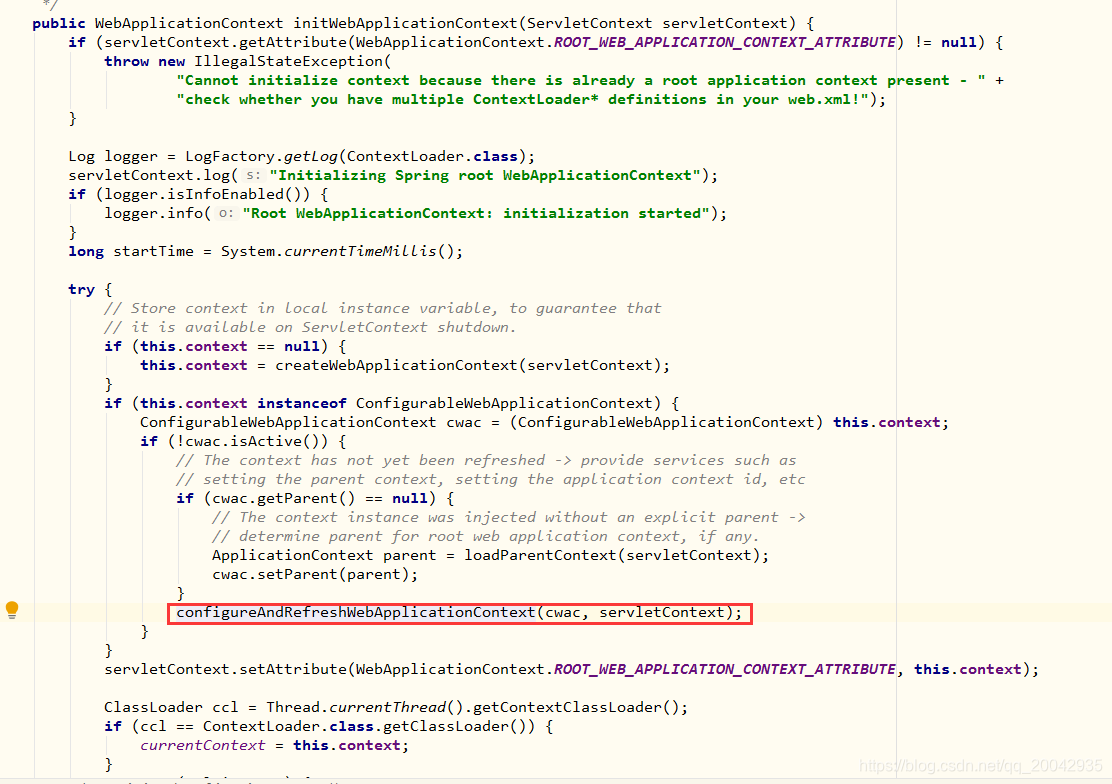
点击进入此方法,会发现方法里面需要调用一个全局的变量,通过KEY值获取:
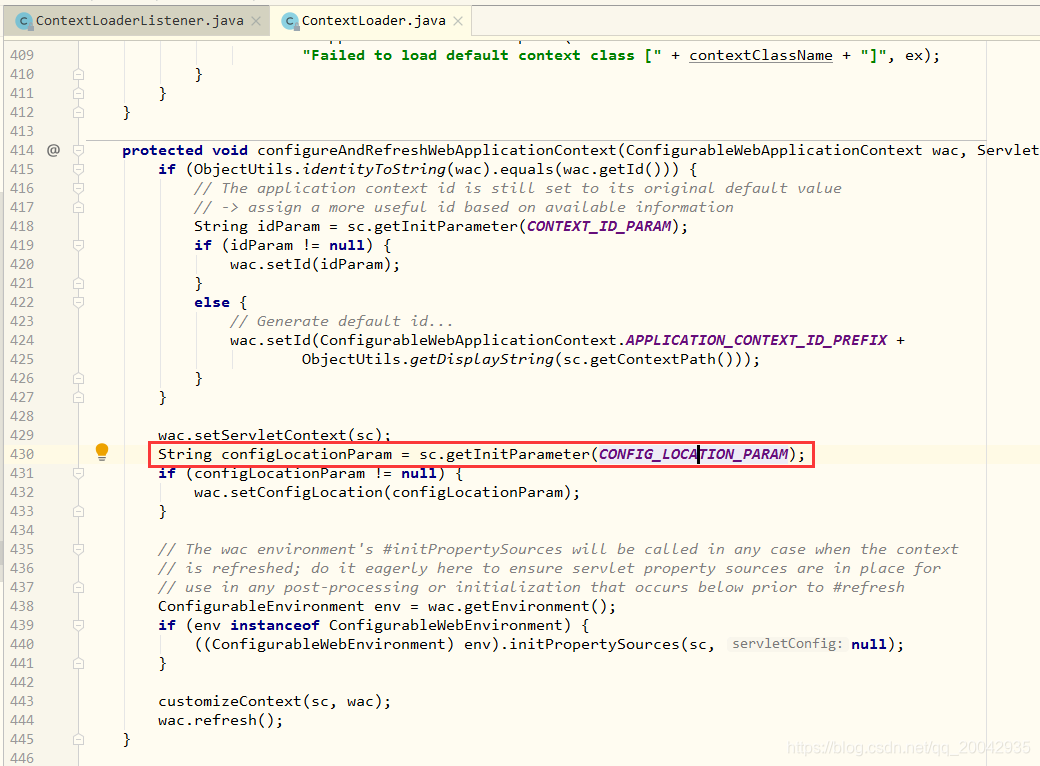
这个KEY是什么呢?没错,猜对了,正是我们web.xml里面配的KEY值,如下:

再看下第一张图:
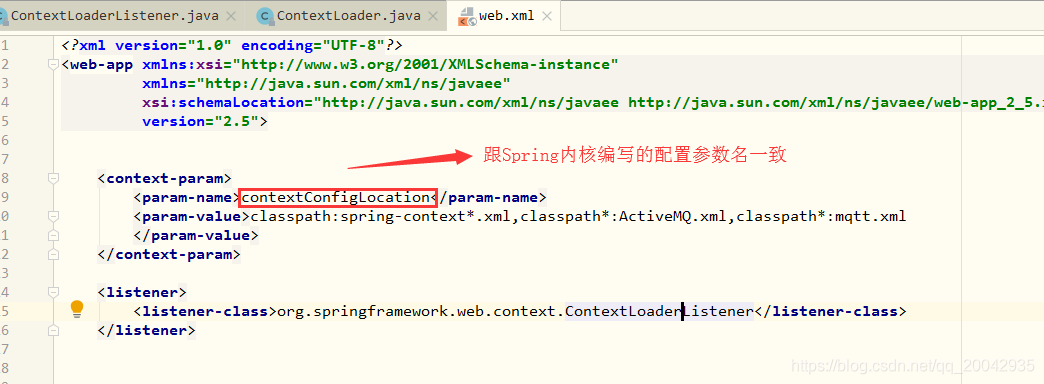
整个流程就这样了!!!