版权声明:本文为博主原创文章,未经博主允许不得转载。 https://blog.csdn.net/ltf857/article/details/89281440
1 tablecell
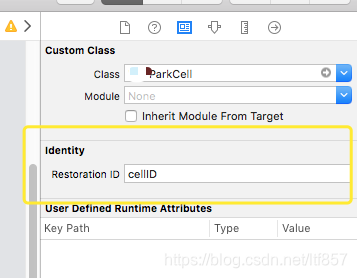
2 tableview
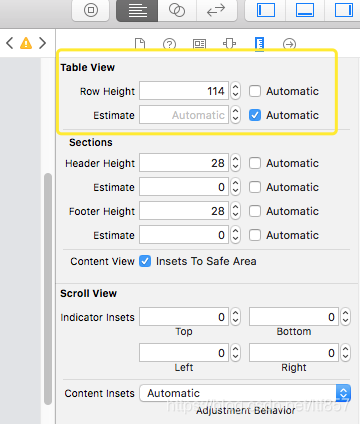
3
[self.tableView registerNib:[UINib nibWithNibName:@"ParkCell" bundle:nil] forCellReuseIdentifier:@"cellID"];
self.tableView.delegate = self;
self.tableView.dataSource = self;
[self.tableView reloadData];
- (NSInteger)tableView:(UITableView *)tableView numberOfRowsInSection:(NSInteger)section
{
return 10;
}
- (UITableViewCell *)tableView:(UITableView *)tableView cellForRowAtIndexPath:(NSIndexPath *)indexPath
{
NSInteger index = indexPath.row;
ParkCell *cell = [tableView dequeueReusableCellWithIdentifier:@"cellID" forIndexPath:indexPath];
return cell;
}