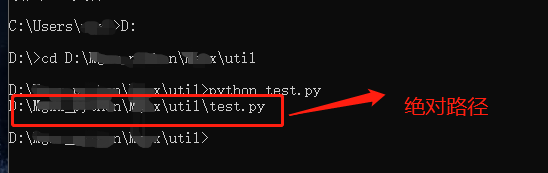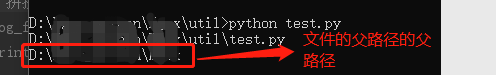1、os.path.abspath(_file_)
- os.path.dirname(_file_) 返回脚本的绝对路径
- 不可以直接在命令行运行该文件, 否则会报错 “
NameError: name '__file__' is not defined”
- 可直接运行该文件或者调用该文件也可以
1.1、在 D:\xxxx\xx\util 路径下建立test.py文件如下:
import os
print(os.path.abspath(__file__))
1.2、在cmd中运行该文件,得结果如下:
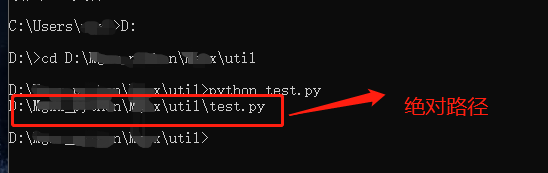
2、os.path.dirname()
- os.path.dirname(path) 返回path的父路径
- 可嵌套使用,如 os.path.dirname(os.path.dirname(path) ) 返回父路径的父路径
- 可以 os.path.abspath(_file_) 联合使用
2.1、在 D:\xxxx\xx\util 路径下建立test.py文件如下:
import os
print(os.path.abspath(__file__))
root_path = os.path.dirname(os.path.dirname(os.path.abspath(__file__)))
print(root_path)
2.2、在cmd中运行该文件,得结果如下:
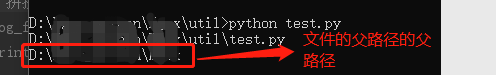
3、os.path.basename(_file_)
- os.path.basename(_file_) 返回脚本的文件名称
- 不可以直接在命令行运行该文件, 否则会报错 “
NameError: name '__file__' is not defined”
- 可直接运行该文件或者调用该文件也可以
3.1、在 D:\xxxx\xx\util 路径下建立test.py文件如下:
import os
print(os.path.basename(__file__))
3.2、在cmd中运行该文件,得结果如下: