第四节:多文件上传
第五节:Struts2 文件下载
返回的是文件流
<param name="contentDisposition">attachment;filename=${fileName}</param>
InputStream getInputStream()
项目结构:
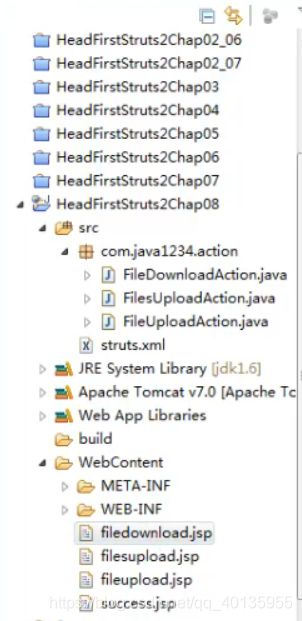
多个文件上传action
com.cy.action.FilesUploadAction.java:
package com.cy.action;
import java.io.File;
import org.apache.commons.io.FileUtils;
import com.opensymphony.xwork2.ActionSupport;
public class FilesUploadAction extends ActionSupport{
private static final long serialVersionUID = 1L;
private File[] struts; //文件,对应fileupload.jsp中input type=file的name
private String[] strutsFileName; //文件名
private String[] strutsContentType; //文件类型
public File[] getStruts() {
return struts;
}
public void setStruts(File[] struts) {
this.struts = struts;
}
public String[] getStrutsFileName() {
return strutsFileName;
}
public void setStrutsFileName(String[] strutsFileName) {
this.strutsFileName = strutsFileName;
}
public String[] getStrutsContentType() {
return strutsContentType;
}
public void setStrutsContentType(String[] strutsContentType) {
this.strutsContentType = strutsContentType;
}
@Override
public String execute() throws Exception {
for(int i=0; i<struts.length; i++){
System.out.println("文件名:" + strutsFileName[i]);
System.out.println("文件类型:" + strutsContentType[i]);
String filePath = "E:/" + strutsFileName[i];
File savefile = new File(filePath);
FileUtils.copyFile(struts[i], savefile);
}
return SUCCESS;
}
}
文件下载action
FileDownloadAction.java:
package com.cy.action;
import java.io.File;
import java.io.FileInputStream;
import java.io.InputStream;
import com.opensymphony.xwork2.ActionSupport;
public class FileDownloadAction extends ActionSupport{
private static final long serialVersionUID = 1L;
private String fileName; //下载的文件名
public String getFileName() throws Exception {
fileName=new String(fileName.getBytes(),"ISO8859-1"); //对文件中文名进行重编码
return fileName;
}
public void setFileName(String fileName){
this.fileName = fileName;
}
/**
* 返回的是文件流
* @return
* @throws Exception
*/
public InputStream getInputStream() throws Exception{
File file = new File("C:/1.jpg"); //将C盘下的1.png下载下来
this.fileName = "美女1号.png"; //重新定义文件名
return new FileInputStream(file); //返回inputStream
}
}
struts.xml:
<?xml version="1.0" encoding="UTF-8" ?>
<!DOCTYPE struts PUBLIC
"-//Apache Software Foundation//DTD Struts Configuration 2.0//EN"
"http://struts.apache.org/dtds/struts-2.0.dtd">
<struts>
<!-- 配置允许上传文件最大为20000000Byte,约20Mb -->
<constant name="struts.multipart.maxSize" value="20000000"></constant>
<package name="manage" extends="struts-default">
<action name="upload" class="com.cy.action.FileUploadAction">
<result name="input">fileupload.jsp</result>
<result name="success">success.jsp</result>
<!-- 配置允许上传的文件类型
配置允许上传的文件大小,最大81101byte,= 79.2KB
-->
<interceptor-ref name="fileUpload">
<param name="allowedTypes">image/bmp,image/x-png,image/gif,image/jpg,image/jpeg</param>
<param name="maximumSize">81101</param>
</interceptor-ref>
<interceptor-ref name="defaultStack"></interceptor-ref>
</action>
<action name="uploads" class="com.cy.action.FilesUploadAction">
<result name="input">filesupload.jsp</result>
<result name="success">success.jsp</result>
</action>
<action name="download" class="com.cy.action.FileDownloadAction">
<result type="stream">
<param name="contentDisposition">attachment;filename=${fileName}</param>
</result>
</action>
</package>
</struts>
多个文件上传filesupload.jsp:
<%@ page language="java" contentType="text/html; charset=UTF-8" pageEncoding="UTF-8"%>
<%@taglib prefix="s" uri="/struts-tags" %>
<!DOCTYPE html PUBLIC "-//W3C//DTD HTML 4.01 Transitional//EN" "http://www.w3.org/TR/html4/loose.dtd">
<html>
<head>
<meta http-equiv="Content-Type" content="text/html; charset=UTF-8">
<title>Insert title here</title>
</head>
<body>
<form action="uploads" method="post" enctype="multipart/form-data">
选择文件1:<input type="file" name="struts" /><br/>
选择文件2:<input type="file" name="struts" /><br/>
选择文件3:<input type="file" name="struts" /><br/>
<input type="submit" value="提交" />
</form>
</body>
</html>
文件上传成功success.jsp:
<body> 文件上传成功! </body>
文件下载filedownload.jsp:
<body>
<a href="download">文件下载</a>
</body>
测试结果:
1.多个文件上传:
文件上传成功之后,控制台会输出上传的文件名和文件类型

2.文件下载,将C盘下的1.jpg下载下来:
