版权声明:本文为博主原创文章,未经博主允许不得转载。 https://blog.csdn.net/qq_37599827/article/details/86683033
1、File–Settings–Compiler-- --> 勾选 build project automatically–ok
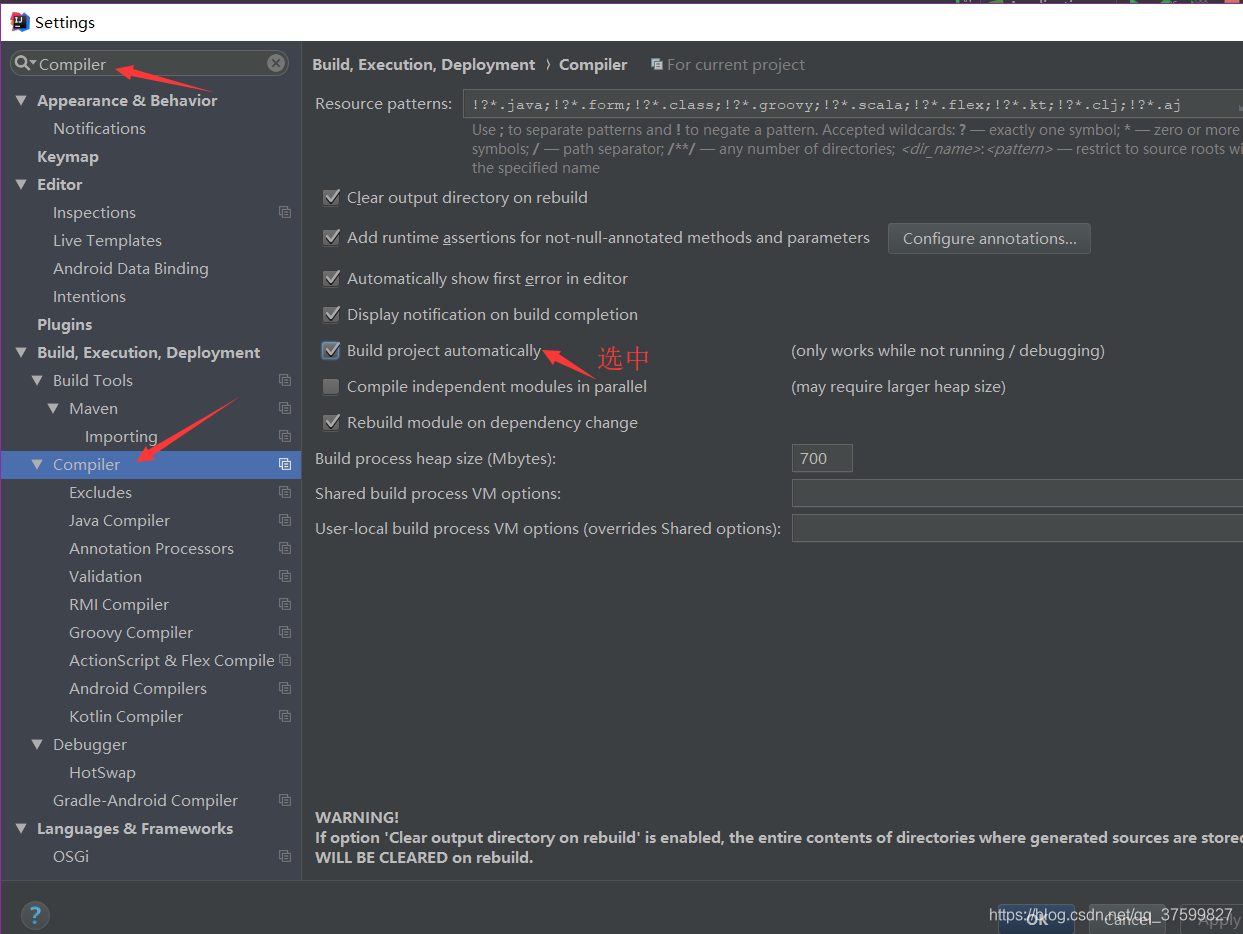
2、CTRL + SHIFT + A --> 查找Registry --> 找到并勾选compiler.automake.allow.when.app.running

3、加maven依赖
<dependency>
<groupId>org.springframework.boot</groupId>
<artifactId>spring-boot-devtools</artifactId>
<optional>true</optional>
</dependency>
经过上面三步,修改前端的静态文件不需重启重启项目就生效。本人测试有效。