第一步:
在qt vs tool选项下
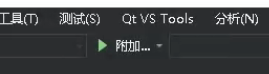
找到
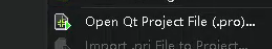
open qt project file (.pro)选项,点击打开
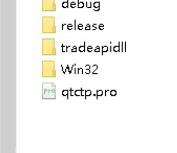
选中pro后缀的文件即可。
然后关闭项目,重新加载项目链接 oK.
qt项目在导入viusal studio 2017中编译出现link error的解决办法
猜你喜欢
转载自blog.csdn.net/acctrade/article/details/89080515
今日推荐
周排行