版权声明:本文为博主原创文章,未经博主允许不得转载。 https://blog.csdn.net/zhaihaohao1/article/details/89021527
父组件给子组件传值
可以传数据
可以传方法
可以传父对象
1.父组件调用子组件的时候 绑定动态属性
<IHome :title="title"></IHome>
2、在子组件里面通过 props接收父组件传过来的数据
props:['title'],
3、在子组件中,展示父组件传过来的值
<div>{{title}}</div>
下面写个例子:
效果图:

项目结构:
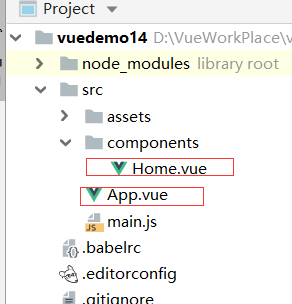
App.vue是父组件
Home.vue是子组件
代码:
App.vue
<!--父组件给子组件传值-->
<template>
<div>
<!--通过属性给子组件传值-->
<!--title 传值-->
<!--iFatherMethod 传方法-->
<!--:iapp="this" 传对象-->
<IHome :title="title" :iFatherMethod="iFatherMethod" :iapp="this"></IHome>
<div class="content">内容</div>
</div>
</template>
<script>
/**
父组件给子组件传值
可以传数据
可以传方法
可以传父对象
1.父组件调用子组件的时候 绑定动态属性
<IHome :title="title"></IHome>
2、在子组件里面通过 props接收父组件传过来的数据
props:['title'],
3、在子组件中,展示父组件传过来的值
<div>{{title}}</div>
*/
import IHome from './components/Home.vue';
export default {
name: 'app',
data() {
return {
title: '标题',
content:'内容',
}
},
methods:{
iFatherMethod(arge){
alert('父组件的iFatherMethod'+arge);
}
},
components: {
/*前面的组件名称不能和html标签一样,会出现冲突*/
'IHome': IHome,
}
}
</script>
<style lang="scss" scoped>
.content {
font-size: 50px;
}
</style>
Home.vue
<!--模板,里面写html-->
<template>
<!--根组件,只能有一个根组件-->
<div>
<!--显示父组件传过来的值-->
<div class="head">{{title}}</div>
<button @click="iFatherMethod(123)">接收父组件传过来的方法</button>
<button @click="igetFather">获取父组件的对象</button>
</div>
</template>
<!--script里面写逻辑-->
<script>
export default {
name: "IHeader",
data() {
return {
msg: '头部组件',
}
},
methods: {
igetFather() {
//调用父类的数据
alert(this.iapp.title);
//调用父类的方法
this.iapp.iFatherMethod(123);
}
},
//子组件中,接收到父组件传过来的值
props: ['title', 'iFatherMethod', 'iapp'],
}
</script>
<!--style里面写样式-->
<style lang="scss" scoped>
/*scoped css只在本文件中起作用*/
.head {
width: 100%;
line-height: 150px;
text-align: center;
background-color: aqua;
font-size: 50px;
}
button {
width: 100%;
line-height: 150px;
text-align: center;
font-size: 50px;
}
</style>
源码下载: