首先你是否配置好C语言的环境了呢?首先介绍一下配置方法:
点开Tools -> Build System -> New Build System,然后会出现一个文件,我们输入以下内容:
{
“cmd”: [“bash”, “-c”, “g++ ‘${file}’ -o ‘${file_path}/${file_base_name}’ && osascript -e ‘tell application \”Terminal\” to activate do script \”clear&&${file_path}/${file_base_name} && read -p \\\”Press Enter to exit.\\\”&&exit\”‘”],
“file_regex”: “^(..{FNXX==XXFN}*):([0-9]+):?([0-9]+)?:? (.*){0}#x22;,
“working_dir”: “${file_path}”,
“selector”: “source.c, source.c++”,
“variants”:
[{
“name”: “Run”,
“cmd”: [“bash”, “-c”, “g++ ‘${file}’ -o ‘${file_path}/${file_base_name}’ && ‘${file_path}/${file_base_name}'”]
}]}
然后保存,文件保存为c.sublime-build,接下来我们可以通过以下代码检验一下是否好用:
新建文件,然后将下面代码复制,接下来要对文件进行保存,切记一定要保存,好多小白容易犯这个毛病,然后我们需要切换编译系统:Tools -> Build System ->c,这个c就是我们刚刚配置好的c语言编译环境,然后command+B进行编译,编译后command+shift+B进行运行即可。
#include <stdio.h>
int main()
{
printf("Hello, World! \n");
return 0;
}若大家使用command+B出现如下图问题:
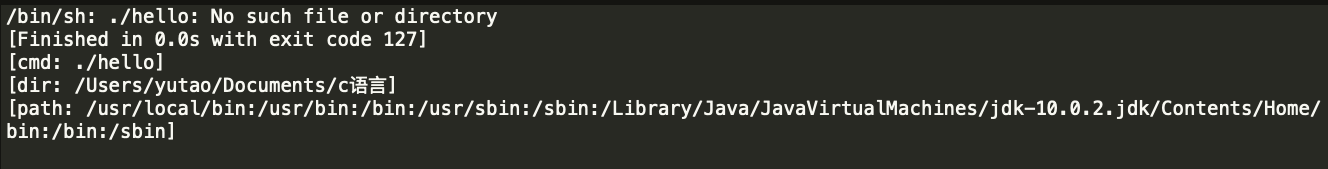
我们可以通过改变编译的方式,使用command+shift+g,然后点击build with:c进行编译,编译成功后同样使用command+shift+g,然后点击build with:c-run即可运行。
如有问题,欢迎一起讨论!