redis接入
配置文件
pom添加:
<!-- redis -->
<dependency>
<groupId>redis.clients</groupId>
<artifactId>jedis</artifactId>
</dependency>
SpringBoot有四种读取properties文件的方式,详情见springboot相关文档。
本文采取统一前缀直接隐射,properties文件统一放在resources根目录

redis.properties
redis.hosts=
redis.master=
redis.maxTotal=6000
redis.maxIdle=3000
redis.maxWaitMillis=3000
redis.testOnBorrow=false
redis.password=
接入配置文件
import org.springframework.boot.context.properties.ConfigurationProperties;
import org.springframework.context.annotation.PropertySource;
import org.springframework.stereotype.Component;
import lombok.Data;
@Data
@Component// 以组件的方式使用,使用的时候可以直接注入
@ConfigurationProperties(prefix="redis")// 用来指定properties配置文件中的key前缀
@PropertySource("classpath:redis.properties")// 用来指定配置文件的位置
public class RedisSetting {
private String hosts;
private String master;
private int maxTotal;
private int maxIdle;
private int maxWaitMillis;
private boolean testOnBorrow;
private String password;
}
@Data 为lombok配置注入,也可用直接添加get set,lombok配置见相关文档
连接池使用
连接池激活
import java.util.Arrays;
import java.util.HashSet;
import org.springframework.beans.factory.annotation.Autowired;
import org.springframework.context.annotation.Bean;
import org.springframework.context.annotation.Configuration;
import redis.clients.jedis.JedisPoolConfig;
import redis.clients.jedis.JedisSentinelPool;
@Configuration
public class RedisSentinelConfig {
@Autowired
RedisSetting redisSetting;
@Bean("testRedis")
public JedisSentinelPool jedisSentinelPool() {
JedisPoolConfig jedisPoolConfig = new JedisPoolConfig();
jedisPoolConfig.setMaxIdle(this.redisSetting.getMaxIdle());
jedisPoolConfig.setMaxTotal(this.redisSetting.getMaxTotal());
jedisPoolConfig.setMinIdle(10);
jedisPoolConfig.setMaxWaitMillis(this.redisSetting.getMaxWaitMillis());
jedisPoolConfig.setTestOnBorrow(this.redisSetting.isTestOnBorrow());
String[] hosts = this.redisSetting.getHosts().split(",");
return new JedisSentinelPool(this.redisSetting.getMaster(), new HashSet<>(Arrays.asList(hosts)), jedisPoolConfig, 10000, this.redisSetting.getPassword());
}
}
连接池使用
@Autowired
@Qualifier("testRedis")
private JedisSentinelPool testSentinelPool;
public void setNew(String key, String val) {
if(StringUtils.isEmpty(key)) {
return;
}
Jedis jedis = null;
try {
jedis = this.testSentinelPool.getResource();
jedis.set(key, val);
jedis.expire(key, OUT_TIME);
} catch (Exception e) {
logger.error("异常", e);
} finally {
if(jedis != null) {
jedis.close();
}
}
}
调用相应方法即可使用,连接cluster集群方法类似
mysql接入
mysql,druid
pom:
配置
<!-- mysql -->
<dependency>
<groupId>org.springframework.boot</groupId>
<artifactId>spring-boot-starter-jdbc</artifactId>
</dependency>
<!-- https://mvnrepository.com/artifact/mysql/mysql-connector-java -->
<dependency>
<groupId>mysql</groupId>
<artifactId>mysql-connector-java</artifactId>
<version>${mysqlVersion}</version>
</dependency>
<!-- mybatis-plus end -->
<!-- https://mvnrepository.com/artifact/com.alibaba/druid -->
<dependency>
<groupId>com.alibaba</groupId>
<artifactId>druid</artifactId>
<version>${druidVersion}</version>
</dependency>
jdbc.properties:
druid.spring.datasource.type=com.alibaba.druid.pool.DruidDataSource
druid.spring.datasource.url=jdbc:mysql://*****:3306/*********?useUnicode=true&characterEncoding=utf-8
druid.spring.datasource.username=******
druid.spring.datasource.password=*********
druid.spring.datasource.driverClassName=com.mysql.jdbc.Driver
druid.spring.datasource.initialSize=5
druid.spring.datasource.minIdle=5
druid.spring.datasource.maxActive=20
druid.spring.datasource.maxWait=60000
druid.spring.datasource.timeBetweenEvictionRunsMillis=60000
druid.spring.datasource.minEvictableIdleTimeMillis=300000
druid.spring.datasource.validationQuery=SELECT 1 FROM DUAL
druid.spring.datasource.testWhileIdle=true
druid.spring.datasource.testOnBorrow=false
druid.spring.datasource.testOnReturn=false
druid.spring.datasource.poolPreparedStatements=true
druid.spring.datasource.maxPoolPreparedStatementPerConnectionSize=20
注入方式与redis类似:
import org.springframework.boot.context.properties.ConfigurationProperties;
import org.springframework.context.annotation.PropertySource;
import org.springframework.stereotype.Component;
import lombok.Data;
@Data
@Component// 以组件的方式使用,使用的时候可以直接注入
@ConfigurationProperties(prefix="druid.spring.datasource")// 用来指定properties配置文件中的key前缀
@PropertySource("classpath:jdbc.properties")// 用来指定配置文件的位置
public class JDBCSettings {
private String type;
private String driverClassName;
private String url;
private String username;
private String password;
private Integer initialSize;
private Integer minIdle;
private Integer maxActive;
private Long maxWait;
private Long timeBetweenEvictionRunsMillis;
private Long minEvictableIdleTimeMillis;
private String validationQuery;
private boolean testWhileIdle;
private boolean testOnBorrow;
private boolean testOnReturn;
private boolean poolPreparedStatements;
private Integer maxPoolPreparedStatementPerConnectionSize;
}
数据库连接池:
import org.springframework.beans.factory.annotation.Autowired;
import org.springframework.context.annotation.Bean;
import org.springframework.context.annotation.Configuration;
import com.alibaba.druid.pool.DruidDataSource;
/**
* druid数据源配置
* @author zzzH
*
*/
@Configuration
public class DruidDataSourceForJDBCConfig {
@Autowired
private JDBCSettings druidSettings;
@Bean
public DruidDataSource dataSource() throws Exception{
DruidDataSource dataSource = new DruidDataSource();
// dataSource.setConnectionProperties("config.decrypt=true");
dataSource.setDriverClassName(druidSettings.getDriverClassName());
dataSource.setUrl(druidSettings.getUrl());
dataSource.setUsername(druidSettings.getUsername());
dataSource.setPassword(druidSettings.getPassword());
dataSource.setInitialSize(druidSettings.getInitialSize());
dataSource.setMinIdle(druidSettings.getMinIdle());
dataSource.setMaxActive(druidSettings.getMaxActive());
dataSource.setMaxWait(druidSettings.getMaxWait());
dataSource.setTimeBetweenEvictionRunsMillis(druidSettings.getTimeBetweenEvictionRunsMillis());
dataSource.setMinEvictableIdleTimeMillis(druidSettings.getMinEvictableIdleTimeMillis());
String validationQuery = druidSettings.getValidationQuery();
if (validationQuery != null && !"".equals(validationQuery)) {
dataSource.setValidationQuery(validationQuery);
}
dataSource.setTestWhileIdle(druidSettings.isTestWhileIdle());
dataSource.setTestOnBorrow(druidSettings.isTestOnBorrow());
dataSource.setTestOnReturn(druidSettings.isTestOnReturn());
if(druidSettings.isPoolPreparedStatements()){
dataSource.setMaxPoolPreparedStatementPerConnectionSize(druidSettings.getMaxPoolPreparedStatementPerConnectionSize());
}
return dataSource;
}
}
配置完成
mybatis
配置
pom:
<!-- https://mvnrepository.com/artifact/org.mybatis.spring.boot/mybatis-spring-boot-starter -->
<dependency>
<groupId>org.mybatis.spring.boot</groupId>
<artifactId>mybatis-spring-boot-starter</artifactId>
<version>1.3.2</version>
</dependency>
<dependency>
<groupId>com.baomidou</groupId>
<artifactId>mybatis-plus-boot-starter</artifactId>
<version>2.2.0</version>
</dependency>
<!-- https://mvnrepository.com/artifact/com.baomidou/mybatis-plus -->
<dependency>
<groupId>com.baomidou</groupId>
<artifactId>mybatis-plus</artifactId>
<version>3.0.7.1</version>
</dependency>
在application.properties加入扫描xml路径等相关配置
#mybatis
mybatis-plus.mapper-locations=classpath:resources/mapper/*.xml
mybatis-plus.typeAliasesPackage=org.million.dao
mybatis-plus.global-config.id-type=0
mybatis-plus.global-config.field-strategy=0
mybatis-plus.global-config.db-column-underline=true
mybatis-plus.global-config.refresh-mapper=true
mybatis-plus.configuration.map-underscore-to-camel-case=true
mybatis-plus.configuration.cache-enabled=false
mapper的java文件的扫描,在启动类添加即可
@SpringBootApplication
//因为多模块中其他配置模块也需要spring组件功能,所以发布模块需要加载其他模块的内容.
@ComponentScan(basePackages = {"boot.**"})
//mybatis扫描
@MapperScan("boot.dao.**")
public class Start {
public static void main(String[] args) {
SpringApplication.run(Start.class, args);
}
}
使用
文件结构如下:
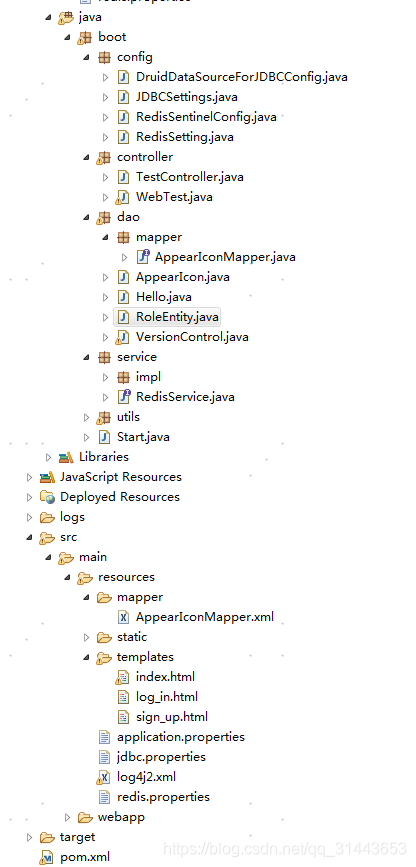
使用mybatisplus
import com.baomidou.mybatisplus.annotation.TableId;
import com.baomidou.mybatisplus.annotation.TableName;
import com.baomidou.mybatisplus.extension.activerecord.Model;
@TableName("ts_role")
public class RoleEntity extends Model<RoleEntity> {
/**
*
*/
private static final long serialVersionUID = -7089236713296989104L;
@TableId
private Long id;
private String roleCode;
private String roleName;
private String roleDesc;
import java.io.Serializable;
import java.util.Date;
import com.baomidou.mybatisplus.annotation.TableName;
import com.baomidou.mybatisplus.extension.activerecord.Model;
@TableName("tc_dds_appear_icon")
public class AppearIcon extends Model<AppearIcon> {
/**
*
*/
private static final long serialVersionUID = 6360422153757446810L;
private Long id;
private String srcDeptcode;
private Date startTime;
private Date endTime;
private Date createTime;
private Date modifyTime;
@Data
public class VersionControl implements Serializable{
private Long id;
private String deptCode;
private String isOn;
private String version;
private String createTime;
private String modifyTime;
private String cityCode;
private String countryCode;
}
mapper java
简单的可以直接查询,不用写xml,复杂的可以用xml,mybatisplus还有其他应用,有兴趣可以自行了解
import java.util.ArrayList;
import java.util.List;
import org.apache.ibatis.annotations.Param;
import org.apache.ibatis.annotations.Select;
import com.baomidou.mybatisplus.core.mapper.BaseMapper;
import com.baomidou.mybatisplus.extension.plugins.pagination.Page;
import boot.dao.AppearIcon;
import boot.dao.VersionControl;
public interface AppearIconMapper extends BaseMapper<AppearIcon> {
/*
* @Update("update dds_appear_icon set start_time=#{appearIcon.startTime} , end_time=#{appearIcon.endTime} where id=#(appearIcon.id) "
* )
*/
Integer editSite(@Param("siteId") String siteId, @Param("start") String start, @Param("end") String end);
@Select("SELECT * FROM tc_dds_appear_icon WHERE src_deptCode=#{deptCode} LIMIT 0,1")
AppearIcon querySiteByDeptCode(@Param("deptCode") String deptCode);
@Select("SELECT * FROM tc_dds_appear_icon LIMIT #{start},#{pageSize}")
List<AppearIcon> getSites(@Param("start")Integer start,@Param("pageSize")Integer pageSize);
@Select("SELECT COUNT(*) FROM tc_dds_appear_icon")
Integer getSitesCount();
//版本控制
public ArrayList<VersionControl> getVersions(VersionControl updateReq,Page<VersionControl> page);
public Integer versionControlUpdate(VersionControl updateReq);
public Integer versionControlDelete(VersionControl updateReq);
public Integer versionControlAdd(VersionControl updateReq);
}
mapper xml
mapper 和mapperjava所在路径对应,type和相关实体类相对应
<?xml version="1.0" encoding="UTF-8"?>
<!DOCTYPE mapper PUBLIC "-//mybatis.org//DTD Mapper 3.0//EN" "http://mybatis.org/dtd/mybatis-3-mapper.dtd">
<mapper namespace="org.million.dao.mapper.AppearIconMapper">
<!-- 版本控制配置 -->
<resultMap id="versionControlMap" type="org.million.dao.VersionControl">
<result column="dept_code" jdbcType="VARCHAR" property="deptCode" />
<result column="is_on" jdbcType="VARCHAR" property="isOn" />
<result column="version" jdbcType="VARCHAR" property="version" />
<result column="city_code" jdbcType="VARCHAR" property="cityCode"/>
<result column="country_code" jdbcType="VARCHAR" property="countryCode"/>
</resultMap>
<select id="getVersions" resultMap="versionControlMap" parameterType="org.million.dao.VersionControl">
SELECT dept_code,is_on,version,city_code,country_code FROM tc_version_control
<where>
<if test="isOn!=null and isOn!='' ">
is_on=#{isOn,jdbcType=VARCHAR} and
</if>
<if test="version !=null and version!='' ">
version=#{version,jdbcType=VARCHAR} and
</if>
<if test="deptCode!=null and deptCode!='' ">
dept_code=#{deptCode,jdbcType=VARCHAR} and
</if>
<if test="cityCode!=null and cityCode!='' ">
city_code=#{cityCode,jdbcType=VARCHAR} and
</if>
<if test="countryCode !=null and countryCode !='' ">
country_code=#{countryCode,jdbcType=VARCHAR} and
</if>
1=1
</where>
</select>
<update id="versionControlUpdate" parameterType="com.sf.o2o.dds.issAdmin.dao.entity.appear.VersionControl">
UPDATE tc_version_control
<set>
id=id
<if test="isOn!=null and isOn!='' ">
,is_on=#{isOn,jdbcType=VARCHAR}
</if>
<if test="version !=null and version!='' ">
,version=#{version,jdbcType=VARCHAR}
</if>
</set>
<where>
<if test="deptCode!=null and deptCode!='' ">
dept_code=#{deptCode,jdbcType=VARCHAR} and
</if>
<if test="cityCode!=null and cityCode!='' ">
city_code=#{cityCode,jdbcType=VARCHAR} and
</if>
<if test="countryCode !=null and countryCode !='' ">
country_code=#{countryCode,jdbcType=VARCHAR} and
</if>
1=1
</where>
</update>
<insert id="versionControlAdd" parameterType="com.sf.o2o.dds.issAdmin.dao.entity.appear.VersionControl">
INSERT INTO
tc_version_control(
is_on,
version,
dept_code,
city_code,
country_code
)
VALUES
(
#{isOn,jdbcType=VARCHAR},
#{version,jdbcType=VARCHAR},
#{deptCode,jdbcType=VARCHAR},
#{cityCode,jdbcType=VARCHAR},
#{countryCode,jdbcType=VARCHAR}
)
</insert>
<delete id="versionControlDelete" parameterType="com.sf.o2o.dds.issAdmin.dao.entity.appear.VersionControl">
DELETE FROM tc_version_control
<where>
<if test="deptCode!=null and deptCode!='' ">
dept_code=#{deptCode,jdbcType=VARCHAR} and
</if>
<if test="cityCode!=null and cityCode!='' ">
city_code=#{cityCode,jdbcType=VARCHAR} and
</if>
<if test="countryCode !=null and countryCode !='' ">
country_code=#{countryCode,jdbcType=VARCHAR} and
</if>
1=1
</where>
</delete>
</mapper>
使用
注入即可完成相应使用
@Autowired
AppearIconMapper appearIconMapper;
@GetMapping("/mysqlTest")
public void mysqlTest() {
logger.info("hello-------:"+new Gson().toJson(appearIconMapper.getSitesCount()));
}