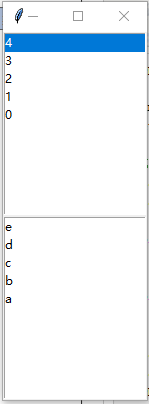tkinter
tkinter 是 Python 的标准 GUI 库。Python 使用 tkinter 可以快速的创建 GUI 应用程序。由于 tkinter 是内置到 python 的安装包中、只要安装好 Python 之后就能 import tkinter 库、而且 IDLE 也是用 tkinter 编写而成、对于简单的图形界面 tkinter 还是能应付自如。
PS:
The package Tkinter has been renamed to tkinter in Python 3, as well as other modules related to it. Here are the name changes:
Tkinter → tkinter
tkMessageBox → tkinter.messagebox:用于显示在应用程序的消息框
tkColorChooser → tkinter.colorchooser
tkFileDialog → tkinter.filedialog:弹出文件选择框
tkCommonDialog → tkinter.commondialog
tkSimpleDialog → tkinter.simpledialog
tkFont → tkinter.font
Tkdnd → tkinter.dnd
ScrolledText → tkinter.scrolledtext
Tix → tkinter.tix
ttk → tkinter.ttk
常用控件:

说明:
1、Button
t = Button(master, option=value, ...)
master:按钮的父容器
option:可选,该按钮的可设置属性。
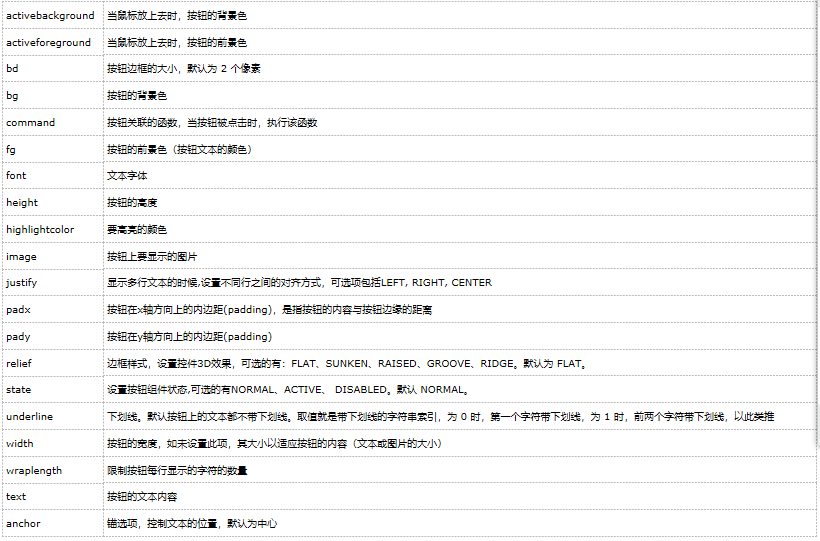
举栗子:
import tkinter import tkinter.messagebox top = tkinter.Tk() def hello(): tkinter.messagebox.showinfo("hello Python","welcome here") b = tkinter.Button(top,text = "click me", command = hello)
#将小部件放置到主窗口中 b.pack()
#进入消息循环
top.mainloop()
输出结果截图:
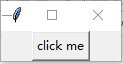
点击按钮后弹出对话框

2、Entry(文本框)
用来让用户输入一行文本字符串。
如果需要输入多行文本,可以使用 Text 组件。
如果需要显示一行或多行文本且不允许用户修改,你可以使用 Label 组件。
t = Entry(master,option, ...)

文本框组件常用方法:
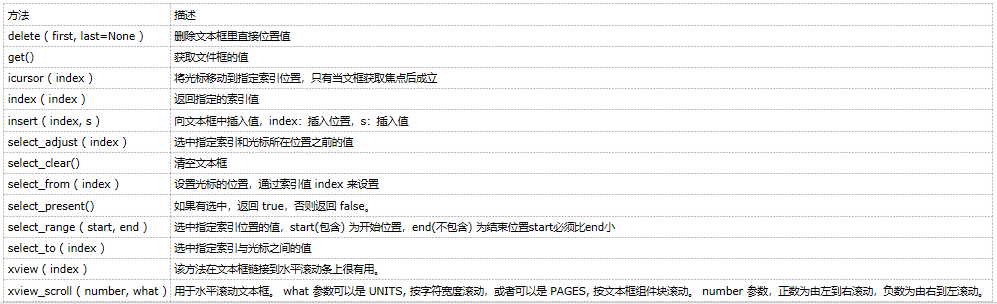
举栗子:
from tkinter import * top = Tk() L1 = Label(top, text = "姓名:") L1.pack(side = LEFT) E1 = Entry(top, bd=5) E1.pack(side = RIGHT) top.mainloop()
结果截图:
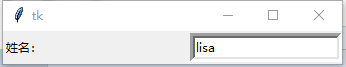
from tkinter import * top = Tk() number = ['0','1','2','3','4'] letter = ['a','b','c','d','e'] #创建两个列表组件 listbox1 = Listbox(top) listbox2 = Listbox(top) for item in number: listbox1.insert(0,item) for item in letter: listbox2.insert(0,item) listbox1.pack() listbox2.pack() top.mainloop()
结果截图: