以下是我所提交的作业:
第一个程序:
1 package javaApplication; 2 import java.util.Scanner; 3 class Person 4 { 5 private String name; 6 private char sex; 7 private int age; 8 private String idnum; 9 public Person(String name,char sex,int age,String idnum) 10 { 11 this.name=name; 12 this.sex=sex; 13 this.age=age; 14 this.idnum=idnum; 15 } 16 public void OutputInformation() 17 { 18 System.out.println(name+", "+sex+", "+age+", "+idnum); 19 20 } 21 } 22 public class TsetPerson 23 { 24 public static void main(String[] args) 25 { 26 Scanner scanner=new Scanner(System.in); 27 System.out.print("请输入录入学生信息的个数:"); 28 int studentnum=scanner.nextInt(); 29 Person stu[]=new Person[studentnum]; 30 System.out.println("请录入学生信息"); 31 for(int i=0;i<stu.length;i++) 32 { 33 System.out.println("请分别输入学生"+(i+1)+"的姓名、性别、年龄、身份证号码:"); 34 String name=scanner.next(); 35 36 String ch=scanner.next(); 37 char sex=ch.charAt(0); 38 39 int age=scanner.nextInt(); 40 41 String idnum=scanner.next(); 42 43 stu[i]=new Person(name,sex,age,idnum); 44 System.out.println(); 45 } 46 System.out.println(); 47 for(int i=0;i<stu.length;i++) 48 { 49 System.out.println("学生"+(i+1)+"的信息:"); 50 stu[i].OutputInformation(); 51 } 52 scanner.close(); 53 } 54 }
运行结果如下:
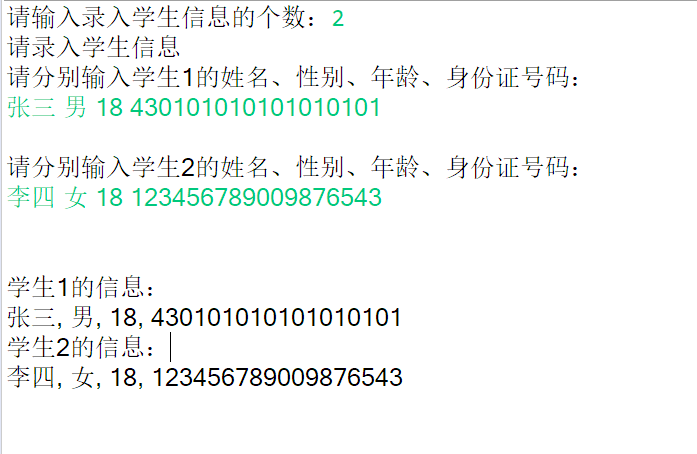
在这个程序中,我将对象的信息通过输入来完成,这有点与题意不符。但就个人而言,通过此次作业复习下如何输入,顺带总结输入字符串时,next()方法和nextLine()的区别,及相关字符串方法;
nextLine()方法:
返回的是Enter键之前的所有字符,它是可以得到带空格的字符串(相当于C语言中的gets输入字符串)。结束符只是Enter键。可以通过此方法输入英语句子。
next()方法:
会自动消去带有效字符前的空格,只返回输入的字符,不能得到带空格的字符串(相当于C语言中的scanf输入字符串)。结束符有空格键、Tab键、Enter键。此方法不能用于输入英语句子。
个人未注意的地方:next()方法一定要读取到有效字符后才可以结束输入,对输入有效字符之前遇到的空格键、Tab键或Enter键等结束符,next()方法会自动的将其去掉,只有在输入有效字符之后,next()方法才将其后的输入的空格键、Tab键或Enter键视为分隔符或结束符。
附上自己编写程序时所遇到的错误:
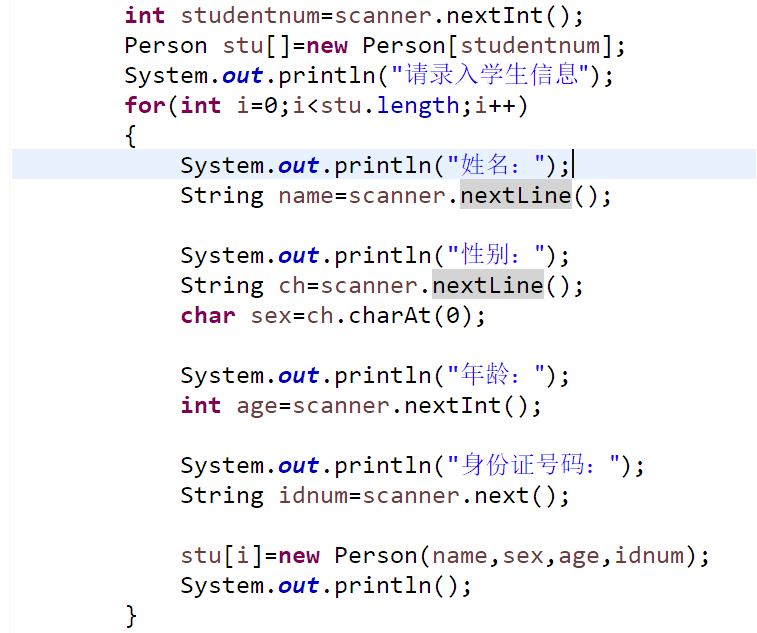
运行后是这样:

并没有如预期的那样,输入姓名后输入性别,而是直接输入性别,输入姓名那一行被跳过了。
后通过查找资料,才发现其原因:
nextLine()自动读取了被nextInt()去掉的Enter作为他的结束符,所以没办法从键盘输入值。(即nextLine()读到了nextInt()的结束符,同时也是nextLine()它自己的结束符,得到一个空的字符串)。个人解释:nextLine()的有效字符为所有,即任何字符它都接收,而其他方法未得到其有效字符时,会将其结束符去掉。(如若有误,还请大家纠正)
解决方法:在nextInt() 后加scanner.nextLine() (scanner为此程序Scanner的对象)其他方法与nextLine()连用一样。
附上解决后的代码:
1 System.out.print("请输入录入学生信息的个数:"); 2 int studentnum=scanner.nextInt(); 3 Person stu[]=new Person[studentnum]; 4 System.out.println("请录入学生信息"); 5 for(int i=0;i<stu.length;i++) 6 { 7 scanner.nextLine(); 8 System.out.print("姓名:"); 9 String name=scanner.nextLine(); 10 11 System.out.print("性别:"); 12 String ch=scanner.nextLine(); 13 char sex=ch.charAt(0); 14 15 System.out.print("年龄:"); 16 int age=scanner.nextInt(); 17 18 System.out.print("身份证号码:"); 19 String idnum=scanner.next(); 20 21 stu[i]=new Person(name,sex,age,idnum); 22 System.out.println(); 23 }
运行结果显示:
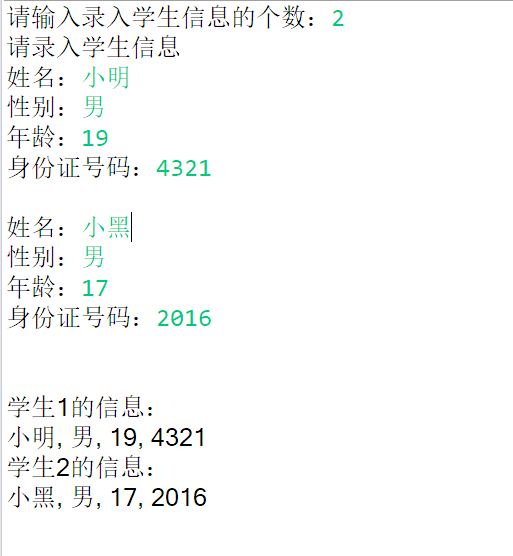
同时在这个程序中,由于不能单个输入字符,所以通过字符串方法charAt(0)得到输入字符串的第一个字符,从而获得单个字符,
顺带记忆下字符串方法:
连接字符串:使用+运算符;
获取字符串长度:length();
字符串查找:str.indexOf(substr)和str.lastIndexOf(substr);
获取指定索引位置字符:str.charAt();
获取子字符串:str.substring(int beginIndex) 和 str.substring(int beginIndex,int endIndex);
去除空格:trim();
字符串替换:str.replace(char oldChar,char newChar);
判段字符串开始与结尾:str.startsWith(String prefix) 、str.endsWith(String suffix);
字符串比较:str.compareTo();
字符串分割:str.split(String sign),str.split(String sign,int limit);
字母大小写转换:str.toLowerCase() 和str.toUpperCase();
以及append(contet)、insert(int offset,arg)、delete(int start,int end);
第二个程序:
1 package javaApplication; 2 class Phone 3 { 4 private String brand; 5 private String model; 6 public Phone(String brand,String model) 7 { 8 this.brand=brand; 9 this.model=model; 10 } 11 public void OutputInformation() 12 { 13 System.out.println("品牌:"+brand+" 型号:"+model); 14 } 15 } 16 public class TestPhone 17 { 18 public static void main(String args[]) 19 { 20 Phone s[]= { 21 new Phone("华为","荣耀3c"), 22 new Phone("联想","A3600D"), 23 new Phone("小米","note"), 24 }; 25 for(int i=0;i<s.length;i++) 26 { 27 s[i].OutputInformation(); 28 } 29 } 30 31 }
运行结果如下:

第三个程序:
1 package javaApplication; 2 class Book 3 { 4 private String bookname; 5 private String booknum; 6 private String bookauthor; 7 private String publishhouse; 8 private String booktime; 9 private int bookpage; 10 private double bookprice; 11 12 public Book( 13 String bookname, String booknum, 14 String bookauthor, String publishhouse, 15 String booktime, int bookpage,double bookprice 16 ) 17 { 18 super(); 19 this.bookname = bookname; 20 this.booknum = booknum; 21 this.bookauthor = bookauthor; 22 this.publishhouse = publishhouse; 23 this.booktime = booktime; 24 this.bookpage = bookpage; 25 this.bookprice = bookprice; 26 } 27 28 public void OutputInformation() 29 { 30 System.out.println("书名:"+bookname+" 书号:"+booknum); 31 System.out.println("主编:"+bookauthor+" 出版社:"+publishhouse); 32 System.out.println("出版时间:"+booktime+" 页数:"+bookpage); 33 System.out.println("价格:"+bookprice); 34 } 35 } 36 public class TestBook 37 { 38 public static void main(String args[]) 39 { 40 Book b1=new Book( 41 "Java从入门到精通","05884701", 42 "赵洛育","清华大学出版社","2016年10月", 43 564,69.80); 44 Book b2=new Book( 45 "数据结构","06832301", 46 "殷人昆","清华大学出版社","2017年5月", 47 400,49.50); 48 b1.OutputInformation(); 49 System.out.println(); 50 b2.OutputInformation(); 51 } 52 53 }
运行结果如下:
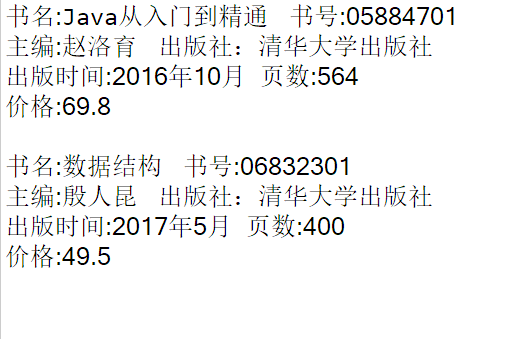
第四个程序如下:
1 package javaApplication; 2 3 class Circle 4 { 5 final static double PI=3.14159; 6 private double radius; 7 public Circle() 8 { 9 radius=0; 10 } 11 public Circle(double r) 12 { 13 radius=r; 14 } 15 public double getRadius() 16 { 17 return radius; 18 } 19 public double getPerimeter() //计算圆的周长 20 { 21 return radius*2*PI; 22 } 23 public double getArea() //计算圆的面积 24 { 25 return radius*radius*PI; 26 } 27 28 } 29 class Cylinder extends Circle 30 { 31 double height; 32 public Cylinder(double r,double h) 33 { 34 super(r); 35 height=h; 36 } 37 public double getHeight() { 38 return height; 39 } 40 public double getCylinderArea() //计算圆柱体表面积 41 { 42 return super.getPerimeter()*height+getArea()*2; 43 } 44 double getVol() //计算圆柱体的体积 45 { 46 return super.getArea()*height; 47 } 48 public void dispVol() 49 { 50 System.out.println("半径为:"+getRadius()); 51 System.out.println("高为:"+getHeight()); 52 System.out.println("底面积为:"+getArea()); 53 System.out.println("表面积为:"+getPerimeter()); 54 System.out.println("体积为:"+getCylinderArea()); 55 } 56 57 } 58 public class TestCylinder 59 { 60 public static void main(String[] args) 61 { 62 Cylinder c1=new Cylinder(10,20); 63 Cylinder c2=new Cylinder(10,40); 64 System.out.println("圆柱体c1的信息为:"); 65 c1.dispVol(); 66 System.out.println(); 67 System.out.println("圆柱体c2的信息为:"); 68 c2.dispVol(); 69 70 } 71 72 }
运行结果为:
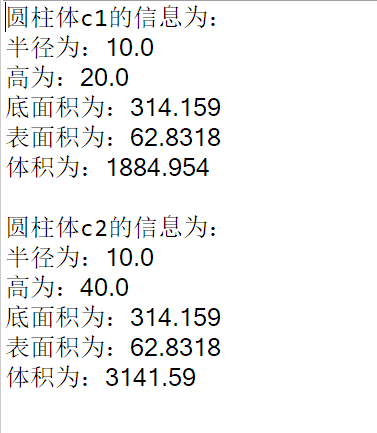
以上程序较为简单,所以没有什么注释。
复习下一个知识点(也是自己经常忘记得):
将子类对象赋值给父类对象,所得到的对象具有的特征如下,
1、被声明为父类对象;
2、拥有父类的属性;
3、占用子类的内存空间;
4、子类方法覆盖父类方法时,此时对象调用的是子类方法;否则自动调用继承父类的方法;
5、无法访问子类中非覆盖的变量和方法;
(此知识点摘自某本习题集)。