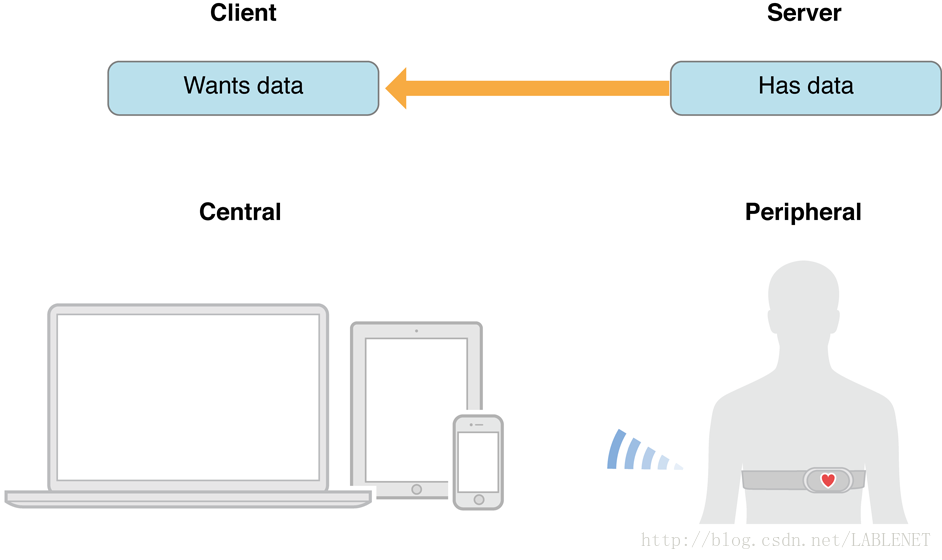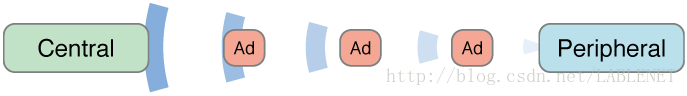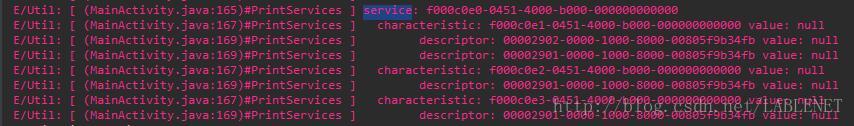一.前言
Andorid 5.0 之前是无法进行 外围设备开发的,在Android 5.0 API 21 android.bluetooth.le包下,新增加 Scaner相关类和 Advertiser 相关类。目前最后使用Scanner相关类实现蓝牙扫描。这段时间对蓝牙的学习与理解,对中心设备与周边设备做下面总结。
先看下 android.bluetooth.le 包下内容:
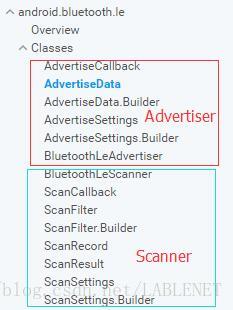
1. Android BLE 周边设备 (Peripheral)可以通过 Advertiser 相关类实现操作;
2. Android BLE 中心设备 (Central)可以通过 Scanner相关类实现蓝牙扫描;
3. Android BLE 建立中心连接的时候,使用 BlueToothDevice#connectGatt() 实现
如果你对 Central 与 Peripheral 理解的话,就移步下面文章 !
Android 5.0 BLE 实现中心与外围设备 (待更…)
二. Central 和 Peripheral
1. 蓝牙通信规则
Bluetooth BLE 的交互有两个角色 : Central 与 Peripheral 。可以对比传统的CS结构,理解为客户端-服务端结构。
- 服务端 (外围设备):
Peripheral通常具有其他设备所需要的数据,即数据提供服务; 客户端(中心设备):
Central通常通过使用Perpheral的信息来实现一些特定的功能 ;例如 : 如下图所示,心跳监听器提供心跳数据,在你的其他设备的app上 需要以用户友好的方式显示用户的心跳信息。
(来源于网络)
2.Central 发现并连接广播中的 Peripheral
在BLE中 ,Peripheral 通过广播的方式向Central提供数据是主要方式。主要操作如下:
- 服务端 外围设备(
Peripheral): 向外广播数据包(Advertising)形式的数据,比如设备名称,功能等! - 客户端 中心设备(
Central) : 可以通过实现扫描和监听到广播数据包,并展示数据。
如图所示 :
(图片来源于网络)
例如 :
温度传感器设备会向外广播它获取到的温度信息
3. 外围设备(Peripheral )数据如何构成
Peripheral 包含一个或者多个Service(服务)以及有关其连接信号强度的有用信息 。
Service:是指为了实现一个功能或者特性的数据采集和相关行为的集合,包含一个或多个特征(Characteristic)。Characteristic:它包括一个value和0至多个对次value的描述(Descriptor),知道更多数据细节。Descriptor: 对Characteristic的描述,例如范围、计量单位等
如图所示:
三. Central 与 Peripheral 交互总结
在 Central 与 Perpheral 建立连接后,就可以发现(discoverServices)Perpheral 提供的所有的Services和Characteristic 。然后,Central 可以通过读写Service中的Characteristic 的value与Perpheral进行交互。
以Android 开发举例 :
I . Central (中心设备)开发流程
建立中心角色
确定中心角色,客户端确立。扫描 外设
扫描设备:Android 5.0 以下使用BluetoothAdapter#startLeScan()实现扫描,Android5.0及其以上,使用android.bluetooth.le包下BluetoothLeScaner#startScan()实现。建立连接
中心设备主要的类BluetoothGatt核心对象,通过BlueToothDevice#connectGatt()可以获取到操作对象获取services与characteristics
在连接设备的时候,会使用BluetoothGattCallback进行一些数据返回和状态返回,当连接成功时,进行discoverservices,比如@Override public void onConnectionStateChange(BluetoothGatt gatt, int status, int newState) { if (newState == BluetoothGatt.STATE_CONNECTED) { gatt.discoverServices(); } @Override public void onServicesDiscovered(BluetoothGatt gatt, int status) { super.onServicesDiscovered(gatt, status); //当调用 discoverServices的时候,会调用此方法 printServices(gatt); }- 1
- 2
- 3
- 4
- 5
- 6
- 7
- 8
- 9
- 10
- 11
- 与外设设备交互和订阅
Characteristic通知 断开连接
代码如下:public void disconnect() { if (mBluetoothGatt != null) { mBluetoothGatt.disconnect(); mBluetoothGatt.close(); } }- 1
- 2
- 3
- 4
- 5
- 6
II . Peripheral(外围设备)开发流程
确定外围设备
初始化外围设备管理对象
Android 5.0 之前没有外围设备开发,目前使用BluetoothLeAdvertiser进行外围设备管理;可以通过下面的方法获取BluetoothAdapter#getBluetoothLeAdvertiser()可以获取到该对象。打开外围广播
根据SERIVE_UUID,打开一个外围设备连接,通过下面类实现BluetoothLeAdvertiser#startAdvertising();获取外围设备
Server
通过BluetoothGattServer进行订阅通知,读写Characteristic操作,通过下面方法获取。mBluetoothManager.openGattServer(mContext, bluetoothGattServerCallback)
四.参考文档
https://developer.android.google.cn/reference/android/bluetooth/le/AdvertiseData.html