java生成图片验证码(字母|运算|汉字)
1.先看下以下效果图,ui请勿参考
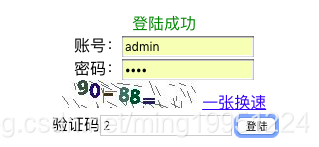
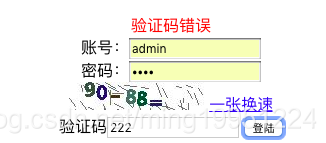
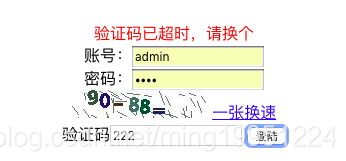
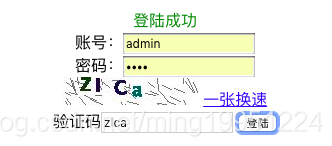
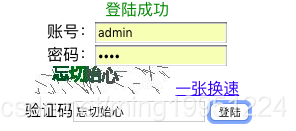
2.后台工具类代码
package com.ljm.verification.util;
import java.awt.Color;
import java.awt.Font;
import java.awt.Graphics;
import java.awt.image.BufferedImage;
import java.util.Random;
import javax.imageio.ImageIO;
import javax.servlet.http.HttpServletRequest;
import javax.servlet.http.HttpServletResponse;
import javax.servlet.http.HttpSession;
/**
* @author lijunming
* @date 2018/10/26 2:57 PM
*/
public class RandomValidateCode {
private static int width = 135;// 图片宽
private static int height = 28;// 图片高
private static int lineSize = 40;// 干扰线数量
private static Random random = new Random();
/**
* 设置验证码字体
*
* @return 字体
*/
private static Font getFont() {
return new Font("Fixedsys", Font.CENTER_BASELINE, 18);
}
/**
* 设置验证码颜色
*
* @param fc
* @param bc
* @return rgb值
*/
private static Color getRandColor(int fc, int bc) {
if (fc > 255)
fc = 255;
if (bc > 255)
bc = 255;
int r = fc + random.nextInt(bc - fc - 16);
int g = fc + random.nextInt(bc - fc - 14);
int b = fc + random.nextInt(bc - fc - 18);
return new Color(r, g, b);
}
/**
* 生成随机验证码,绘制成图片,并且写入结果
*
* @param request
* @param response
*/
public static void getRandcode(HttpServletRequest request,
HttpServletResponse response) {
HttpSession session = request.getSession();
// BufferedImage类是具有缓冲区的Image类,Image类是用于描述图像信息的类
BufferedImage image = new BufferedImage(width, height, BufferedImage.TYPE_INT_BGR);
Graphics g = image.getGraphics();// 产生Image对象的Graphics对象,改对象可以在图像上进行各种绘制操作
g.fillRect(0, 0, width, height);
g.setFont(new Font("Times New Roman", Font.ROMAN_BASELINE, 45)); //图片上字的大小
g.setColor(getRandColor(110, 133));
// 绘制干扰线
for (int i = 0; i <= lineSize; i++) {
drowLine(g);
}
// 绘制随机验证吗
String randomString = getValidate();
//把生成的验证码存入session,并且1分钟超时失效
session.setAttribute("verification", result);
session.setMaxInactiveInterval(60);
String[] arr = randomString.toString().split("");
for (int i = 1; i <= arr.length; i++) {
drowString(g, arr[i - 1], i);
}
g.dispose();
try {
// 将内存中的图片通过流动形式输出到客户端
ImageIO.write(image, "JPEG", response.getOutputStream());
} catch (Exception e) {
e.printStackTrace();
}
}
/**
* 绘制图片
*/
private static String drowString(Graphics g, String randomString, int i) {
int j = 15;
if (result instanceof Integer) {
j = 11;
}
g.setFont(getFont());
g.setColor(new Color(random.nextInt(101), random.nextInt(111), random
.nextInt(121)));
g.translate(random.nextInt(3), random.nextInt(3));
g.translate(random.nextInt(3), random.nextInt(3));
g.drawString(randomString, j * i, 12);
return randomString;
}
/**
* 绘制干扰线
*/
private static void drowLine(Graphics g) {
int x = random.nextInt(width);
int y = random.nextInt(height);
int xl = random.nextInt(13);
int yl = random.nextInt(15);
g.drawLine(x, y, x + xl, y + yl);
}
public static Object result;
/**
* 生成字母验证码
* @return 验证码的内容
*/
public static String createAB() {
String[] abc = new String[]{"a", "b", "c", "d", "e", "f", "g", "h", "i", "j", "k", "l", "m", "n", "q", "r", "s", "t", "u", "v", "o", "p", "w", "x", "z", "y", "A", "B", "C", "D", "E", "F", "G", "H", "I", "J", "K", "L", "M", "N", "Q", "R", "S", "T", "U", "V", "O", "P", "W", "X", "Y", "Z"};
Random rd = new Random();
int index = rd.nextInt(abc.length);
String one = abc[index];
index = rd.nextInt(abc.length);
String two = abc[index];
index = rd.nextInt(abc.length);
String three = abc[index];
index = rd.nextInt(abc.length);
String four = abc[index];
result = one + two + three + four;
String str = one + two + three + four;
return str;
}
/**
* 生成加减乘除算法验证码
* 由于2位数的 乘除对某些人算起来麻烦
* 有兴趣的可以扩展乘法和除法
* @return 验证码的内容
*/
public static String createNumber() {
String fu[] = new String[]{"+", "-", "*", "/"};
Random rd = new Random();
int i = rd.nextInt(2);
int num1 = rd.nextInt(100);
int num2 = rd.nextInt(100);
if (i == 0) {
result = num1 + num2;
} else {
//循环保证永远不会出现减法结果是负数
while (num1 < num2) {
num1 = rd.nextInt(100);
}
result = num1 - num2;
}
String str = num1 + fu[i] + num2 + "=";
return str;
}
/**
* 生产汉字验证吗
* @return 验证码的内容
*/
public static String createChinese() {
String chinese[] = new String[]{
"勿", "忘", "初", "心", "方", "得", "始", "终", "认", "真", "切", "怂", "从", "一", "而", "终", "英", "雄", "联", "盟"
};
Random rd = new Random();
int index = rd.nextInt(chinese.length);
String one = chinese[index];
index = rd.nextInt(chinese.length);
String two = chinese[index];
index = rd.nextInt(chinese.length);
String three = chinese[index];
index = rd.nextInt(chinese.length);
String four = chinese[index];
result = one + two + three + four;
String str = one + two + three + four;
return str;
}
/**
* 随机调用验证码
*/
public static String getValidate() {
Random rd = new Random();
int i = rd.nextInt(4);
if (i == 1) {
return createAB();
} else if (i == 2) {
return createChinese();
}
return createNumber();
}
}
3.Controller
package com.ljm.verification.controller;
import com.ljm.verification.util.RandomValidateCode;
import org.springframework.stereotype.Controller;
import org.springframework.web.bind.annotation.*;
import javax.servlet.http.HttpServletRequest;
import javax.servlet.http.HttpServletResponse;
import javax.servlet.http.HttpSession;
/**
* @author lijunming
* @date 2018/10/26 3:57 PM
*/
@Controller
public class TestController {
/*
* 去登陆页面
*/
@GetMapping("/login")
public String toLogin(){
return "login";
}
/*
* 登录页面生成验证码
*/
@RequestMapping(value = "/getVerify.htm")
public void getVerify(HttpServletRequest request, HttpServletResponse response){
response.setContentType("image/jpeg");//设置相应类型,告诉浏览器输出的内容为图片
response.setHeader("Pragma", "No-cache");//设置响应头信息,告诉浏览器不要缓存此内容
response.setHeader("Cache-Control", "no-cache");
response.setDateHeader("Expire", 0);
try {
RandomValidateCode.getRandcode(request, response);//输出验证码图片方法
} catch (Exception e) {
e.printStackTrace();
}
}
/*
* 验证输入的验证码是否正确
*/
@RequestMapping("/checkValidate")
@ResponseBody
public String checkValidate(@RequestParam("verification")Object yzm, HttpSession session) throws Exception{
Object result=session.getAttribute("verification");
//验证码只有1分钟的有效期,超时返回-1
if(session.getAttribute("verification")==null){
return "-1";
}
//如果为字母验证码或者 1表示通告,0表示验证失败
if(result instanceof String){
if(yzm.toString().toUpperCase().equals(result.toString().toUpperCase())){
return "1";
}
return "0";
//如果为数字验证码
}else{
if(result.toString().equals(yzm)){
return "1";
}
}
return "0";
}
}
4.前台页面
<!DOCTYPE html>
<html lang="en">
<head>
<meta charset="UTF-8">
<title>Title</title>
<style type="text/css">
div{
text-align: center;
}
form{
margin-top:10%;
}
</style>
</head>
<body>
<div >
<form action="login"method="post">
<div id="error"></div>
账号:<input type="text" name="userName"/><br/>
密码:<input type="password" name="password" /><br/>
<img id="yzm" src="getVerify.htm"/> <a href="javascript:replace()">换一张</a><br/>
验证码<input type="text" name="yzm"/>
<input type="button" value="登陆" id="login"/>
</form>
</div>
</body>
<script type="text/javascript" src="jquery-1.8.0.js"></script>
<script type="text/javascript">
function replace(){
$("#yzm").attr("src","getVerify.htm?t="+ Math.random());
}
$(function(){
$("#login").click(function(){
var flags=false;
var verification=$("[name='yzm']").val();
$.ajax({
url:"checkValidate",
async:false,
type:"get",
data:{"verification":verification},
dataType:"text",
success:function(flag){
if(flag=="-1"){
$("#error").html("验证码已超时,请换个","red");
flags=true;
}else if (flag=="0"){
$("#error").html("验证码错误").css("color","red");
flags=true;
}else{
$("#error").html("登陆成功").css("color","green");
}
}
});
//如果验证失败则不进后面的登陆
if(flags){
return;
}
});
})
</script>
</html>5.由于小项目,没有用github
百度云下载:https://pan.baidu.com/s/12EwH84ObKKEC0h_n_qssOA 密码:6rtq