ifconfig eth0 up 启用第一块网卡
onboot=yes 自动启动
service network restart 重启网络服务
使用虚拟机添加一块桥接网卡
cp eth0 eth1 复制一份网卡配置文件
uuidgen eth1 查看 eth1 网卡UUID
MAC:0800276BE64D 记录虚拟机桥接网卡的MAC地址
修改 eth1 配置文件
device=eth1
bootproto=static (固定IP)
hwaddr=08:00:27:6B:E6:4D(mac地址)
uuid=(网卡UUID)
onboot=yes
ipaddr=192.168.1.104 (设置的IP)
netmask=255.255.255.0 (子网掩码)
gateway=192.168.1.1 (网关)
ifconfig eth1 up 启用第二块网卡
service network restart
再次 查看ifconfig
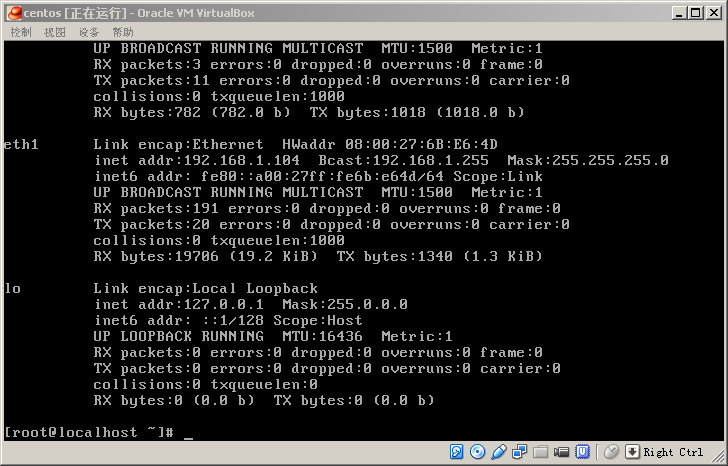
OK