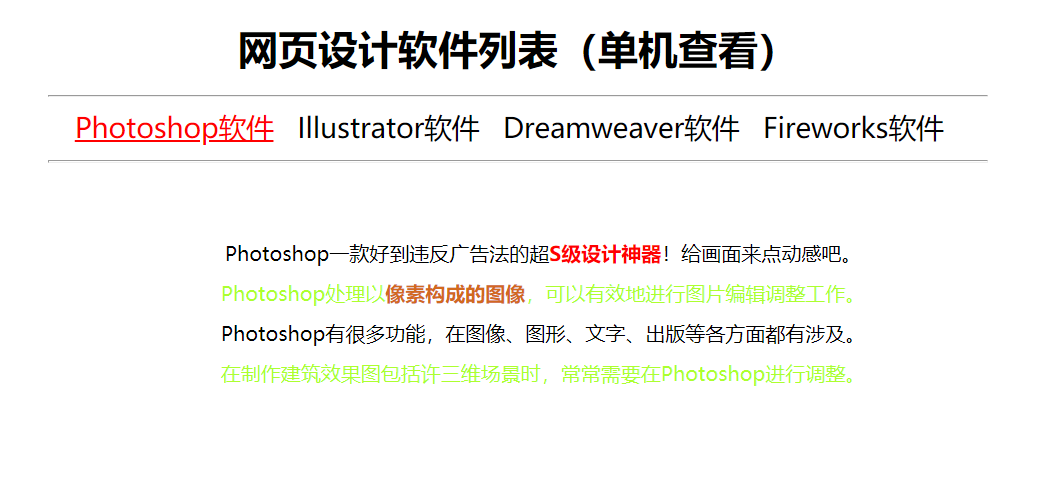<!doctype html> <html> <head> <meta charset="utf-8"> <title>网业设计软件列表</title> <style> body{font-family: "微软雅黑"; text-align: center; font-size: 16px; line-height: 32px; } hr{width: 750px;size:3px;} a{text-decoration: none; color: black; padding-right: 15px; font-size: 22px; } a:hover{color: red; text-decoration: underline; } ul{list-style-type: none;} li:before{ content:url(img/11.png) } li:nth-child(even){color: greenyellow;} li:nth-child(1) strong{color: red;} li:nth-child(2) strong{color: chocolate;} </style> </head> <body> <header> <h1>网页设计软件列表(单机查看)</h1> </header> <nav> <hr> <a href="#">Photoshop软件</a> <a href="#">Illustrator软件</a> <a href="#">Dreamweaver软件</a> <a href="#">Fireworks软件</a> <hr> </nav> <div> <img src="img/1.jpg" alt=""> <ul> <li>Photoshop一款好到违反广告法的超<strong>S级设计神器</strong>!给画面来点动感吧。</li> <li>Photoshop处理以<strong>像素构成的图像</strong>,可以有效地进行图片编辑调整工作。</li> <li>Photoshop有很多功能,在图像、图形、文字、出版等各方面都有涉及。</li> <li>在制作建筑效果图包括许三维场景时,常常需要在Photoshop进行调整。</li> </ul> </div> </body> </html>
结果: