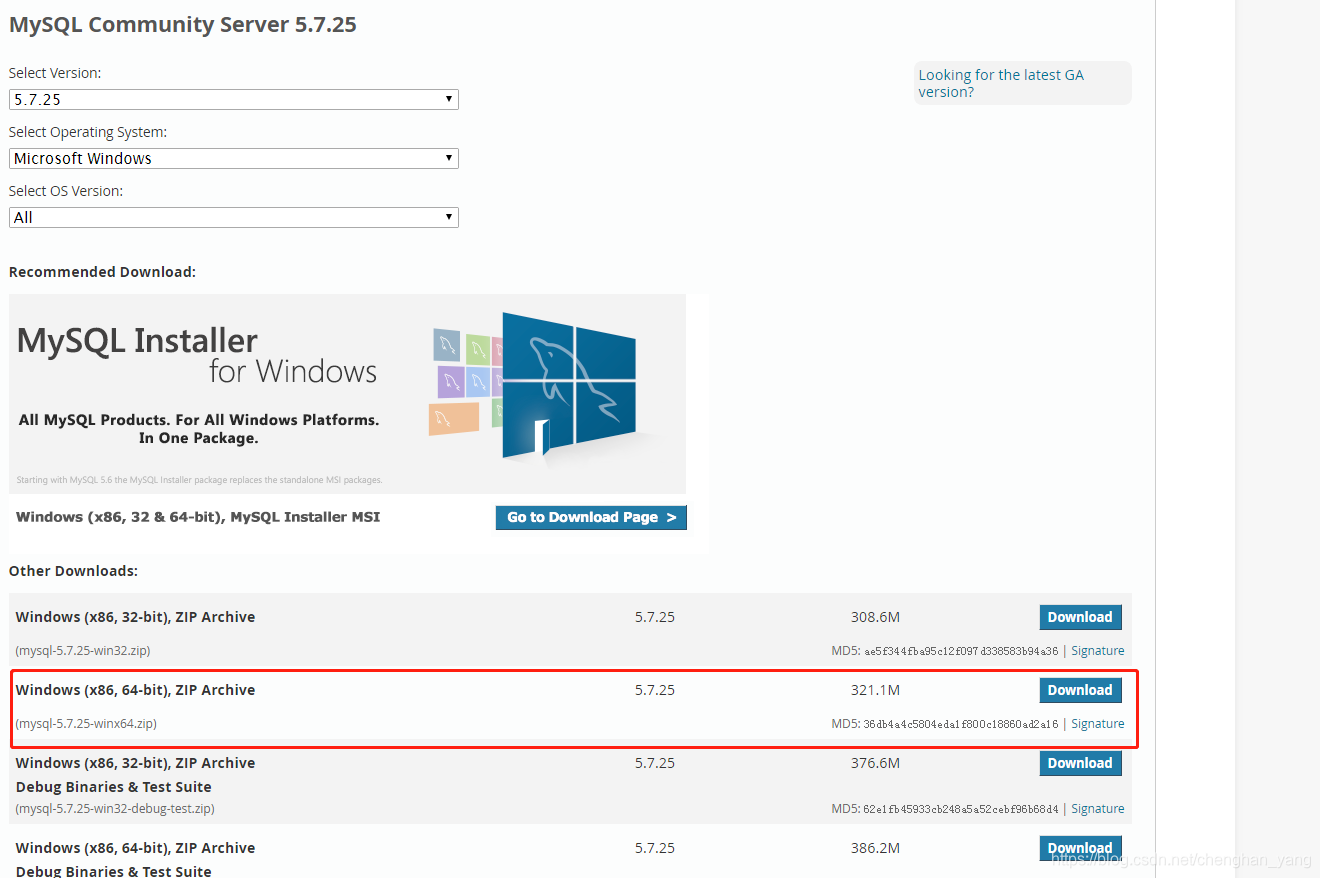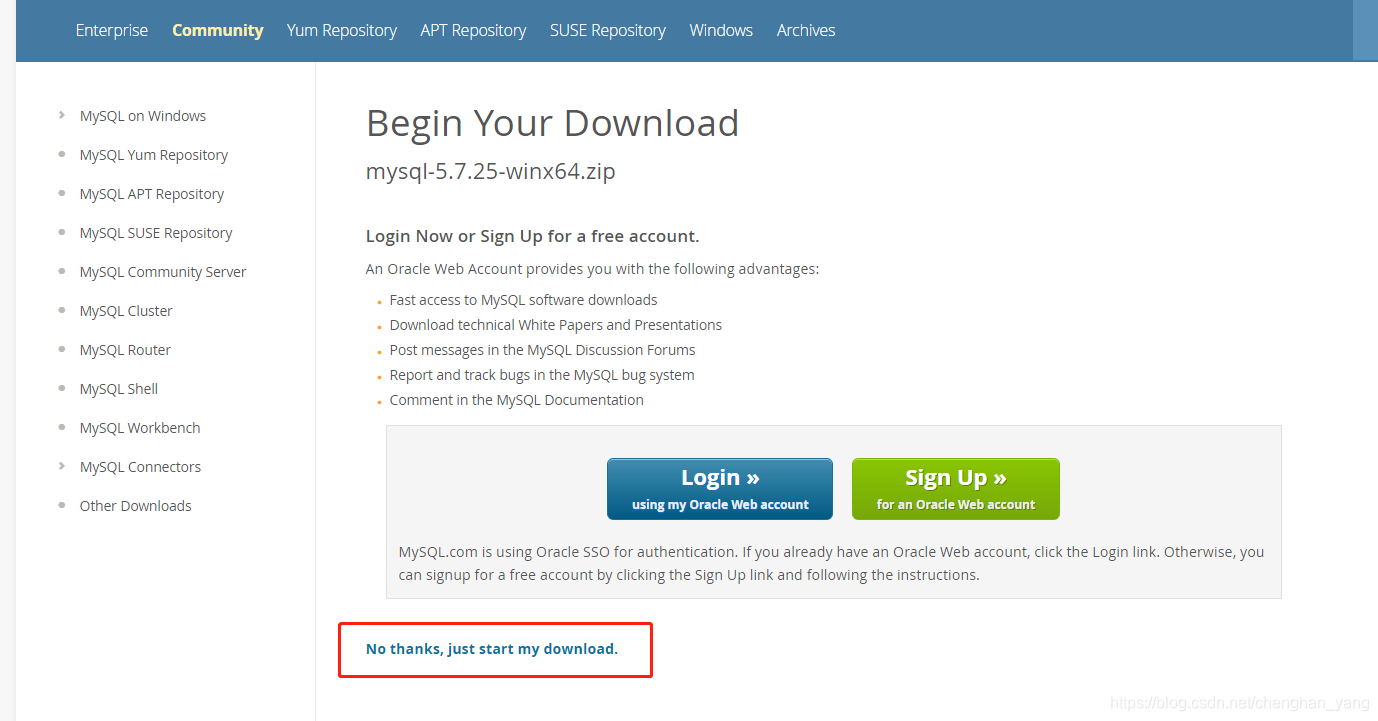- 操作系统: win7
- 数据库:MySQL8 + MySQL5.7.25
- 架构:idea 下配置 spring boot(web+jpa+mysql)
- MySQL5.7.25官方下载地址
- 解压到文件夹
E:\mysql_5.7.25
复制目录E:\mysql_5.7.25\bin加入系统环境变量path内
- E:\mysql_5.7.25下新建my.ini文件
[mysql]
# 设置mysql客户端默认字符集
default-character-set=utf8
[mysqld]
#设置3306端口
port = 3306
# 设置mysql的安装目录
basedir=E:\\mysql_5.7.25
# 设置mysql数据库的数据的存放目录
datadir=E:\\mysql_5.7.25\\data
# 允许最大连接数
max_connections=200
# 服务端使用的字符集默认为8比特编码的latin1字符集
character-set-server=utf8
# 默认使用“mysql_native_password”插件认证
default_authentication_plugin=mysql_native_password
# 创建新表时将使用的默认存储引擎
default-storage-engine=INNODB
[client]
port=3306
default-character-set=utf8
- cmd进入bin文件夹下执行
mysqld --initialize --console
输出信息中有:A temporary password is generated for root@localhost: XXXX 记录下XXXX,这个是数据库用户的初始密码
- 安装服务
mysqld --install [服务名]
如果系统已经存在其他数据库服务,则服务名需要设置, 这里设置为mysql5
- 启动服务
net start mysql5
- 以root身份登录,并修改密码
mysql -u root -p
密码为初始密码,再修改
ALTER USER ‘root’@‘localhost’ IDENTIFIED WITH mysql_native_password BY ‘新密码’;
- 创建用户:
CREATE USER ‘mysql5’ IDENTIFIED WITH mysql_native_password BY ‘密码’;
- 为用户设置远程连接的权限(便于运行mysql workbench进行可视化操作)
GRANT ALL PRIVILEGES ON *.* TO 'mysql5';
- 使用mysql workbench创建数据库(schems)和表
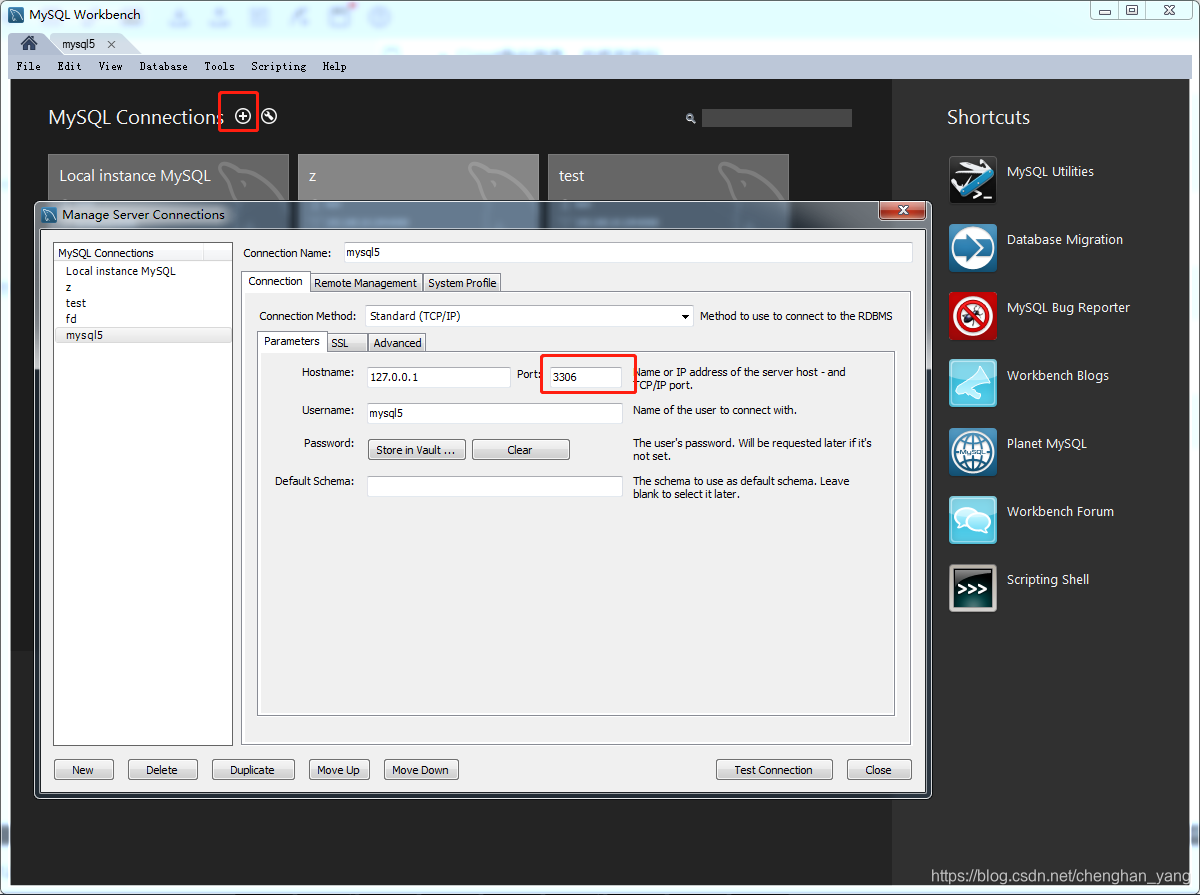
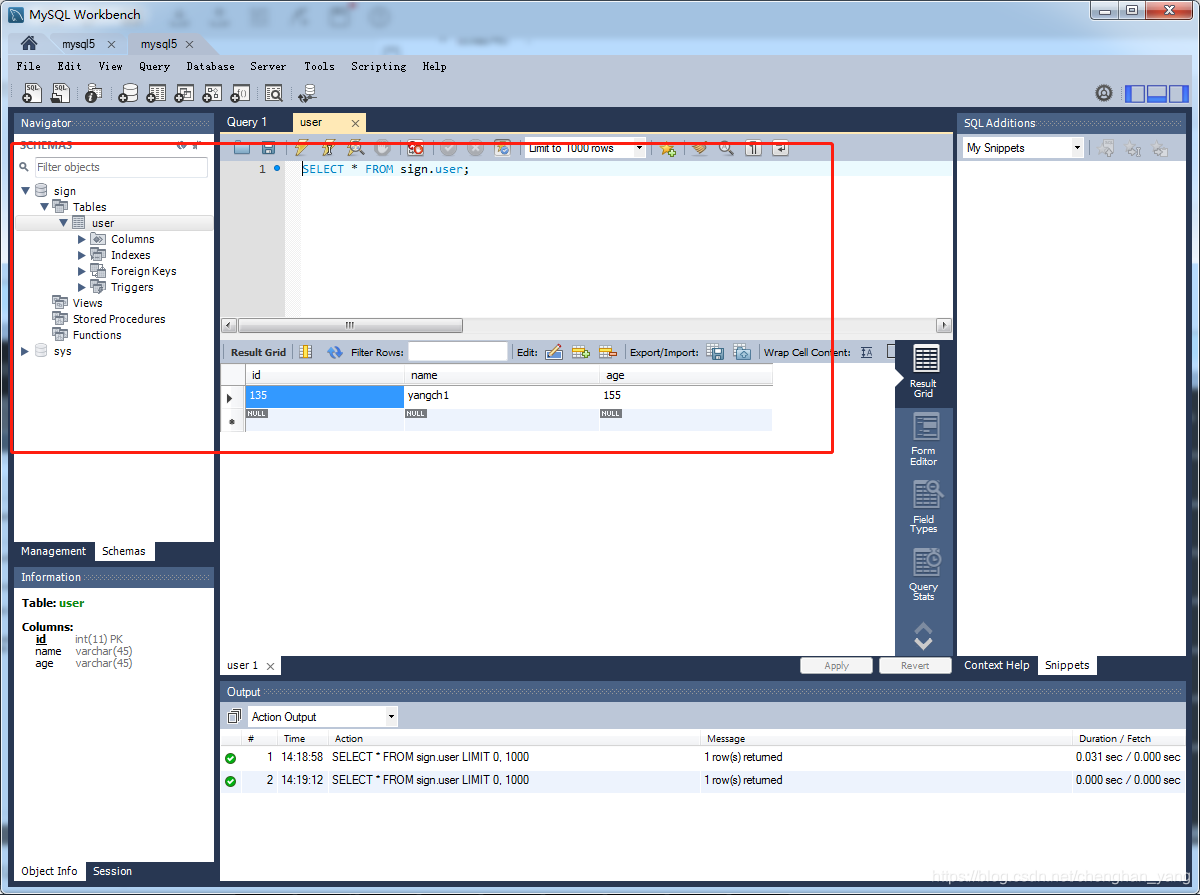
- 进入idea配置application.properties
// spring boot 的端口号为8888
server.port=8888
// mysql5 的端口号为3306 sign是上面创建的schems的命名
spring.datasource.url = jdbc:mysql://localhost:3306/sign?useUnicode=true&characterEncoding=utf8&serverTimezone=GMT
spring.datasource.username = mysql5
spring.datasource.password = 123456
spring.datasource.driverClassName = com.mysql.cj.jdbc.Driver
# Specify the DBMS
spring.jpa.database = MYSQL
# Show or not log for each sql query
spring.jpa.show-sql = true
# Hibernate ddl auto (create, create-drop, update)
spring.jpa.hibernate.ddl-auto = update
# Naming strategy
spring.jpa.hibernate.naming-strategy = org.hibernate.cfg.ImprovedNamingStrategy
# stripped before adding them to the entity manager)
spring.jpa.properties.hibernate.dialect = org.hibernate.dialect.MySQL5Dialect
- 搭建MVC架构
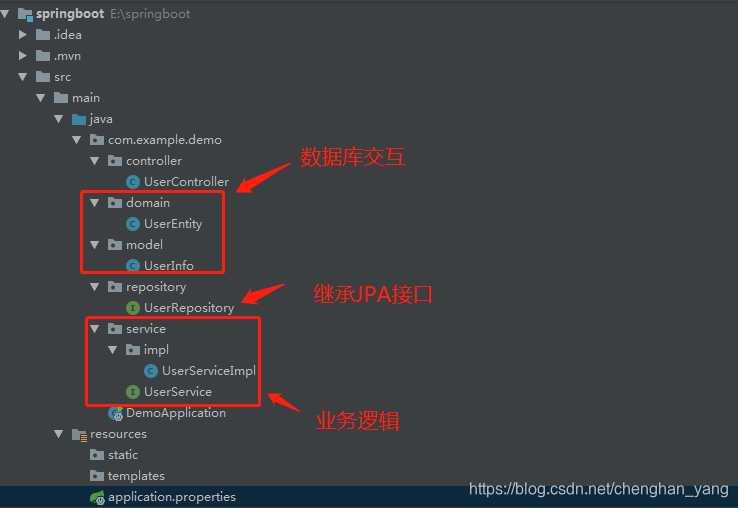
- 智能生成Entity
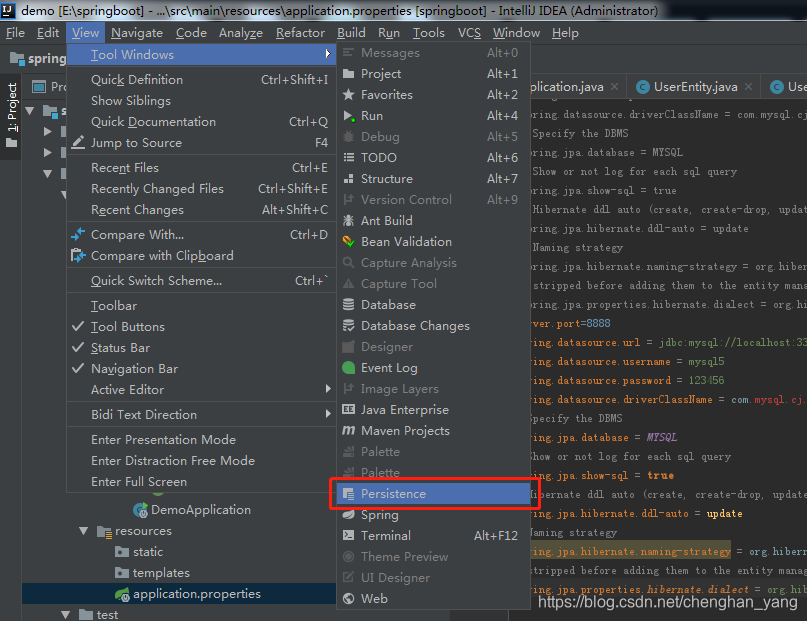
在这里插入图片描述
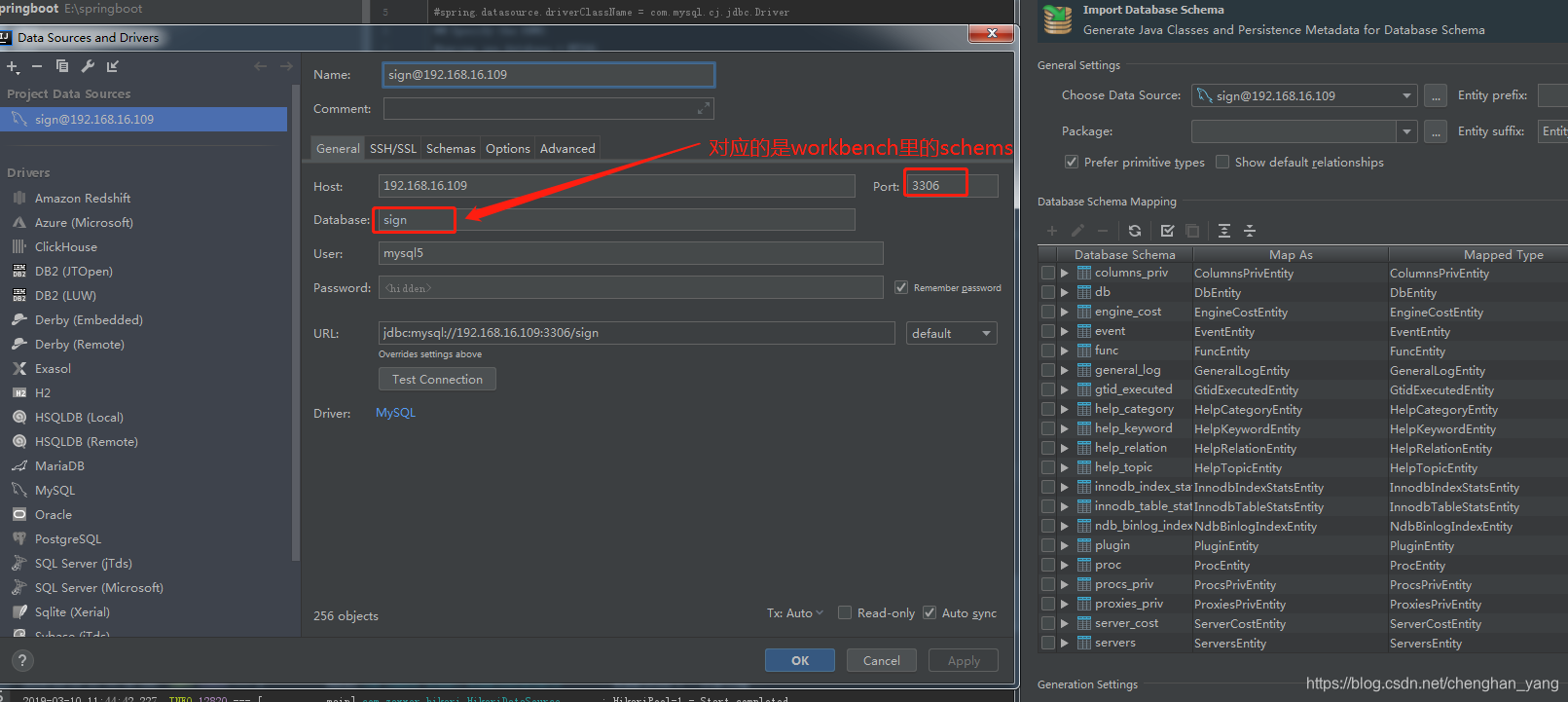
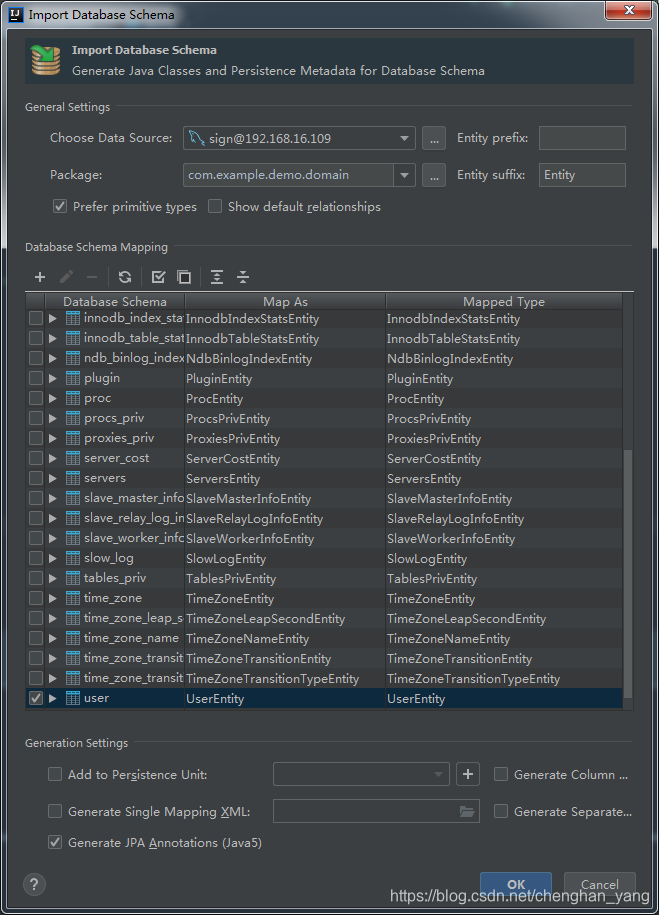
- get操作,相关的函数式编程、JPA的使用省略
package com.example.demo.controller;
import com.example.demo.model.UserInfo;
import com.example.demo.service.UserService;
import org.springframework.beans.factory.annotation.Autowired;
import org.springframework.web.bind.annotation.RequestMapping;
import org.springframework.web.bind.annotation.RequestParam;
import org.springframework.web.bind.annotation.RestController;
@RestController
public class UserController {
// 控制器
@Autowired
private UserService userService;
@RequestMapping("/user")
private UserInfo getUser(@RequestParam int id) {
return userService.getById(id);
}
}
- 运行项目