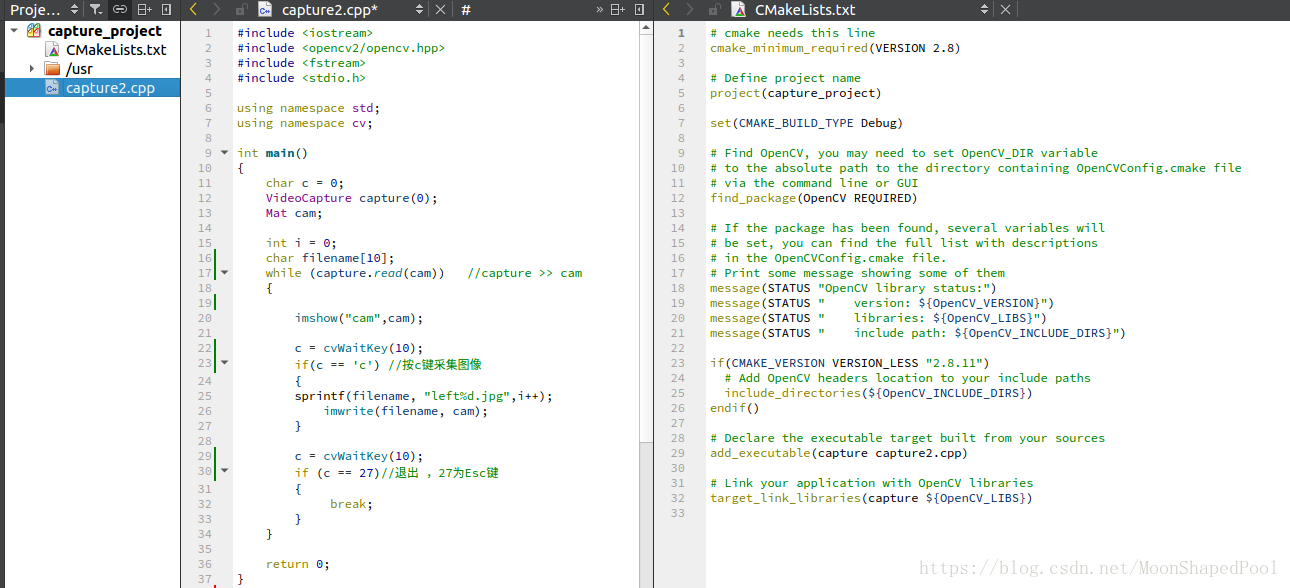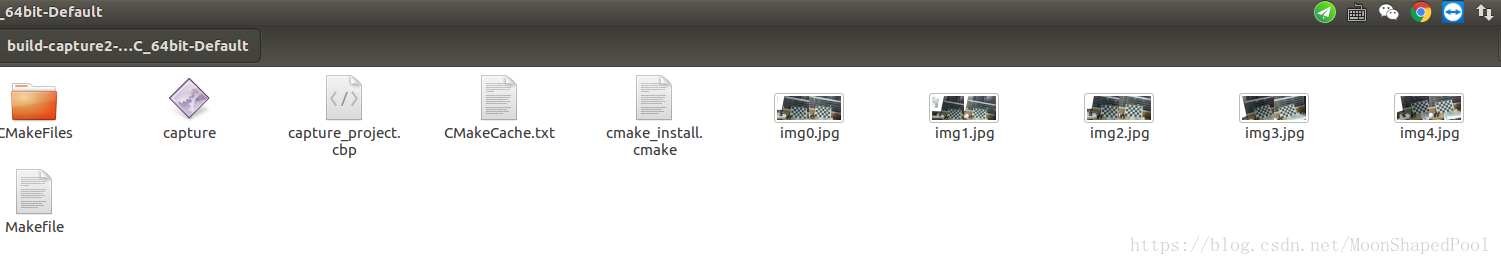双目标定前,尝试获取双目相机的图像,但是所得图像是两个摄像头的画面相连而成的。
若出现select timeout ,则把摄像头拔开重新接入再运行程序即可。
#include <iostream>
#include <opencv2/opencv.hpp>
#include <fstream>
#include <stdio.h>
using namespace std;
using namespace cv;
int main()
{
VideoCapture capture(0); // 双目摄像头index为0
Mat cam;
int i = 0;
char filename[10];
char c = 0;
while (capture.read(cam)) //capture >> cam
{
imshow("camwindow",cam); //窗口显示
c = cvWaitKey(10);
if (c == 'c') //连续按c键截取摄像头画面,默认保存在工程编译目录下
{
sprintf(filename, "img%d.jpg",i++); //图片命名img0.jpg , img1.jpg...
imwrite(filename, cam);
}
c = cvWaitKey(10);
if (c == 27) //退出 ,27为Esc键
{
break;
}
}
return 0;
}