版权声明:本文为博主原创文章,未经博主允许不得转载。 https://blog.csdn.net/qq_32768743/article/details/88815557
项目地址:https://github.com/rekols/sysbro
还在开发中,所以以后可能会变。
阅读时间是2019年03月26日

- 开机自启动管理

实现是读文件夹下~/.config/autostart/所有文件
m_autoStartPath(QStandardPaths::writableLocation(QStandardPaths::ConfigLocation).append("/autostart/"))
- 网络测速

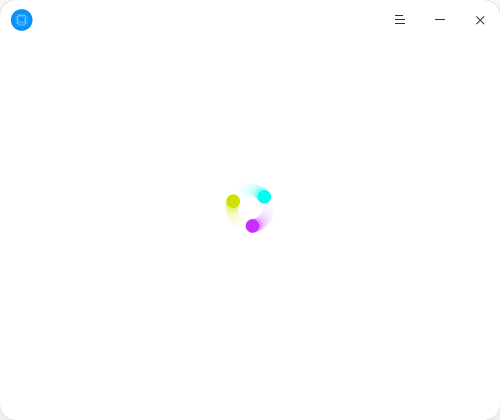
我没等这个框停
直接下载一个大文件
http://dlied6.qq.com/invc/xfspeed/qqpcmgr/download/Test216MB.dat

- 文件粉碎机


我点击粉碎文件,没啥反应
看代码
void FileModel::removeAllFiles()
{
if (m_filePaths.isEmpty())
return;
int count = m_filePaths.count();
QProcess *process = new QProcess;
bool failed = false;
process->start("pkexec", QStringList() << "sysbro-delete-files" << m_filePaths);
process->waitForFinished(-1);
failed |= process->exitCode();
process->deleteLater();
if (!failed) {
removeAllItems();
emit removeAllFilesFinished(count);
}
}
调用了sysbro-delete-files
然后看了实现
调用Qt的API删除的,没太懂文件粉碎的意思,以前在Windows没怎么用过这个功能.
int main(int argc, char *argv[])
{
QCoreApplication app(argc, argv);
QCommandLineParser parser;
parser.process(app);
const QStringList fileList = parser.positionalArguments();
for (const QString file : fileList) {
QFileInfo fileInfo(file);
if (fileInfo.isDir()) {
QDir(file).removeRecursively();
} else {
QFile openFile(file);
if (openFile.remove()) {
std::cout << "finished" << std::endl;
} else {
std::cout << "error" << std::endl;
}
}
}
return 0;
}
- 快递查询

调的是一个API
http://api.kuaidi100.com/api
- 主页面

| 项 | 实现 | 备注 |
| ---- | -------------------------------- | ------ |
| cpu | 读/proc/stat| |
| 内存 | 读/proc/meminfo| |
| 磁盘 |QStorageInfo::mountedVolumes()| Qt API |
| 网络 | 读/proc/net/dev| |
系统信息部分
m_platform->setText(tr("Platform: %1").arg(Utils::getPlatform()));
m_distribution->setText(tr("Distribution: %1").arg(Utils::getDistribution()));
m_bootTime->setText(tr("Startup time: %1").arg(Utils::getBootTime()));
m_kernel->setText(tr("Kernal Release: %1").arg(Utils::getKernel()));
m_cpuModel->setText(tr("CPU Model: %1").arg(strCpuModel));
m_cpuCoreCount->setText(tr("CPU Core: %1").arg(strCpuCore));
其他的截图吧

还剩清理和开机启动服务的实现,下午再看吧
- Cleaner

这个的实现,还是扫文件
void ScannedWidget::scan()
{
m_totalSize = 0;
m_treeWidget->clear();
// addRoot(TRASH, "Trash", { QFileInfo(QString("%1/.local/share/Trash/").arg(Utils::getHomePath())) }, true);
addRoot(APPLICATION_CACHES, tr("Application Caches"), Utils::getAppCaches());
addRoot(APPLICATION_LOGS, tr("Application Log"), Utils::getAppLogs());
addRoot(CRASH_REPORTS, tr("Crash Reports"), Utils::getCrashReports());
addRoot(PACKAGE_CACHE, tr("Package Caches"), Utils::getDpkgPackages());
QFileInfo bashShellHistory(QDir::homePath() + "/.bash_history");
if (bashShellHistory.exists()) {
addRoot(BASHSHELL_HISTORY, tr("Shell Terminal History"), { bashShellHistory });
}
m_treeWidget->update();
emit scanFinished(m_totalSize);
}
具体的文件位置

- Speed up

这个的实现核心是这个命令
systemctl list-unit-files -t service -a --state=enabled,disabled

启动服务或者停止服务
用的用命令
systemctl enable 服务名
systemctl disable 服务名
- Tools

这个没啥好说的,前面已经写了具体的实现