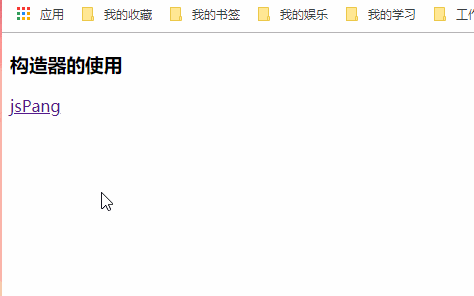使用步骤:
1.在全局中使用Vue.extend()方法,里面参数是一个对象,写法跟组件类似;
2.把构造器挂载在dom元素上;(使用标签选择器挂载在dom元素上)
<div id="app">
<h3>构造器的使用</h3>
<auther id="author"></auther>
</div>
<script>
// 比如:我有一个需求:像a标签一样点击跳转,那我们就可以使用构造器来实现(实际开发多用在组件上)
// 1.使用extend方法
let authorExtend=Vue.extend({
template:"<p><a :href='authorUrl'>{{authorName}}</a></p>",
data:function(){
return {
authorName:'jsPang',
authorUrl:"https://www.baidu.com/"
}
}
})
// 2.把构造器挂载在dom元素上
// new authorExtend().$mount('author')//这里以author标签命名
// 也可以挂载在普通标签上
new authorExtend().$mount('#author')//只要找到这个id的标签即可
</script>
实现效果: