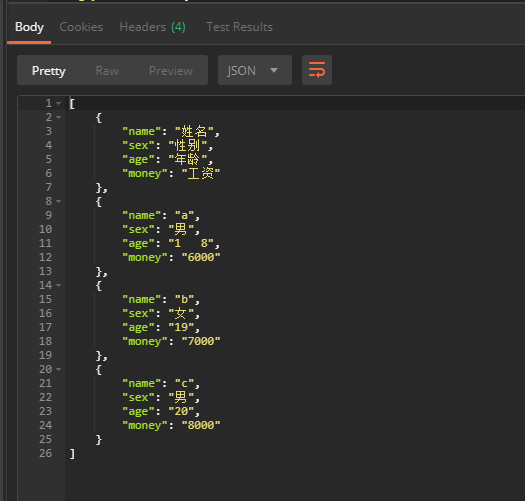1.Maven文件
<!--读取Excel的架包-->
<dependency>
<groupId>org.apache.poi</groupId>
<artifactId>poi</artifactId>
<version>3.15</version>
</dependency>
<!-- https://mvnrepository.com/artifact/org.apache.poi/poi-ooxml -->
<dependency>
<groupId>org.apache.poi</groupId>
<artifactId>poi-ooxml</artifactId>
<version>3.15</version>
</dependency>
<!-- https://mvnrepository.com/artifact/org.apache.poi/poi-examples -->
<dependency>
<groupId>org.apache.poi</groupId>
<artifactId>poi-examples</artifactId>
<version>3.15</version>
</dependency>
<!-- https://mvnrepository.com/artifact/org.apache.poi/poi-excelant -->
<dependency>
<groupId>org.apache.poi</groupId>
<artifactId>poi-excelant</artifactId>
<version>3.15</version>
</dependency>
<!-- https://mvnrepository.com/artifact/org.apache.poi/poi-ooxml-schemas -->
<dependency>
<groupId>org.apache.poi</groupId>
<artifactId>poi-ooxml-schemas</artifactId>
<version>3.15</version>
</dependency>
2.实体类对象
1 package com.mz.monotoring.Domain; 2 3 /** 4 * @author sjl 5 * @date 2019-03-28 10:09 6 */ 7 public class User { 8 private String name; 9 10 private String sex; 11 12 private String age; 13 14 private String money; 15 16 public String getName() { 17 return name; 18 } 19 20 public void setName(String name) { 21 this.name = name; 22 } 23 24 public String getSex() { 25 return sex; 26 } 27 28 public void setSex(String sex) { 29 this.sex = sex; 30 } 31 32 public String getAge() { 33 return age; 34 } 35 36 public void setAge(String age) { 37 this.age = age; 38 } 39 40 public String getMoney() { 41 return money; 42 } 43 44 public void setMoney(String money) { 45 this.money = money; 46 } 47 }
3.Controller层接收Base64位的Excel文件(Postman测试界面)

4.Controller层
1 package com.mz.monotoring.Controller; 2 3 import com.mz.monotoring.Domain.User; 4 import com.mz.monotoring.Util.Base64File; 5 import com.mz.monotoring.Util.ReadExcelUtils; 6 import org.springframework.mock.web.MockMultipartFile; 7 import org.springframework.stereotype.Controller; 8 import org.springframework.web.bind.annotation.RequestBody; 9 import org.springframework.web.bind.annotation.RequestMapping; 10 import org.springframework.web.bind.annotation.ResponseBody; 11 import org.springframework.web.multipart.MultipartFile; 12 13 import java.io.File; 14 import java.io.FileInputStream; 15 import java.io.IOException; 16 import java.util.List; 17 import java.util.Map; 18 import java.util.UUID; 19 20 /** 21 * @author sjl 22 * @date 2019-03-26 13:56 23 */ 24 @Controller 25 public class ExcelController { 26 27 @RequestMapping("excel") 28 @ResponseBody 29 public List<User> excel(@RequestBody Map map) { 30 List<User> excelInfo = null; 31 //读取到的Excel保存的位置 32 //linux保存路径 33 //String path1 = "/usr/local/tomcatusps/apache-tomcat-8.5.15/Root/excel/"; 34 try { 35 //Window保存路径 36 String path1 = "F:\\excel"; 37 File files = new File(path1); 38 files.mkdir(); 39 40 String[] w1 = map.get("key").toString().split(","); 41 String s1 = new StringBuilder().append(UUID.randomUUID().toString()).append(".").append("xlsx").toString(); 42 String s = new StringBuilder().append(path1).append("\\").append(s1).toString(); 43 Base64File.decoderBase64File(w1[1], path1 + "\\" + s1); 44 ReadExcelUtils excelUtils = new ReadExcelUtils(); 45 File newFile = new File(s); 46 FileInputStream input = new FileInputStream(newFile); 47 MultipartFile multipartFile = new MockMultipartFile("excelUtils", newFile.getName(), "text/plain", input); 48 49 excelInfo = excelUtils.getExcelInfo(multipartFile); 50 } catch (IOException e) { 51 e.printStackTrace(); 52 } 53 return excelInfo; 54 } 55 }
5.Base64File将读取到的base64位字符串转化为文件存储至本地
1 package com.mz.monotoring.Util; 2 3 import sun.misc.BASE64Decoder; 4 5 import java.io.FileOutputStream; 6 import java.io.IOException; 7 8 public class Base64File { 9 10 /** 11 * 将base64字符解码保存文件 12 * 13 * @param base64Code 14 * @param targetPath 15 * @throws Exception 16 */ 17 18 public static void decoderBase64File(String base64Code, String targetPath) { 19 byte[] buffer; 20 FileOutputStream out = null; 21 try { 22 buffer = new BASE64Decoder().decodeBuffer(base64Code); 23 out = new FileOutputStream(targetPath); 24 out.write(buffer); 25 } catch (IOException e) { 26 e.printStackTrace(); 27 } finally { 28 try { 29 if (out != null) { 30 out.close(); 31 } 32 } catch (IOException e) { 33 e.printStackTrace(); 34 } 35 } 36 } 37 38 }
6.读取文件 判断是什么版本Excel并且循环读取每层数据存储实体类中
1 package com.mz.monotoring.Util; 2 3 4 import com.mz.monotoring.Domain.User; 5 import org.apache.poi.hssf.usermodel.HSSFCell; 6 import org.apache.poi.hssf.usermodel.HSSFWorkbook; 7 import org.apache.poi.ss.usermodel.Cell; 8 import org.apache.poi.ss.usermodel.Row; 9 import org.apache.poi.ss.usermodel.Sheet; 10 import org.apache.poi.ss.usermodel.Workbook; 11 import org.apache.poi.xssf.usermodel.XSSFWorkbook; 12 import org.springframework.web.multipart.MultipartFile; 13 14 import java.io.IOException; 15 import java.io.InputStream; 16 import java.util.*; 17 18 /** 19 * @author sjl 20 * @date 2019-03-27 11:11 21 */ 22 public class ReadExcelUtils { 23 // 总行数 24 private int totalRows = 0; 25 // 总条数 26 private int totalCells = 0; 27 // 错误信息接收器 28 private String errorMsg; 29 30 //构造方法 31 public ReadExcelUtils() { 32 } 33 34 public int getTotalRows() { 35 return totalRows; 36 } 37 38 public int getTotalCells() { 39 return totalCells; 40 } 41 42 public String getErrorMsg() { 43 return errorMsg; 44 } 45 46 47 public List<User> getExcelInfo(MultipartFile mFile) { 48 //获取文件名 49 String fileName = mFile.getOriginalFilename(); 50 try { 51 //验证文件名是否合格 52 if (!validateExcel(fileName)) { 53 return null; 54 } 55 //根据文件名判断文件是2003版本还是2007版本 56 boolean isExcel2003 = true; 57 if (isExcel2007(fileName)) { 58 isExcel2003 = false; 59 } 60 return createExcel(mFile.getInputStream(), isExcel2003); 61 } catch (IOException e) { 62 e.printStackTrace(); 63 } 64 return null; 65 } 66 67 /** 68 * 根据excel里面的内容读取客户信息 69 * 70 * @param is 输入流 71 * @param isExcel2003 excel是2003还是2007版本 72 * @return 73 * @throws IOException 74 */ 75 private List<User> createExcel(InputStream is, boolean isExcel2003) { 76 try { 77 Workbook wb = null; 78 //当excel是2003时,创建excel2003 79 if (isExcel2003) { 80 wb = new HSSFWorkbook(is); 81 } else { 82 wb = new XSSFWorkbook(is); 83 } 84 //读取Excel里面的信息 85 return readExcelValue(wb); 86 } catch (IOException e) { 87 e.printStackTrace(); 88 } 89 return null; 90 } 91 92 private List<User> readExcelValue(Workbook wb) { 93 //得到都一个shell 94 Sheet sheet = wb.getSheetAt(0); 95 //得到Excel的行数 96 this.totalRows = sheet.getPhysicalNumberOfRows(); 97 //得到Excel的列数(前提是有行数) 98 if (totalRows >= 1 && sheet.getRow(0) != null) { 99 this.totalCells = sheet.getRow(0).getPhysicalNumberOfCells(); 100 } 101 List<User> userList = new ArrayList<>(); 102 //循环Excel行数 103 for (int r = 0; r < totalRows; r++) { 104 Row row = sheet.getRow(r); 105 if (row == null) { 106 continue; 107 } 108 //循环Excel的列 109 Map<String, Object> map = new HashMap<>(16); 110 if (isRowEmpty(row) == false) { 111 User user = new User(); 112 for (int c = 0; c < this.totalCells; c++) { 113 Cell cell = row.getCell(c); 114 if (cell != null) { 115 if (c == 0) { 116 //判断其中是否包含空格 117 if (cell.getCellType() == HSSFCell.CELL_TYPE_NUMERIC) { 118 String name = String.valueOf(cell.getNumericCellValue()); 119 user.setName(name.substring(0, name.length() - 2 > 0 ? name.length() - 2 : 1)); 120 } else if (cell.getStringCellValue() != null) { 121 //导入姓名 122 user.setName(cell.getStringCellValue()); 123 } else { 124 user.setName(""); 125 } 126 } else if (c == 1) { 127 if (cell.getCellType() == HSSFCell.CELL_TYPE_NUMERIC) { 128 String sex = String.valueOf(cell.getNumericCellValue()); 129 user.setSex(sex.substring(0, sex.length() - 2 > 0 ? sex.length() - 2 : 1)); 130 } else if (cell.getStringCellValue() != null) { 131 //性别 132 user.setSex(cell.getStringCellValue()); 133 } else { 134 user.setSex(""); 135 } 136 } else if (c == 2) { 137 if (cell.getCellType() == HSSFCell.CELL_TYPE_NUMERIC) { 138 String age = String.valueOf(cell.getNumericCellValue()); 139 user.setAge(age.substring(0, age.length() - 2 > 0 ? age.length() - 2 : 1)); 140 } else if (cell.getStringCellValue() != null) { 141 //年龄 142 user.setAge(cell.getStringCellValue()); 143 } else { 144 user.setAge(""); 145 } 146 } else if (c == 3) { 147 if (cell.getCellType() == HSSFCell.CELL_TYPE_NUMERIC) { 148 String money = String.valueOf(cell.getNumericCellValue()); 149 user.setMoney(money.substring(0, money.length() - 2 > 0 ? money.length() - 2 : 1)); 150 } else if (cell.getStringCellValue() != null) { 151 //工资 152 user.setMoney(cell.getStringCellValue()); 153 } else { 154 user.setMoney(""); 155 } 156 } 157 } 158 } 159 //将读取到的数据添加到list集合中 160 userList.add(user); 161 } 162 } 163 164 165 return userList; 166 } 167 168 /** 169 * 判断EXCEL是否为空 170 * 171 * @param row 172 * @return 173 */ 174 private boolean isRowEmpty(Row row) { 175 for (int c = row.getFirstCellNum(); c < row.getLastCellNum(); c++) { 176 Cell cell = row.getCell(c); 177 if (cell != null && cell.getCellType() != Cell.CELL_TYPE_BLANK) { 178 return false; 179 } 180 181 } 182 return false; 183 } 184 185 /** 186 * 验证EXCEL文件 187 * 188 * @param fileName 189 * @return 190 */ 191 private boolean validateExcel(String fileName) { 192 if (fileName == null || !(isExcel2003(fileName) || isExcel2007(fileName))) { 193 errorMsg = "文件不是excel格式"; 194 return false; 195 } 196 return true; 197 } 198 199 /** 200 * 是否是2007的excel,返回true是2007 201 * 202 * @param fileName 203 * @return 204 */ 205 private boolean isExcel2007(String fileName) { 206 return fileName.matches("^.+\\.(?i)(xlsx)$"); 207 } 208 209 /** 210 * 是否是2003的excel,返回true是2003 211 * 212 * @param fileName 213 * @return 214 */ 215 private boolean isExcel2003(String fileName) { 216 return fileName.matches("^.+\\.(?i)(xls)$"); 217 } 218 }
7.读取的Excel文件内容截图
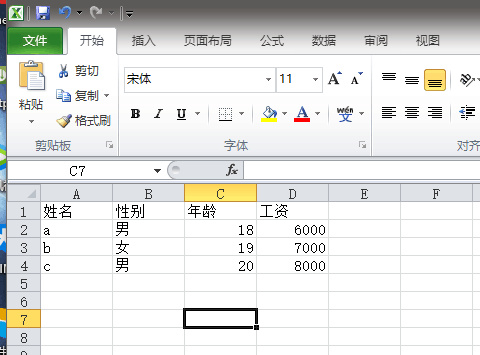
8.Postman测试返回的List<User>数据