之前测试e2e运行成功,后续如下。。。。。
首先关闭network.sh
fabric1.1以及以下版本支持solo,1.2版本支持kafka,本文部署的是solo单机多节点,需要从release-1.2切换到release-1.1
./network.sh down
我的fabric安装路径为 /opt/gopath/src/github.com/hyperledger/fabric
我的fabric1.0的源码放在/mnt/hgfs/a/fabric-1.0.0目录下
生成创世块和证书文件
- 在fabric文件夹下新建aberic目录
madir aberic
- 之前启动fabric时在release-1.2分支,切换到release-1.1分支
add .
git commit -m "aaaa"
git checkout release-1.1
- 将fabric1.0版本的configtx.yaml和crypto-config.yaml配置文件复制到aberic目录下
cp /mnt/hgfs/a/fabric-1.0.0/examples/e2e_cli/configtx.yaml aberic/
cp /mnt/hgfs/a/fabric-1.0.0/examples/e2e_cli/crypto-config.yaml aberic/
文件具体内容如下
configtx.yaml :
# Copyright IBM Corp. All Rights Reserved.
#
# SPDX-License-Identifier: Apache-2.0
#
################################################################################
#
# Section: Organizations
#
# - This section defines the different organizational identities which will
# be referenced later in the configuration.
#
################################################################################
Organizations:
# SampleOrg defines an MSP using the sampleconfig. It should never be used
# in production but may be used as a template for other definitions
- &OrdererOrg
# DefaultOrg defines the organization which is used in the sampleconfig
# of the fabric.git development environment
Name: OrdererOrg
# ID to load the MSP definition as
ID: OrdererMSP
# MSPDir is the filesystem path which contains the MSP configuration
MSPDir: crypto-config/ordererOrganizations/example.com/msp
- &Org1
# DefaultOrg defines the organization which is used in the sampleconfig
# of the fabric.git development environment
Name: Org1MSP
# ID to load the MSP definition as
ID: Org1MSP
MSPDir: crypto-config/peerOrganizations/org1.example.com/msp
AnchorPeers:
# AnchorPeers defines the location of peers which can be used
# for cross org gossip communication. Note, this value is only
# encoded in the genesis block in the Application section context
- Host: peer0.org1.example.com
Port: 7051
- &Org2
# DefaultOrg defines the organization which is used in the sampleconfig
# of the fabric.git development environment
Name: Org2MSP
# ID to load the MSP definition as
ID: Org2MSP
MSPDir: crypto-config/peerOrganizations/org2.example.com/msp
AnchorPeers:
# AnchorPeers defines the location of peers which can be used
# for cross org gossip communication. Note, this value is only
# encoded in the genesis block in the Application section context
- Host: peer0.org2.example.com
Port: 7051
################################################################################
#
# SECTION: Orderer
#
# - This section defines the values to encode into a config transaction or
# genesis block for orderer related parameters
#
################################################################################
Orderer: &OrdererDefaults
# Orderer Type: The orderer implementation to start
# Available types are "solo" and "kafka"
OrdererType: solo
Addresses:
- orderer.example.com:7050
# Batch Timeout: The amount of time to wait before creating a batch
BatchTimeout: 2s
# Batch Size: Controls the number of messages batched into a block
BatchSize:
# Max Message Count: The maximum number of messages to permit in a batch
MaxMessageCount: 10
# Absolute Max Bytes: The absolute maximum number of bytes allowed for
# the serialized messages in a batch.
AbsoluteMaxBytes: 98 MB
# Preferred Max Bytes: The preferred maximum number of bytes allowed for
# the serialized messages in a batch. A message larger than the preferred
# max bytes will result in a batch larger than preferred max bytes.
PreferredMaxBytes: 512 KB
Kafka:
# Brokers: A list of Kafka brokers to which the orderer connects
# NOTE: Use IP:port notation
Brokers:
- 127.0.0.1:9092
# Organizations is the list of orgs which are defined as participants on
# the orderer side of the network
Organizations:
################################################################################
#
# SECTION: Application
#
# - This section defines the values to encode into a config transaction or
# genesis block for application related parameters
#
################################################################################
Application: &ApplicationDefaults
# Organizations is the list of orgs which are defined as participants on
# the application side of the network
Organizations:
Profiles:
TwoOrgsOrdererGenesis:
Orderer:
<<: *OrdererDefaults
Organizations:
- *OrdererOrg
Consortiums:
SampleConsortium:
Organizations:
- *Org1
- *Org2
TwoOrgsChannel:
Consortium: SampleConsortium
Application:
<<: *ApplicationDefaults
Organizations:
- *Org1
- *Org2
crypto-config.yaml:
# Copyright IBM Corp. All Rights Reserved.
#
# SPDX-License-Identifier: Apache-2.0
#
# ---------------------------------------------------------------------------
# "OrdererOrgs" - Definition of organizations managing orderer nodes
# ---------------------------------------------------------------------------
OrdererOrgs:
# ---------------------------------------------------------------------------
# Orderer
# ---------------------------------------------------------------------------
- Name: Orderer
Domain: example.com
# ---------------------------------------------------------------------------
# "Specs" - See PeerOrgs below for complete description
# ---------------------------------------------------------------------------
Specs:
- Hostname: orderer
# ---------------------------------------------------------------------------
# "PeerOrgs" - Definition of organizations managing peer nodes
# ---------------------------------------------------------------------------
PeerOrgs:
# ---------------------------------------------------------------------------
# Org1
# ---------------------------------------------------------------------------
- Name: Org1
Domain: org1.example.com
# ---------------------------------------------------------------------------
# "Specs"
# ---------------------------------------------------------------------------
# Uncomment this section to enable the explicit definition of hosts in your
# configuration. Most users will want to use Template, below
#
# Specs is an array of Spec entries. Each Spec entry consists of two fields:
# - Hostname: (Required) The desired hostname, sans the domain.
# - CommonName: (Optional) Specifies the template or explicit override for
# the CN. By default, this is the template:
#
# "{{.Hostname}}.{{.Domain}}"
#
# which obtains its values from the Spec.Hostname and
# Org.Domain, respectively.
# ---------------------------------------------------------------------------
# Specs:
# - Hostname: foo # implicitly "foo.org1.example.com"
# CommonName: foo27.org5.example.com # overrides Hostname-based FQDN set above
# - Hostname: bar
# - Hostname: baz
# ---------------------------------------------------------------------------
# "Template"
# ---------------------------------------------------------------------------
# Allows for the definition of 1 or more hosts that are created sequentially
# from a template. By default, this looks like "peer%d" from 0 to Count-1.
# You may override the number of nodes (Count), the starting index (Start)
# or the template used to construct the name (Hostname).
#
# Note: Template and Specs are not mutually exclusive. You may define both
# sections and the aggregate nodes will be created for you. Take care with
# name collisions
# ---------------------------------------------------------------------------
Template:
Count: 2
# Start: 5
# Hostname: {{.Prefix}}{{.Index}} # default
# ---------------------------------------------------------------------------
# "Users"
# ---------------------------------------------------------------------------
# Count: The number of user accounts _in addition_ to Admin
# ---------------------------------------------------------------------------
Users:
Count: 1
# ---------------------------------------------------------------------------
# Org2: See "Org1" for full specification
# ---------------------------------------------------------------------------
- Name: Org2
Domain: org2.example.com
Template:
Count: 2
Users:
Count: 1
- 重新下载fabric1.1版本的二进制文件和docker镜像
rm -rf /opt/gopath/src/github.com/hyperledger/fabric/release/linux-amd64
rm -rf /opt/gopath/src/github.com/hyperledger/fabric/scripts/bin
- 复制二进制文件到aberic目录
cp -r /opt/gopath/src/github.com/hyperledger/fabric/scripts/bin aberic/
- 进入aberic目录生成证书文件
cd aberic
./bin/cryptogen generate --config=./crypto-config.yaml
- 配置环境变量并准备目录
export FABRIC_CFG_PATH=/opt/gopath/src/github.com/hyperledger/fabric/aberic
mkdir channel-artifacts
- 生成创世区块和频道认证文件
./bin/configtxgen -profile TwoOrgsOrdererGenesis -outputBlock ./channel-artifacts/genesis.block
./bin/configtxgen -profile TwoOrgsChannel -outputCreateChannelTx ./channel-artifacts/mychannel.tx -channelID mychannel
- 部署orderer节点和peer节点
在aberic目录下新建docker-orderer.yaml和docker-peer.yaml文件,文件内容如下:
docker-orderer.yaml:
# Copyright IBM Corp. All Rights Reserved.
#
# SPDX-License-Identifier: Apache-2.0
#
version: '2'
services:
orderer.example.com:
container_name: orderer.example.com
image: hyperledger/fabric-orderer
environment:
- CORE_VM_DOCKER_HOSTCONFIG_NETWORKMODE=aberic_default
# - ORDERER_GENERAL_LOGLEVEL=error
- ORDERER_GENERAL_LOGLEVEL=debug
- ORDERER_GENERAL_LISTENADDRESS=0.0.0.0
- ORDERER_GENERAL_LISTENPORT=7050
#- ORDERER_GENERAL_GENESISPROFILE=AntiMothOrdererGenesis
- ORDERER_GENERAL_GENESISMETHOD=file
- ORDERER_GENERAL_GENESISFILE=/var/hyperledger/orderer/orderer.genesis.block
- ORDERER_GENERAL_LOCALMSPID=OrdererMSP
- ORDERER_GENERAL_LOCALMSPDIR=/var/hyperledger/orderer/msp
#- ORDERER_GENERAL_LEDGERTYPE=ram
#- ORDERER_GENERAL_LEDGERTYPE=file
# enabled TLS
- ORDERER_GENERAL_TLS_ENABLED=false
- ORDERER_GENERAL_TLS_PRIVATEKEY=/var/hyperledger/orderer/tls/server.key
- ORDERER_GENERAL_TLS_CERTIFICATE=/var/hyperledger/orderer/tls/server.crt
- ORDERER_GENERAL_TLS_ROOTCAS=[/var/hyperledger/orderer/tls/ca.crt]
working_dir: /opt/gopath/src/github.com/hyperledger/fabric
command: orderer
volumes:
- ./channel-artifacts/genesis.block:/var/hyperledger/orderer/orderer.genesis.block
- ./crypto-config/ordererOrganizations/example.com/orderers/orderer.example.com/msp:/var/hyperledger/orderer/msp
- ./crypto-config/ordererOrganizations/example.com/orderers/orderer.example.com/tls/:/var/hyperledger/orderer/tls
networks:
default:
aliases:
- aberic
ports:
- 7050:7050
docker-peer.yaml:
# Copyright IBM Corp. All Rights Reserved.
#
# SPDX-License-Identifier: Apache-2.0
#
version: '2'
services:
couchdb:
container_name: couchdb
image: hyperledger/fabric-couchdb
# Comment/Uncomment the port mapping if you want to hide/expose the CouchDB service,
# for example map it to utilize Fauxton User Interface in dev environments.
ports:
- 5984:5984
ca:
container_name: ca
image: hyperledger/fabric-ca
environment:
- FABRIC_CA_HOME=/etc/hyperledger/fabric-ca-server
- FABRIC_CA_SERVER_CA_NAME=ca
- FABRIC_CA_SERVER_TLS_ENABLED=false
- FABRIC_CA_SERVER_TLS_CERTFILE=/etc/hyperledger/fabric-ca-server-config/ca.org1.example.com-cert.pem
- FABRIC_CA_SERVER_TLS_KEYFILE=/etc/hyperledger/fabric-ca-server-config/2e8ca0e5c1753a1ba7eaf459fe6f2b133a0112fec42ba498c776c1699401fdba_sk
ports:
- 7054:7054
command: sh -c 'fabric-ca-server start --ca.certfile /etc/hyperledger/fabric-ca-server-config/ca.org1.example.com-cert.pem --ca.keyfile /etc/hyperledger/fabric-ca-server-config/2e8ca0e5c1753a1ba7eaf459fe6f2b133a0112fec42ba498c776c1699401fdba_sk -b admin:adminpw -d'
volumes:
- ./crypto-config/peerOrganizations/org1.example.com/ca/:/etc/hyperledger/fabric-ca-server-config
peer0.org1.example.com:
container_name: peer0.org1.example.com
image: hyperledger/fabric-peer
environment:
- CORE_LEDGER_STATE_STATEDATABASE=CouchDB
- CORE_LEDGER_STATE_COUCHDBCONFIG_COUCHDBADDRESS=couchdb:5984
- CORE_PEER_ID=peer0.org1.example.com
- CORE_PEER_NETWORKID=aberic
- CORE_PEER_ADDRESS=peer0.org1.example.com:7051
- CORE_PEER_CHAINCODELISTENADDRESS=peer0.org1.example.com:7052
- CORE_PEER_GOSSIP_EXTERNALENDPOINT=peer0.org1.example.com:7051
- CORE_PEER_LOCALMSPID=Org1MSP
- CORE_VM_ENDPOINT=unix:///host/var/run/docker.sock
# the following setting starts chaincode containers on the same
# bridge network as the peers
# https://docs.docker.com/compose/networking/
- CORE_VM_DOCKER_HOSTCONFIG_NETWORKMODE=aberic
# - CORE_LOGGING_LEVEL=ERROR
- CORE_LOGGING_LEVEL=DEBUG
- CORE_VM_DOCKER_HOSTCONFIG_NETWORKMODE=aberic_default
- CORE_PEER_GOSSIP_SKIPHANDSHAKE=true
- CORE_PEER_GOSSIP_USELEADERELECTION=true
- CORE_PEER_GOSSIP_ORGLEADER=false
- CORE_PEER_PROFILE_ENABLED=false
- CORE_PEER_TLS_ENABLED=false
- CORE_PEER_TLS_CERT_FILE=/etc/hyperledger/fabric/tls/server.crt
- CORE_PEER_TLS_KEY_FILE=/etc/hyperledger/fabric/tls/server.key
- CORE_PEER_TLS_ROOTCERT_FILE=/etc/hyperledger/fabric/tls/ca.crt
volumes:
- /var/run/:/host/var/run/
- ./crypto-config/peerOrganizations/org1.example.com/peers/peer0.org1.example.com/msp:/etc/hyperledger/fabric/msp
- ./crypto-config/peerOrganizations/org1.example.com/peers/peer0.org1.example.com/tls:/etc/hyperledger/fabric/tls
working_dir: /opt/gopath/src/github.com/hyperledger/fabric/peer
command: peer node start
ports:
- 7051:7051
- 7052:7052
- 7053:7053
depends_on:
- couchdb
networks:
default:
aliases:
- aberic
cli:
container_name: cli
image: hyperledger/fabric-tools
tty: true
environment:
- GOPATH=/opt/gopath
- CORE_VM_ENDPOINT=unix:///host/var/run/docker.sock
# - CORE_LOGGING_LEVEL=ERROR
- CORE_LOGGING_LEVEL=DEBUG
- CORE_PEER_ID=cli
- CORE_PEER_ADDRESS=peer0.org1.example.com:7051
- CORE_PEER_LOCALMSPID=Org1MSP
- CORE_PEER_TLS_ENABLED=false
- CORE_PEER_TLS_CERT_FILE=/opt/gopath/src/github.com/hyperledger/fabric/peer/crypto/peerOrganizations/org1.example.com/peers/peer0.org1.example.com/tls/server.crt
- CORE_PEER_TLS_KEY_FILE=/opt/gopath/src/github.com/hyperledger/fabric/peer/crypto/peerOrganizations/org1.example.com/peers/peer0.org1.example.com/tls/server.key
- CORE_PEER_TLS_ROOTCERT_FILE=/opt/gopath/src/github.com/hyperledger/fabric/peer/crypto/peerOrganizations/org1.example.com/peers/peer0.org1.example.com/tls/ca.crt
- CORE_PEER_MSPCONFIGPATH=/opt/gopath/src/github.com/hyperledger/fabric/peer/crypto/peerOrganizations/org1.example.com/users/[email protected]/msp
working_dir: /opt/gopath/src/github.com/hyperledger/fabric/peer
volumes:
- /var/run/:/host/var/run/
- ./chaincode/go/:/opt/gopath/src/github.com/hyperledger/fabric/aberic/chaincode/go
- ./crypto-config:/opt/gopath/src/github.com/hyperledger/fabric/peer/crypto/
- ./channel-artifacts:/opt/gopath/src/github.com/hyperledger/fabric/peer/channel-artifacts
depends_on:
- peer0.org1.example.com
- 配置docker-peer.yaml文件
执行如下命令会显示两行含有 _sk 密钥
find ./ -regex ".*peer.*org2.*ca/.*_sk.*"
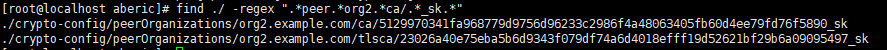
将第一行ca/后面的一串数字(eg:5129970341fa968779d9756d96233c2986f4a48063405fb60d4ee79fd76f5890_sk)复制粘贴到peer文件中FABRIC_CA_SERVER_TLS_KEYFILE和command的最后一部分,替换原本的密钥
(这一步很重要,不要粘贴错了,只粘贴ca后面的密钥替换peer文件中的两个密钥,上面的配置文件是已经修改过了的)
搭建fabric网络
- 在aberic目录下创建chaincode,然后创建go文件夹,并将fabric1.0版本的example02上传到go目录下
mkdir -p chaincode/go
cp /mnt/hgfs/a/fabric-1.0.0/examples/chaincode/go/chaincode_examples02 chaincode/go/
- 启动fabric
docker-compose -f docker-orderer.yaml up -d
docker-compose -f docker-peer.yaml up -d
(查看是否启动成功:docker ps
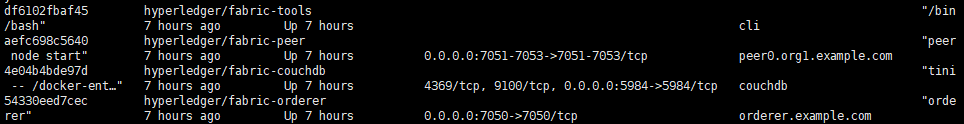
)
- 进入fabric-tools客户端操作,创建channel并加入channel
docker exec -it cli bash
peer channel create -o orderer.example.com:7050 -c mychannel -t 50 -f ./channel-artifacts/mychannel.tx
peer channel join -b mychannel.block
(查看创建的mychannel.tx文件
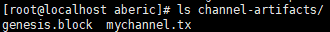
)
- 安装智能合约,实例化chaincode
peer chaincode install -n mychannel -p github.com/hyperledger/fabric/aberic/chaincode/go/chaincode_example02 -v 1.0
peer chaincode instantiate -o orderer.example.com:7050 -C mychannel -n mychannel -c '{"Args":["init","A","10","B","10"]}' -P "OR ('Org1MSP.member')" -v 1.0
- 执行智能合约
peer chaincode query -C mychannel -n mychannel -c '{"Args":["query","A"]}'
peer chaincode invoke -C mychannel -n mychannel -c '{"Args":["invoke","A","B","5"]}'
- 在aberic目录下添加docker-peer1.yaml启动文件,部署第二个peer节点
文件内容如下:
# Copyright IBM Corp. All Rights Reserved.
#
# SPDX-License-Identifier: Apache-2.0
#
version: '2'
services:
peer0.org2.example.com:
container_name: peer0.org2.example.com
image: hyperledger/fabric-peer
environment:
- CORE_PEER_ID=peer0.org2.example.com
- CORE_PEER_NETWORKID=aberic
- CORE_PEER_ADDRESS=peer0.org2.example.com:7051
- CORE_PEER_CHAINCODELISTENADDRESS=peer0.org2.example.com:7052
- CORE_PEER_GOSSIP_EXTERNALENDPOINT=peer0.org2.example.com:7051
- CORE_PEER_LOCALMSPID=Org2MSP
- CORE_VM_ENDPOINT=unix:///host/var/run/docker.sock
# the following setting starts chaincode containers on the same
# bridge network as the peers
# https://docs.docker.com/compose/networking/
- CORE_VM_DOCKER_HOSTCONFIG_NETWORKMODE=aberic
# - CORE_LOGGING_LEVEL=ERROR
- CORE_LOGGING_LEVEL=DEBUG
- CORE_VM_DOCKER_HOSTCONFIG_NETWORKMODE=aberic_default
- CORE_PEER_GOSSIP_SKIPHANDSHAKE=true
- CORE_PEER_GOSSIP_USELEADERELECTION=true
- CORE_PEER_GOSSIP_ORGLEADER=false
- CORE_PEER_PROFILE_ENABLED=false
- CORE_PEER_TLS_ENABLED=false
- CORE_PEER_TLS_CERT_FILE=/etc/hyperledger/fabric/tls/server.crt
- CORE_PEER_TLS_KEY_FILE=/etc/hyperledger/fabric/tls/server.key
- CORE_PEER_TLS_ROOTCERT_FILE=/etc/hyperledger/fabric/tls/ca.crt
volumes:
- /var/run/:/host/var/run/
- ./crypto-config/peerOrganizations/org2.example.com/peers/peer0.org2.example.com/msp:/etc/hyperledger/fabric/msp
- ./crypto-config/peerOrganizations/org2.example.com/peers/peer0.org2.example.com/tls:/etc/hyperledger/fabric/tls
working_dir: /opt/gopath/src/github.com/hyperledger/fabric/peer
command: peer node start
ports:
- 8051:7051
- 8052:7052
- 8053:7053
networks:
default:
aliases:
- aberic
- 启动节点,并进入客户端修改全局变量
docker-compose -f docker-peer1.yaml up -d
docker exec -it cli bash
CORE_PEER_ID=peer0.org2.example.com
CORE_PEER_ADDRESS=peer0.org2.example.com:7051
CORE_PEER_CHAINCODELISTENADDRESS=peer0.org2.example.com:7052
CORE_PEER_GOSSIP_EXTERNALENDPOINT=peer0.org2.example.com:7051
CORE_PEER_LOCALMSPID=Org2MSP
CORE_PEER_TLS_ROOTCERT_FILE=/opt/gopath/src/github.com/hyperledger/fabric/peer/crypto/peerOrganizations/org2.example.com/peers/peer0.org2.example.com/tls/ca.crt
CORE_PEER_MSPCONFIGPATH=/opt/gopath/src/github.com/hyperledger/fabric/peer/crypto/peerOrganizations/org2.example.com/users/[email protected]/msp
- 将peer2加入通道,安装测试合约
peer channel join -b mychannel.block
peer chaincode install -n mychannel -p github.com/hyperledger/fabric/aberic/chaincode/go/chaincode_example02 -v 1.0
- 执行查询
peer chaincode query -C mychannel -n mychannel -c '{"Args":["query","A"]}'