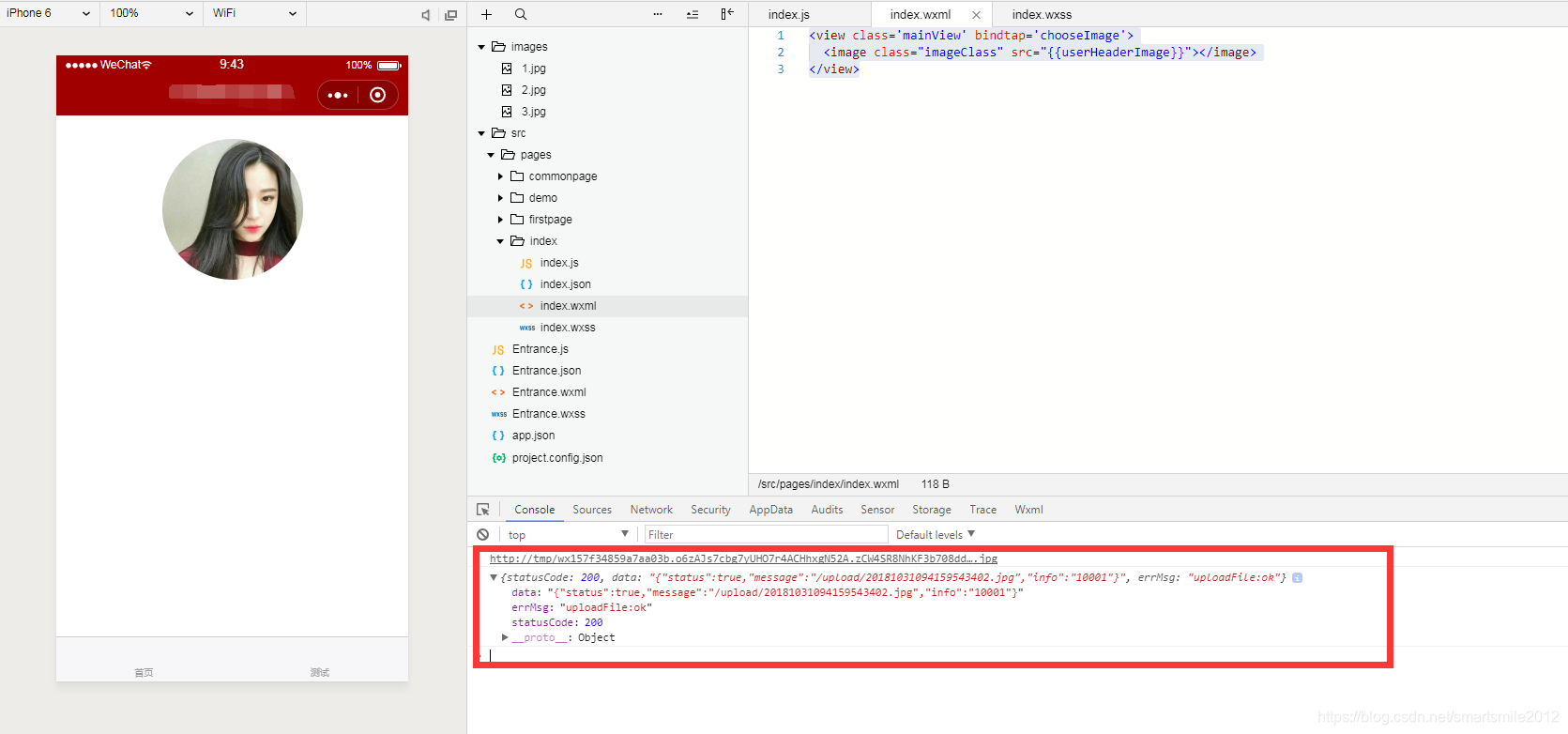版权声明:本文为博主原创文章,未经博主允许不得转载,如文章对您有帮助,请页面左侧随意打赏。 https://blog.csdn.net/smartsmile2012/article/details/83574529
// 小程序端js
Page({
/**
* 页面的初始数据
*/
data: {
userHeaderImage: "../../../images/1.jpg"
},
/**
* 生命周期函数--监听页面加载
*/
onLoad: function(options) {
},
chooseImage: function() {
var that = this;
wx.chooseImage({
count: 1,
sizeType: ['original', 'compressed'],
sourceType: ['album', 'camera'],
success(res) {
// tempFilePath可以作为img标签的src属性显示图片
const tempFilePaths = res.tempFilePaths[0]
that.setData({
userHeaderImage: tempFilePaths
})
console.log(tempFilePaths)
//上传图片
wx.uploadFile({
url: 'https://xxxx/api/wxtest/uploadfile', //仅为示例,非真实的接口地址
filePath: tempFilePaths,
name: 'file',
// header: {
// "content-type": "multipart/form-data",
// 'content-type': 'application/x-www-form-urlencoded' //表单提交
// },
formData: {
'userId': 10001
},
success(res) {
const data = res.data
console.log(res);
//do something
}
})
}
})
},
})index.wxml
<view class='mainView' bindtap='chooseImage'>
<image class="imageClass" src="{{userHeaderImage}}"></image>
</view> #region 测试微信小程序图片上传
[Route("api/wxtest/uploadfile")] //设置路由
[HttpPost]
public HttpResponseMessage WxPostFile()
{
//定义
ResponseResult obj = new ResponseResult();
try
{
HttpPostedFile file = HttpContext.Current.Request.Files[0];
var userId = HttpContext.Current.Request["userId"];
var path = "/upload/";
var mapPath = HttpContext.Current.Server.MapPath(path); //硬盘物理目录
var fileName = Until.GetNowTimeString();
var fileExt = Path.GetExtension(file.FileName);
var mapPathFullPath = mapPath + fileName + fileExt; //硬盘物理路径
var siteFullPath = path + fileName + fileExt; //网站路径
if (!Directory.Exists(mapPath))
{
Directory.CreateDirectory(mapPath);
}
file.SaveAs(mapPathFullPath);
obj.status = true;
obj.message = siteFullPath;
obj.info = userId;
}
catch (Exception ex)
{
obj.status = false;
obj.message = ex.Message;
}
var resultObj = JsonConvert.SerializeObject(obj);
HttpResponseMessage result = new HttpResponseMessage
{
Content = new StringContent(resultObj, Encoding.GetEncoding("UTF-8"), "application/json")
};
return result;
}
#endregion