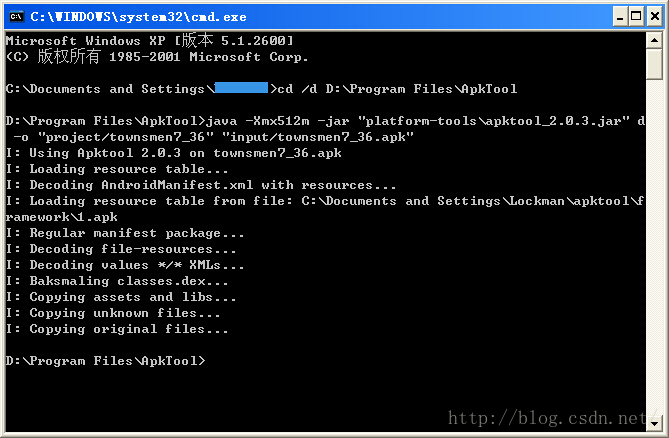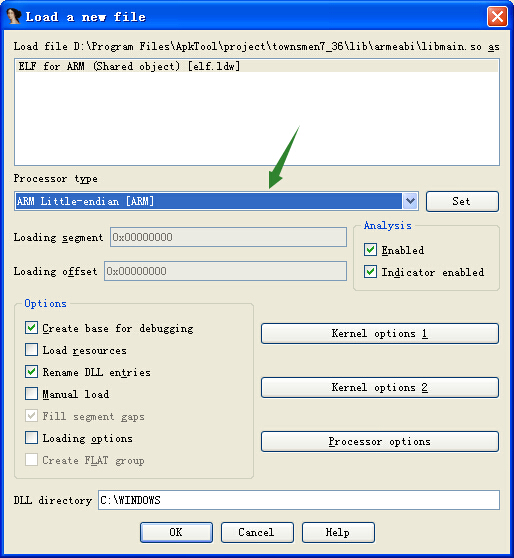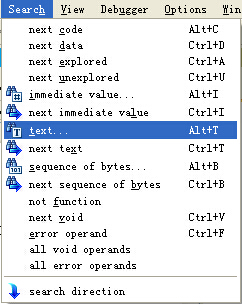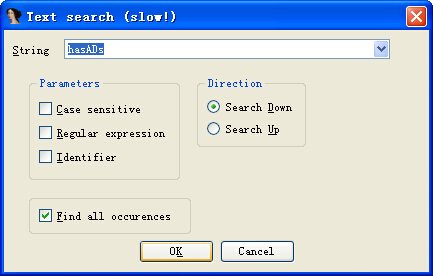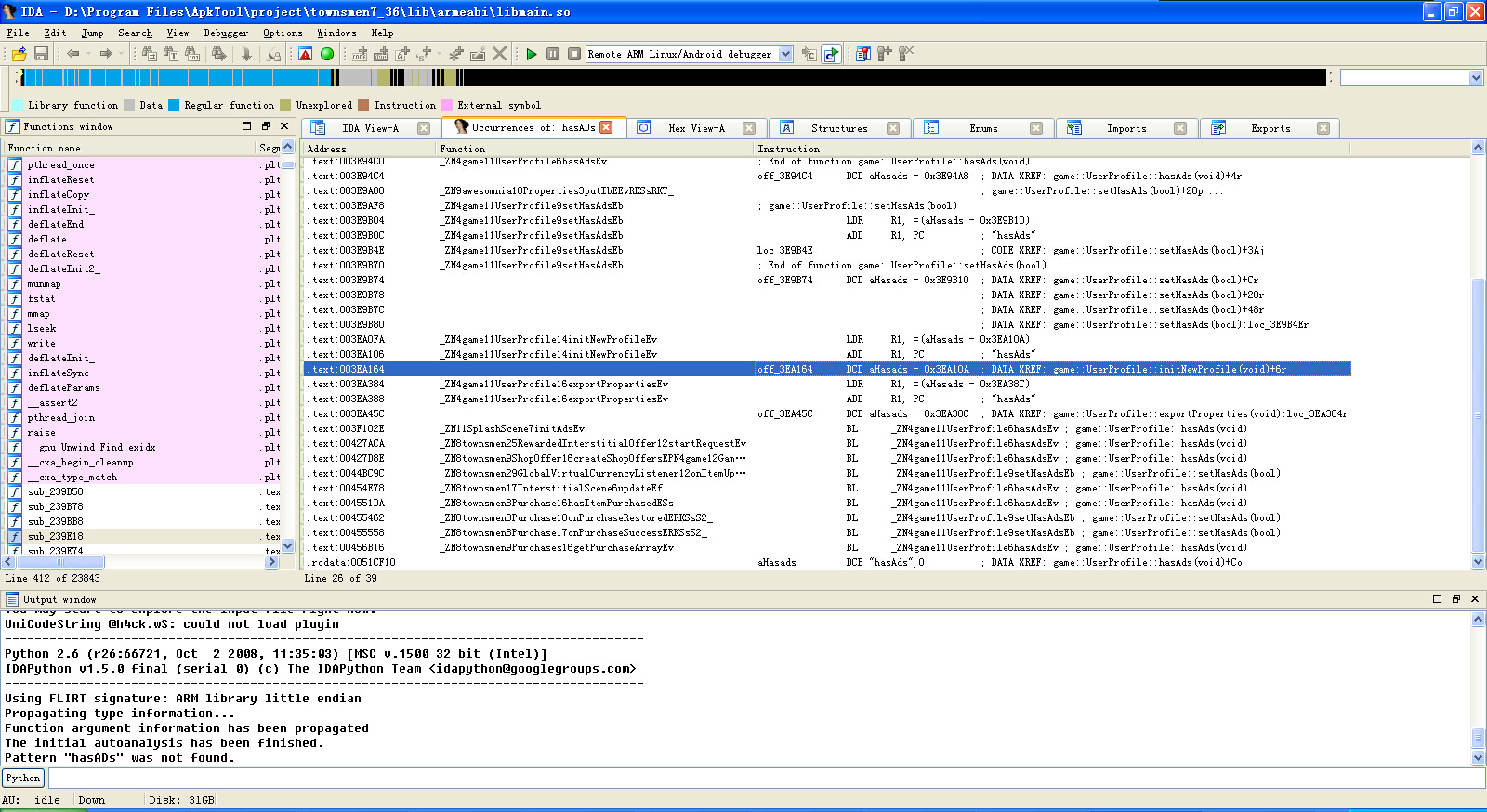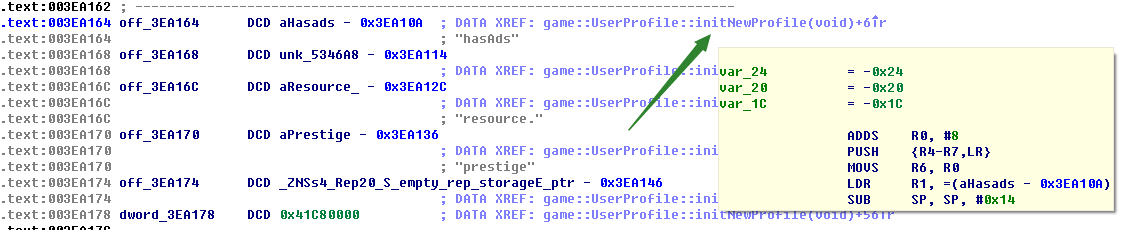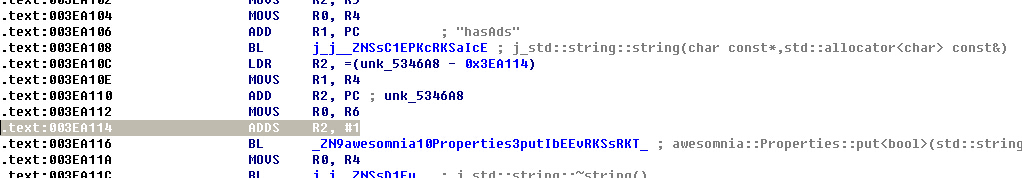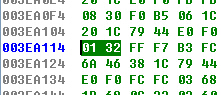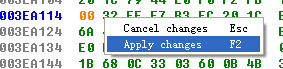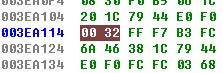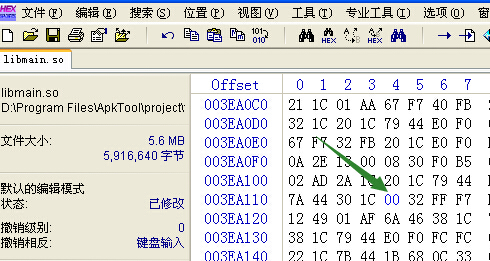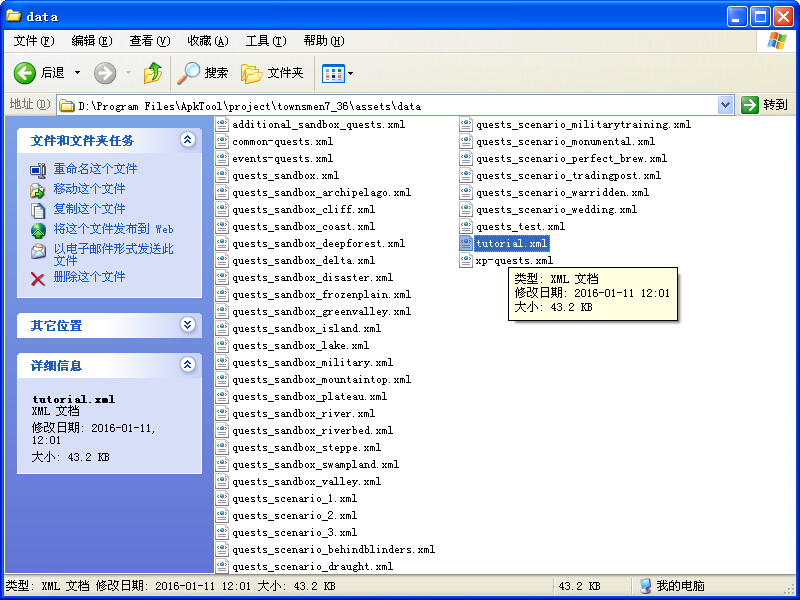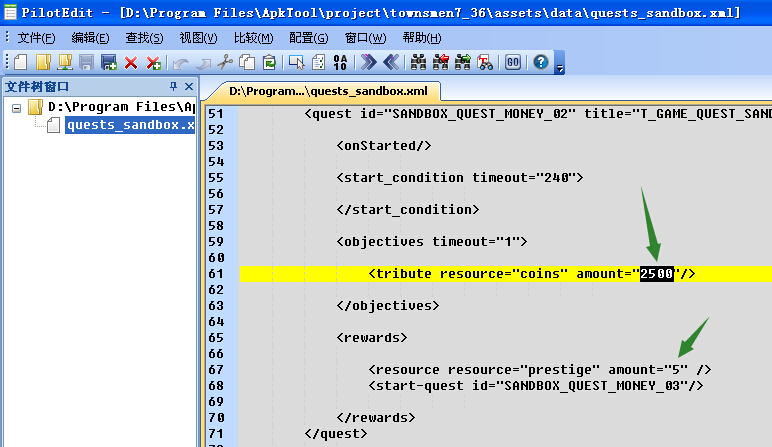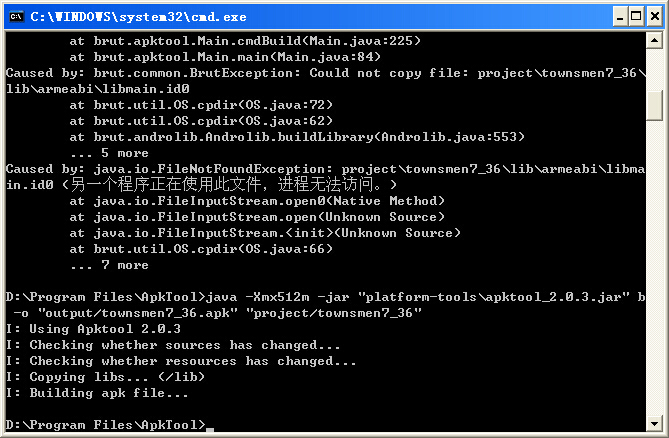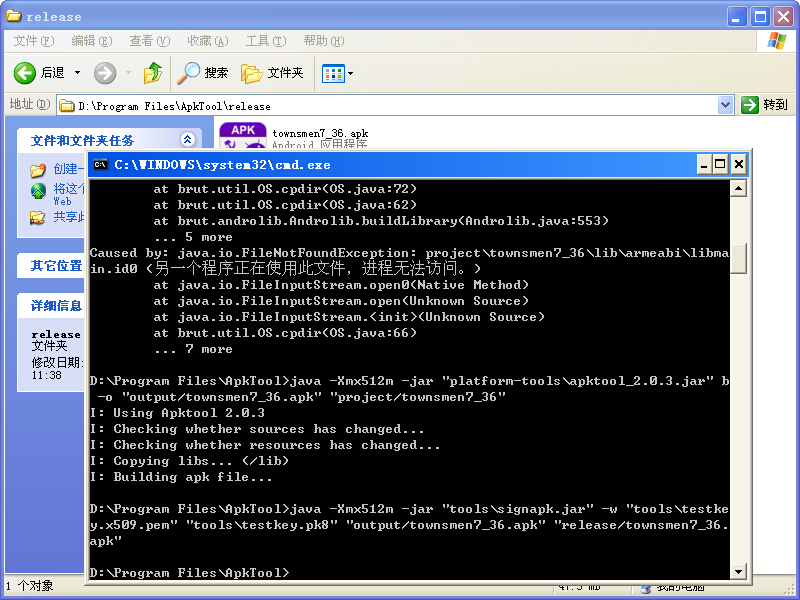http://blog.csdn.net/prsniper/article/details/50495926
最近将一个反复刷机闲置的山寨机用作游戏机,安装一个叫Townsmen的游戏,蹦出一个占了1/3屏幕的广告
跟阿里YunOS系统无法Root一样,我原以为只有中国妓造才那么无耻,没想到……
屏幕是我的,商家无权抢占消费者的任何合法资产,所以,切你没商量
1.反编译townsmen7_36.apk文件
命令为(目录因具体情况而异):
[plain] view plain copy
- java -Xmx512m -jar "platform-tools\apktool_2.0.3.jar" d -o "project/townsmen7_36" "input/townsmen7_36.apk"
如图:
2.用IDA打开.so文件
目录为project\townsmen7_36\lib下对应指令集文件夹,选择ARM指令集处理器(以armeabi为例)
点击搜索菜单,搜索文本
输入"hasADs",勾选"查找全部出现处",点"ok"
搜索结果出现很多,唯一的iniNewProfile应该就是创建新存档时的接口(如果有Root权限也可以直接修改存档)
双击定位
再双击iniNewProfile定位到该函数的指令处
注意指令0x3EA114处,就是这里默认给新建档案写入hasAds=1(true)
切换到Hex-View,显示01 32,如图
右键"Edit"直接按数字键改为0,再右键"Apply Changes"保存,如图
修改处变色如图
切换回IDA View发现指令已经变成
[plain] view plain copy
- .text:003EA114 ADDS R2, #0
注意:这里并不会直接修改文件本身,只是确定我们的修改是正确的
然后打开WinHex或者UE(UltraEdit),定位到003EA114,用相同的方法修改二进制数据
同样方法修改armeabi-v7a和x86的.so动态库,x86就更简单了,大家都熟悉的,下面是我的笔记
[plain] view plain copy
- [x86]
- //.text:00628E33 ; game::UserProfile::hasAds(void)+362j ...
- //.text:00628E33 movzx eax, byte ptr [esp+13Ch+var_11C] ; 返回值
- //>>0F B6 44 24 20
- //1000100A 0FB64424 20 movzx eax, byte ptr [esp+20] ; /ProcNameOrOrdinal
- //1000100A B8 00000000 mov eax, 0
- .text:0062E5E0 ; game::UserProfile::initNewProfile(void)
- .text:0062E5E0 public _ZN4game11UserProfile14initNewProfileEv
- .text:0062E5E0 _ZN4game11UserProfile14initNewProfileEv proc near
- .text:0062E5E0 ; CODE XREF: game::UserProfile::getInstance(void)
- .text:0062E622 lea eax, (unk_8981F2 - 0A39A08h)[ebx] ; db 1
- .rodata:008981F2 unk_8981F2 db 0 ; DATA XREF: game::UserProfile::initNewProfile(void)+42o
- >> 00
- [ARM]
- //.text:003E94BE MOVS R0, R5 ; 返回值
- //.text:003E94C0 POP {R1-R5,PC}
- //.text:003E94C0 ; End of function game::UserProfile::hasAds(void)
- //>> 28 1C
- //.text:003E94BE MOVS R0, #0
- //>> 00 20
- .text:003EA0F4 ; game::UserProfile::initNewProfile(void)
- .text:003EA0F4 EXPORT _ZN4game11UserProfile14initNewProfileEv
- .text:003EA0F4 _ZN4game11UserProfile14initNewProfileEv ; CODE XREF: game::UserProfile::getInstance(void)
- .text:003EA114 ADDS R2, #1
- >> 01 32
- .text:003EA114 ADDS R2, #0
- >> 00 32
- [ARMv7a]
- .text:003DFE04 ; game::UserProfile::initNewProfile(void)
- .text:003DFE04 EXPORT _ZN4game11UserProfile14initNewProfileEv
- .text:003DFE04 _ZN4game11UserProfile14initNewProfileEv ; CODE XREF: game::UserProfile::getInstance(void)
- .text:003DFE26 ADDS R2, #1
- >> 01 32
- .text:003DFE26 ADDS R2, #0
- >> 00 32
3.可选的配置文件修改
在project\townsmen7_36\assets\data下有很多XML文件,都是任务设置,需要的资源,奖励的资源等等
如tutorial.xml是新手教程的人物配置,资源代码如下(也是笔记,未完全测试,另外不建议修改游戏平衡)
[plain] view plain copy
- [/assets/data]
- //
- // prestige=声望, coins=金币
- // wood=木材 fish=鱼 [lupulus=啤酒花] gold=金矿 pig=猪 fabric=布料
- // planks=木板 bread=面包 corn=谷物 iron=铁块 [fur=皮毛] cloths=衣物
- // stone=石料 meat=肉 flour=面粉 nuggets=金块 [leather=皮革] jewelry=首饰
- // tools=工具 herbs=草药 coal=煤 weapons=武器 sausage=香肠 juice=果汁
- // [water=水] grapes=葡萄 ore=铁矿 armor=装甲 wool=羊毛 brew=酿酒
- //
- // 其它: bandits是强盗, FROZENPLAIN为冰原, <xp value="50000" />是经验值, tribute是贡品, deco=装饰品
以沙盒模式通用任务quests_sandbox.xml为例,下面是以2500金币换取5点声望的任务设置
4.回编译apk文件
命令如下
[plain] view plain copy
- java -Xmx512m -jar "platform-tools\apktool_2.0.3.jar" b -o "output/townsmen7_36.apk" "project/townsmen7_36"
注意关闭有关打开的文件,如图
5.签名apk文件
命令为
[plain] view plain copy
- java -Xmx512m -jar "tools\signapk.jar" -w "tools\testkey.x509.pem" "tools\testkey.pk8" "output/townsmen7_36.apk" "release/townsmen7_36.apk"
在Release文件夹下就有了破解后的apk了,如图
放到你的手枪机上,任意的奸淫吧
阿弥陀佛,罪过,罪过!