一般都是直接下载安装包,在清华镜像或者直接到官网下载;
1安装anaconda,例如:
sudo sh Anaconda3-5.3.1-Linux-x86_64.sh
安装完后重启
2 加入anaconda仓库镜像,加块下载速度
conda config --add channels https://mirrors.tuna.tsinghua.edu.cn/anaconda/pkgs/free/
conda config --set show_channel_urls yes
3 搭建一个tensorflow虚拟环境,然后自动下载安装
conda create -n tensorflow python=3.7.0
4 激活 tensorflow虚拟环境
source activate tensorflow
5 下载tensorflow
pip install -i https://pypi.tuna.tsinghua.edu.cn/simple tensorflow
6.下载安装ipython和jupyter
conda install ipython
conda install jupyter
7 安装python kernel for tensroflow
ipython kernelspec install-self --user
最后出现类似如下,则安装成功
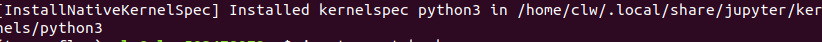
8 验证
打开jupyter notebook,验证
import tensorflow as tf