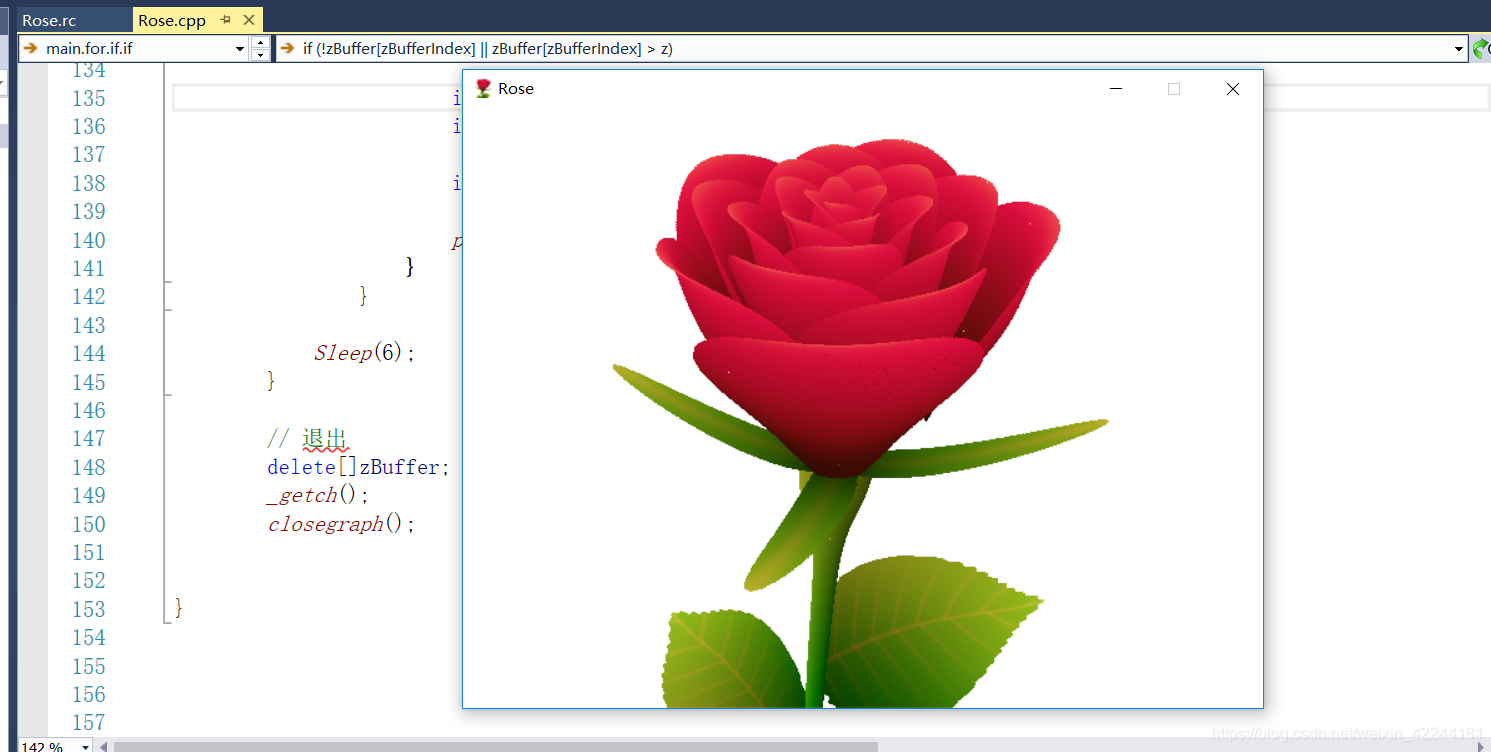C++控制台渲染一朵花
// Rose.cpp : 定义控制台应用程序的入口点。
#include "stdafx.h"
////////////////////////////////////////////////////////////////////
// 程序名称:玫瑰花
// vs2015 EasyX_2018春分版图形库
#include <graphics.h>
#include <conio.h>
#include <math.h>
// 定义全局变量
int rosesize = 500;
int h = -250;
// 定义结构体
struct DOT
{
double x;
double y;
double z;
double red; // 红色
double green; // 绿色
// blue(蓝色)通过red计算
};
// 计算点
bool calc(double a, double b, double c, DOT &d)
{
double j, n, o, w, z;
if (c > 60) // 花柄
{
d.x = sin(a * 7) * (13 + 5 / (0.2 + pow(b * 4, 4))) - sin(b) * 50;
d.y = b * rosesize + 50;
d.z = 625 + cos(a * 7) * (13 + 5 / (0.2 + pow(b * 4, 4))) + b * 400;
d.red = a * 1 - b / 2;
d.green = a;
return true;
}
double A = a * 2 - 1;
double B = b * 2 - 1;
if (A * A + B * B < 1)
{
if (c > 37) // 叶
{
j = (int(c) & 1);
n = j ? 6 : 4;
o = 0.5 / (a + 0.01) + cos(b * 125) * 3 - a * 300;
w = b * h;
d.x = o * cos(n) + w * sin(n) + j * 610 - 390;
d.y = o * sin(n) - w * cos(n) + 550 - j * 350;
d.z = 1180 + cos(B + A) * 99 - j * 300;
d.red = 0.4 - a * 0.1 + pow(1 - B * B, -h * 6) * 0.15 - a * b * 0.4 + cos(a + b) / 5 + pow(cos((o * (a + 1) + (B > 0 ? w : -w)) / 25), 30) * 0.1 * (1 - B * B);
d.green = o / 1000 + 0.7 - o * w * 0.000003;
return true;
}
if (c > 32) // 花萼
{
c = c * 1.16 - 0.15;
o = a * 45 - 20;
w = b * b * h;
z = o * sin(c) + w * cos(c) + 620;
d.x = o * cos(c) - w * sin(c);
d.y = 28 + cos(B * 0.5) * 99 - b * b * b * 60 - z / 2 - h;
d.z = z;
d.red = (b * b * 0.3 + pow((1 - (A * A)), 7) * 0.15 + 0.3) * b;
d.green = b * 0.7;
return true;
}
// 花
o = A * (2 - b) * (80 - c * 2);
w = 99 - cos(A) * 120 - cos(b) * (-h - c * 4.9) + cos(pow(1 - b, 7)) * 50 + c * 2;
z = o * sin(c) + w * cos(c) + 700;
d.x = o * cos(c) - w * sin(c);
d.y = B * 99 - cos(pow(b, 7)) * 50 - c / 3 - z / 1.35 + 450;
d.z = z;
d.red = (1 - b / 1.2) * 0.9 + a * 0.1;
d.green = pow((1 - b), 20) / 4 + 0.05;
return true;
}
return false;
}
// 主函数
void main()
{
// 定义变量
short *zBuffer;
int x, y, z, zBufferIndex;
DOT dot;
// 初始化
initgraph(640, 480); // 创建绘图窗口
setbkcolor(WHITE); // 设置背景色为白色
cleardevice(); // 清屏
// 初始化 z-buffer
zBuffer = new short[rosesize * rosesize];
memset(zBuffer, 0, sizeof(short) * rosesize * rosesize);
for (int j = 0; j < 2000 && !_kbhit(); j++) // 按任意键退出
{
for (int i = 0; i < 10000; i++) // 减少是否有按键的判断
if (calc(double(rand()) / RAND_MAX, double(rand()) / RAND_MAX, rand() % 46 / 0.74, dot))
{
z = int(dot.z + 0.5);
x = int(dot.x * rosesize / z - h + 0.5);
y = int(dot.y * rosesize / z - h + 0.5);
if (y >= rosesize) continue;
zBufferIndex = y * rosesize + x;
if (!zBuffer[zBufferIndex] || zBuffer[zBufferIndex] > z)
{
zBuffer[zBufferIndex] = z;
// 画点
int red = ~int((dot.red * h));
if (red < 0)
red = 0;
if (red > 255)
red = 255;
int green = ~int((dot.green * h));
if (green < 0)
green = 0;
if (green > 255)
green = 255;
int blue = ~int((dot.red * dot.red * -80));
if (blue < 0)
blue = 0;
if (blue > 255)
blue = 255;
putpixel(x + 50, y - 20, RGB(red, green, blue));
}
}
Sleep(6);//每次渲染间隔
}
// 退出
delete[]zBuffer;
_getch();
closegraph();
}
用.ico图片替换.exe图标参考博文https://blog.csdn.net/qq_41092262/article/details/78776873
最终运行效果,生成的exe文件可以直接运行,不需要图形库的支持