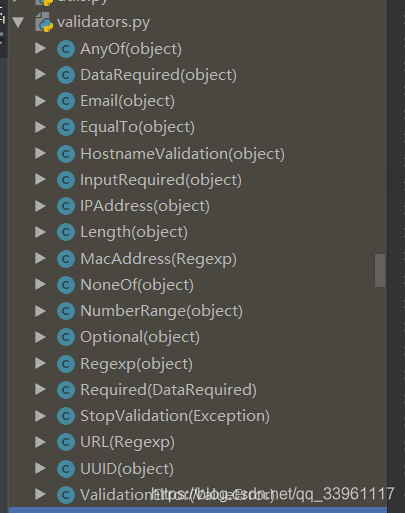目录
一、介绍
WTForms 是一个 Python 表单验证、渲染开发包;使用 WTForms, 你能生成属于你的表单域的 HTML 代码, 此外我们允许你在模板中定 制它. 这允许你维持独立的代码和展现, 并把这些凌乱的参数保留在 Python 代码之外. 因 为我们争取松耦合, 同样的, 你应该可以在你喜欢的任意的模板引擎中这么做.
1-1 安装
二、快速使用
2-1 登陆校验的使用举例
from flask import Flask, render_template, request, redirect from wtforms import Form from wtforms.fields import simple from wtforms import validators from wtforms import widgets app = Flask(__name__, template_folder='templates') app.debug = True class LoginForm(Form): # 用户名字段校验(内部包含正则表达式) name = simple.StringField( label='用户名', # validators内存放所有校验规则 validators=[ validators.DataRequired(message='用户名不能为空.'), validators.Length(min=6, max=18, message='用户名长度必须大于%(min)d且小于%(max)d') ], widget=widgets.TextInput(), # 页面上显示的组件类型 # render_kw给widget渲染成指定样式 render_kw={'class': 'form-control'} ) # 密码字段校验(内部包含正则表达式) pwd = simple.PasswordField( label='密码', validators=[ validators.DataRequired(message='密码不能为空.'), validators.Length(min=8, message='用户名长度必须大于%(min)d'), validators.Regexp(regex="^(?=.*[a-z])(?=.*[A-Z])(?=.*\d)(?=.*[$@$!%*?&])[A-Za-z\d$@$!%*?&]{8,}", message='密码至少8个字符,至少1个大写字母,1个小写字母,1个数字和1个特殊字符') ], widget=widgets.PasswordInput(), render_kw={'class': 'form-control'} ) @app.route('/login', methods=['GET', 'POST']) def login(): if request.method == 'GET': form = LoginForm() return render_template('login.html', form=form) else: # 将post提交的数据给予form对象 form = LoginForm(formdata=request.form) # form.validate() = True 表示数据通过校验 if form.validate(): print('用户提交数据通过格式验证,提交的值为:', form.data) else: # 打印所有错误信息; form.name.errors - 单个错误信息 print(form.errors) return render_template('login.html', form=form) if __name__ == '__main__': app.run()<!DOCTYPE html> <html lang="en"> <head> <meta charset="UTF-8"> <title>Title</title> </head> <body> <h1>登录</h1> <form method="post"> <p>{{form.name.label}} {{form.name}} {{form.name.errors[0] }}</p> <p>{{form.pwd.label}} {{form.pwd}} {{form.pwd.errors[0] }}</p> <input type="submit" value="提交"> </form> </body> </html>
2-2 注册校验的使用举例
from flask import Flask, render_template, request, redirect from wtforms import Form from wtforms.fields import core from wtforms.fields import html5 from wtforms.fields import simple from wtforms import validators from wtforms import widgets app = Flask(__name__, template_folder='templates') app.debug = True class RegisterForm(Form): # TextInput 普通输入框 name = simple.StringField( label='用户名', validators=[ validators.DataRequired() ], widget=widgets.TextInput(), render_kw={'class': 'form-control'}, # default默认填入信息 default='test name' ) # PasswordInput 密码输入框 pwd = simple.PasswordField( label='密码', validators=[ validators.DataRequired(message='密码不能为空.') ], widget=widgets.PasswordInput(), render_kw={'class': 'form-control'} ) pwd_confirm = simple.PasswordField( label='重复密码', validators=[ validators.DataRequired(message='重复密码不能为空.'), # EqualTo 密码校验 validators.EqualTo('pwd', message="两次密码输入不一致") ], widget=widgets.PasswordInput(), render_kw={'class': 'form-control'} ) # TextInput+input_type='email' - 普通输入框校验邮箱 email = html5.EmailField( label='邮箱', validators=[ validators.DataRequired(message='邮箱不能为空.'), validators.Email(message='邮箱格式错误') ], widget=widgets.TextInput(input_type='email'), render_kw={'class': 'form-control'} ) # 单选框 gender = core.RadioField( label='性别', choices=( (1, '男'), (2, '女'), ), coerce = int # 选择返回数据 “1” “2” ) # 下拉单选框,返回字符串 city = core.SelectField( label='城市', choices=( ('bj', '北京'), ('sh', '上海'), ) ) # 长条多选框 hobby = core.SelectMultipleField( label='爱好', choices=( (1, '篮球'), (2, '足球'), ), coerce=int ) # 勾选多选框 favor = core.SelectMultipleField( label='喜好', choices=( (1, '篮球'), (2, '足球'), ), widget=widgets.ListWidget(prefix_label=False), option_widget=widgets.CheckboxInput(), coerce=int, default=[1, 2] ) def __init__(self, *args, **kwargs): super(RegisterForm, self).__init__(*args, **kwargs) # 每当初始化时,自动生成favor.choices内的选项;可使用SQL语句从数据库内获取 self.favor.choices = ((1, '篮球'), (2, '足球'), (3, '羽毛球')) # 局部钩子函数 def validate_pwd_confirm(self, field): """ 自定义pwd_confirm字段规则,例:与pwd字段是否一致 :param field: :return: """ # 最开始初始化时,self.data中已经有所有的值 # field.data 取出字符串的值 if field.data != self.data['pwd']: # raise validators.ValidationError("密码不一致") # 继续后续验证 raise validators.StopValidation("密码不一致") # 不再继续后续验证 @app.route('/register', methods=['GET', 'POST']) def register(): if request.method == 'GET': form = RegisterForm(data={'gender': 2,'hobby':[1,]}) # initial return render_template('register.html', form=form) else: form = RegisterForm(formdata=request.form) if form.validate(): print('用户提交数据通过格式验证,提交的值为:', form.data) else: print(form.errors) return render_template('register.html', form=form) if __name__ == '__main__': app.run()<!DOCTYPE html> <html lang="en"> <head> <meta charset="UTF-8"> <title>Title</title> </head> <body> <h1>用户注册</h1> <form method="post" novalidate style="padding:0 50px"> {% for field in form %} <p>{{field.label}}: {{field}} {{field.errors[0] }}</p> {% endfor %} <input type="submit" value="提交"> </form> </body> </html>
三、fields 类型
四、validators - 校验规则参数
- ValidationError
Raised when a validator fails to validate its input.- StopValidation
Causes the validation chain to stop. If StopValidation is raised, no more validators in the validation chain are called. If raised with a message, the message will be added to the errors list.- EqualTo
Compares the values of two fields. :param fieldname: The name of the other field to compare to. :param message: Error message to raise in case of a validation error. Can be interpolated with `%(other_label)s` and `%(other_name)s` to provide a more helpful error.- Length
Validates the length of a string. :param min: The minimum required length of the string. If not provided, minimum length will not be checked. :param max: The maximum length of the string. If not provided, maximum length will not be checked. :param message: Error message to raise in case of a validation error. Can be interpolated using `%(min)d` and `%(max)d` if desired. Useful defaults are provided depending on the existence of min and max.- NumberRange
Validates that a number is of a minimum and/or maximum value, inclusive. This will work with any comparable number type, such as floats and decimals, not just integers. :param min: The minimum required value of the number. If not provided, minimum value will not be checked. :param max: The maximum value of the number. If not provided, maximum value will not be checked. :param message: Error message to raise in case of a validation error. Can be interpolated using `%(min)s` and `%(max)s` if desired. Useful defaults are provided depending on the existence of min and max.- Optional
Allows empty input and stops the validation chain from continuing. If input is empty, also removes prior errors (such as processing errors) from the field. :param strip_whitespace: If True (the default) also stop the validation chain on input which consists of only whitespace.- DataRequired
Checks the field's data is 'truthy' otherwise stops the validation chain. This validator checks that the ``data`` attribute on the field is a 'true' value (effectively, it does ``if field.data``.) Furthermore, if the data is a string type, a string containing only whitespace characters is considered false. If the data is empty, also removes prior errors (such as processing errors) from the field. **NOTE** this validator used to be called `Required` but the way it behaved (requiring coerced data, not input data) meant it functioned in a way which was not symmetric to the `Optional` validator and furthermore caused confusion with certain fields which coerced data to 'falsey' values like ``0``, ``Decimal(0)``, ``time(0)`` etc. Unless a very specific reason exists, we recommend using the :class:`InputRequired` instead. :param message: Error message to raise in case of a validation error.- Required
Legacy alias for DataRequired. This is needed over simple aliasing for those who require that the class-name of required be 'Required.'- InputRequired
Validates that input was provided for this field. Note there is a distinction between this and DataRequired in that InputRequired looks that form-input data was provided, and DataRequired looks at the post-coercion data.- Regexp
Validates the field against a user provided regexp. :param regex: The regular expression string to use. Can also be a compiled regular expression pattern. :param flags: The regexp flags to use, for example re.IGNORECASE. Ignored if `regex` is not a string. :param message: Error message to raise in case of a validation error.Validates an email address. Note that this uses a very primitive regular expression and should only be used in instances where you later verify by other means, such as email activation or lookups. :param message: Error message to raise in case of a validation error.- IPAddress
Validates an IP address. :param ipv4: If True, accept IPv4 addresses as valid (default True) :param ipv6: If True, accept IPv6 addresses as valid (default False) :param message: Error message to raise in case of a validation error.- MacAddress
Validates a MAC address. :param message: Error message to raise in case of a validation error.- URL
Simple regexp based url validation. Much like the email validator, you probably want to validate the url later by other means if the url must resolve. :param require_tld: If true, then the domain-name portion of the URL must contain a .tld suffix. Set this to false if you want to allow domains like `localhost`. :param message: Error message to raise in case of a validation error.- UUID
Validates a UUID. :param message: Error message to raise in case of a validation error.- AnyOf
Compares the incoming data to a sequence of valid inputs. :param values: A sequence of valid inputs. :param message: Error message to raise in case of a validation error. `%(values)s` contains the list of values. :param values_formatter: Function used to format the list of values in the error message.- NoneOf
Compares the incoming data to a sequence of invalid inputs. :param values: A sequence of invalid inputs. :param message: Error message to raise in case of a validation error. `%(values)s` contains the list of values. :param values_formatter: Function used to format the list of values in the error message.- HostnameValidation
Helper class for checking hostnames for validation. This is not a validator in and of itself, and as such is not exported.