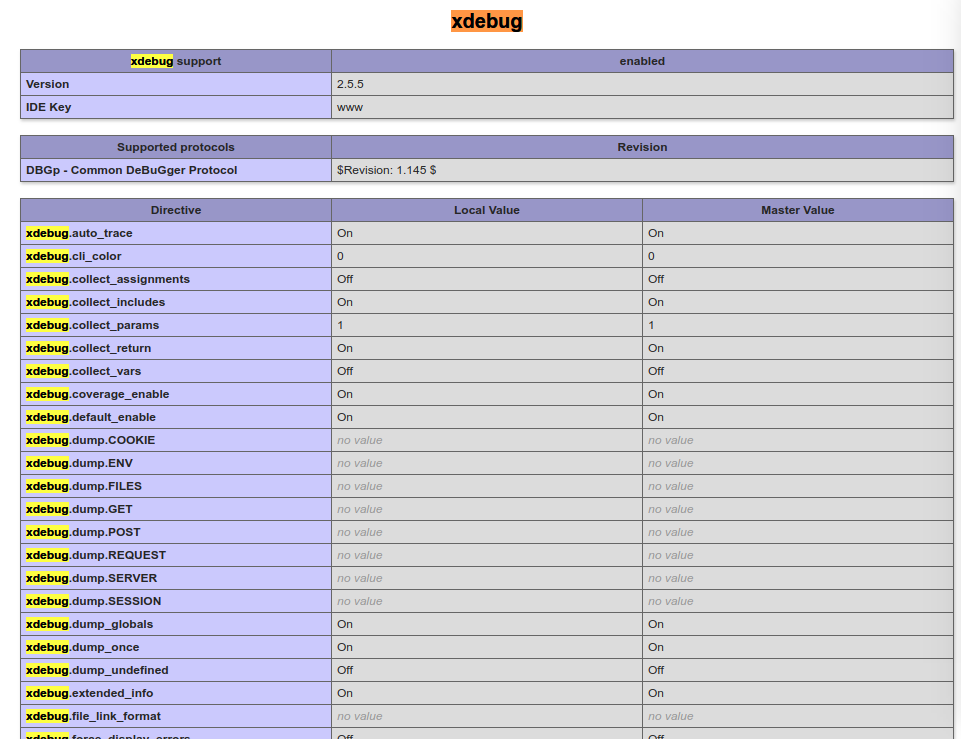安装xdebug
1、下载
https://xdebug.org/download.php找到PHP5.6对应的版本
https://xdebug.org/files/xdebug-2.5.5.tgz2、解压
sudo tar -zvxf xdebug-2.5.5.tgz -C /usr/local3、进入
cd /usr/local/xdebug-2.5.5/4、phpize
# sudo /usr/local/php/bin/phpize
Configuring for:
PHP Api Version: 20131106
Zend Module Api No: 20131226
Zend Extension Api No: 2201312265、配置
sudo ./configure --enable-xdebug --with-php-config=/usr/local/php/bin/php-config6、安装
sudo make
sudo make test
sudo make install需要打开proc_open,shell_exec
$ sudo make test
Build complete.
Don't forget to run 'make test'.
=====================================================================
PHP : /usr/local/php/bin/php
PHP_SAPI : cli
PHP_VERSION : 5.6.36
ZEND_VERSION: 2.6.0
PHP_OS : Linux - Linux JQ-Mac 4.15.0-45-generic #48~16.04.1-Ubuntu SMP Tue Jan 29 18:03:48 UTC 2019 x86_64
INI actual : /usr/local/xdebug-2.5.5/tmp-php.ini
More .INIs :
CWD : /usr/local/xdebug-2.5.5
Extra dirs :
VALGRIND : Not used
=====================================================================
TIME START 2019-03-21 13:44:30
=====================================================================
No tests were run.
$ sudo make install
Installing shared extensions: /usr/local/php/lib/php/extensions/no-debug-non-zts-20131226/
+----------------------------------------------------------------------+
| |
| INSTALLATION INSTRUCTIONS |
| ========================= |
| |
| See http://xdebug.org/install.php#configure-php for instructions |
| on how to enable Xdebug for PHP. |
| |
| Documentation is available online as well: |
| - A list of all settings: http://xdebug.org/docs-settings.php |
| - A list of all functions: http://xdebug.org/docs-functions.php |
| - Profiling instructions: http://xdebug.org/docs-profiling2.php |
| - Remote debugging: http://xdebug.org/docs-debugger.php |
| |
| |
| NOTE: Please disregard the message |
| You should add "extension=xdebug.so" to php.ini |
| that is emitted by the PECL installer. This does not work for |
| Xdebug. |
| |
+----------------------------------------------------------------------+
7、配置php.ini
[Xdebug]
zend_extension = /usr/local/php/lib/php/extensions/no-debug-non-zts-20131226/xdebug.so
xdebug.auto_trace = on
xdebug.default_enable = on
xdebug.auto_profile = on
xdebug.collect_params = on
xdebug.collect_return = on
xdebug.profiler_enable = on
xdebug.remote_host = "127.0.0.1"
xdebug.remote_port = 9100
xdebug.remote_handler = dbgp
xdebug.trace_output_dir = "/usr/local/php/xdebug/"
xdebug.profiler_output_dir = "/usr/local/php/xdebug/"8、重启lnmp
sudo lnmp restart9、查看
$ php -moudle
[PHP Modules]
bcmath
Core
ctype
curl
date
dom
ereg
filter
ftp
gd
gettext
hash
iconv
intl
json
libxml
mbstring
mcrypt
mhash
mysql
mysqli
mysqlnd
openssl
pcntl
pcre
PDO
pdo_mysql
pdo_sqlite
Phar
posix
redis
Reflection
session
shmop
SimpleXML
soap
sockets
SPL
sqlite3
standard
sysvsem
tokenizer
xdebug
xml
xmlreader
xmlrpc
xmlwriter
xsl
Zend Guard Loader
zip
zlib
[Zend Modules]
Xdebug
Zend Guard Loader
查看phpinfo