pip3 install ipython
#找到安装的目录
find / -name ipython
/usr/local/python37/bin/ipython
#增加快速快捷
vim ~/.bashrc
增加
alias ipython3='python37 /usr/local/python37/bin/ipython'
source ~/.bashrc
安装jupyter notebook
pip3 install anaconda
pip3 install conda
pip3 install jupyter
如何配置环境变量
vim /etc/profile
export PATH=$PATH:/usr/local/python37/bin
source /etc/profile
执行jupyter notebook报错:
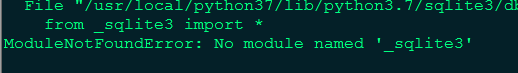
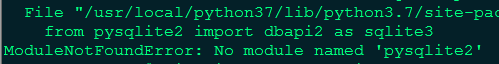
yum install -y sqlite-devel
然后回到python安装目录,重新编译安装
make && make install