版权声明:黄菊华 https://blog.csdn.net/u013818205/article/details/88656657
远程数据地址:http://www.hzyaoyi.cn/shuju/02-object.html
内容
{ "id" : 1, "title" : "2018年企业最新代理政策!" }
默认
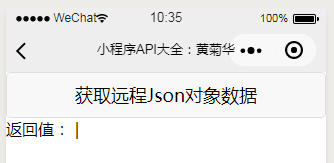
点击按钮获取数据后效果
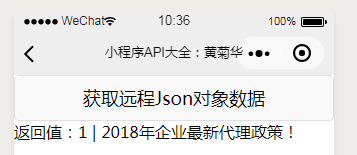
wxml代码
<button bindtap="myjson">获取远程Json对象数据</button>
返回值:{{jieguo.id}} | {{jieguo.title}}
js代码
/**
* 页面的初始数据
*/
data: {
jieguo:""
},
myjson:function(){
var that =this;
wx.request({
url: 'http://www.hzyaoyi.cn/shuju/02-object.html',
success:function(res){
console.log(res.data)
console.log(res.data.title)
that.setData({
jieguo: res.data
})
}
})
},
欢迎大家收看我的视频教程:微信小程序常用API使用
https://edu.csdn.net/course/detail/16194
