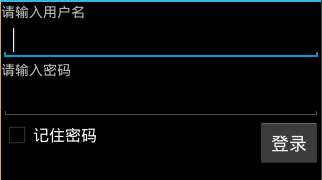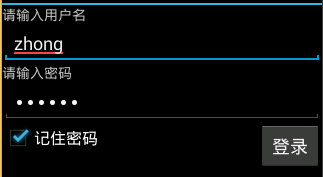在一些软件中登陆时保存username与password是常见的功能,它实现起来也特别简单,其原理就是在点击登陆button时推断是否勾选保存密码选项,假设勾选,则在内存中保存一份包括username与password的文件文件,在下次再打开登陆界面时会获取文件里的信息。
登陆界面:
在onclick中推断假设勾选了记住密码:
if (cb_remeber_password.isChecked()) {
boolean result = LoginService.saveInfo(this, username, password);
if(result) {
Toast.makeText(this, "保存密码成功", 0).show();
} public static boolean saveInfo(Context context, String username,
String password) {
//getFileDir : /data/data/包名/files
//getCacheDir : /data/data/包名/cache
File file = new File(context.getFilesDir(), "info.txt");
try {
FileOutputStream fos = new FileOutputStream(file);
fos.write((username + "#" + password).getBytes());
fos.flush();
fos.close();
return true;
} catch (Exception e) {
e.printStackTrace();
return false;
}
}在这里的getFileDir获取的是手机内存的文件下路径。getCacheDir获取的是应用缓存路径,放在这个路径下的文件会在手机清理缓存是被清理,并且有限制大小,所以一般不建议放在getCacheDir路径下。
这样就保存了一份包括实username与password信息的文件了,下次登录时就能够直接获取这里面的信息而不用又一次输入了
HashMap<String, String> info = LoginService.getInfo(this);
if(info != null) {
et_username.setText(info.get("username"));
et_password.setText(info.get("password"));
} public static HashMap<String, String> getInfo(Context context) {
File file = new File(context.getFilesDir(), "info.txt");
try {
FileInputStream fis = new FileInputStream(file);
BufferedReader br = new BufferedReader(new InputStreamReader(fis));
String[] result = br.readLine().split("#");
HashMap<String, String> map = new HashMap<String, String>();
map.put("username", result[0]);
map.put("password", result[1]);
br.close();
return map;
} catch (Exception e) {
Toast.makeText(context, "无法读取用户信息", 0).show();
}
return null;
}这样就实现了登录信息的获取
再次登录时的状态: