一、验证码实现
-
方式一:自己定义验证码
# 获取随机颜色的函数 def get_random_color(): return random.randint(0, 255), random.randint(0, 255), random.randint(0, 255) # 生成一个图片对象 img_obj = Image.new( 'RGB', (220, 35), get_random_color() ) # 在生成的图片上写字符 # 生成一个图片画笔对象 draw_obj = ImageDraw.Draw(img_obj) # 加载字体文件, 得到一个字体对象 font_obj = ImageFont.truetype("static/font/kumo.ttf", 28) # 开始生成随机字符串并且写到图片上 tmp_list = [] for i in range(5): u = chr(random.randint(65, 90)) # 生成大写字母 l = chr(random.randint(97, 122)) # 生成小写字母 n = str(random.randint(0, 9)) # 生成数字,注意要转换成字符串类型 tmp = random.choice([u, l, n]) tmp_list.append(tmp) draw_obj.text((20+40*i, 0), tmp, fill=get_random_color(), font=font_obj) print("".join(tmp_list)) print("生成的验证码".center(120, "=")) # 不能保存到全局变量 # global VALID_CODE # VALID_CODE = "".join(tmp_list) # 保存到session request.session["valid_code"] = "".join(tmp_list) # 加干扰线 # width = 220 # 图片宽度(防止越界) # height = 35 # for i in range(5): # x1 = random.randint(0, width) # x2 = random.randint(0, width) # y1 = random.randint(0, height) # y2 = random.randint(0, height) # draw_obj.line((x1, y1, x2, y2), fill=get_random_color()) # # # 加干扰点 # for i in range(40): # draw_obj.point((random.randint(0, width), random.randint(0, height)), fill=get_random_color()) # x = random.randint(0, width) # y = random.randint(0, height) # draw_obj.arc((x, y, x+4, y+4), 0, 90, fill=get_random_color()) # 将生成的图片保存在磁盘上 # with open("s10.png", "wb") as f: # img_obj.save(f, "png") # # 把刚才生成的图片返回给页面 # with open("s10.png", "rb") as f: # data = f.read() # 不需要在硬盘上保存文件,直接在内存中加载就可以 from io import BytesIO io_obj = BytesIO() # 将生成的图片数据保存在io对象中 img_obj.save(io_obj, "png") # 从io对象里面取上一步保存的数据 data = io_obj.getvalue() return HttpResponse(data)自己生成验证码的登录:
def login(request): # if request.is_ajax(): # 如果是AJAX请求 if request.method == "POST": # 初始化一个给AJAX返回的数据 ret = {"status": 0, "msg": ""} # 从提交过来的数据中 取到用户名和密码 username = request.POST.get("username") pwd = request.POST.get("password") valid_code = request.POST.get("valid_code") # 获取用户填写的验证码 print(valid_code) print("用户输入的验证码".center(120, "=")) if valid_code and valid_code.upper() == request.session.get("valid_code", "").upper(): # 验证码正确 # 利用auth模块做用户名和密码的校验 user = auth.authenticate(username=username, password=pwd) if user: # 用户名密码正确 # 给用户做登录 auth.login(request, user) ret["msg"] = "/index/" else: # 用户名密码错误 ret["status"] = 1 ret["msg"] = "用户名或密码错误!" else: ret["status"] = 1 ret["msg"] = "验证码错误" return JsonResponse(ret) return render(request, "login.html")
2、方式二:极客验证码
获取视图
# 请在官网申请ID使用,示例ID不可使用
pc_geetest_id = "b46d1900d0a894591916ea94ea91bd2c"
pc_geetest_key = "36fc3fe98530eea08dfc6ce76e3d24c4"
# 处理极验 获取验证码的视图
def get_geetest(request):
user_id = 'test'
gt = GeetestLib(pc_geetest_id, pc_geetest_key)
status = gt.pre_process(user_id)
request.session[gt.GT_STATUS_SESSION_KEY] = status
request.session["user_id"] = user_id
response_str = gt.get_response_str()
return HttpResponse(response_str)
使用极验滑动验证码的登录
def login(request):
# if request.is_ajax(): # 如果是AJAX请求
if request.method == "POST":
# 初始化一个给AJAX返回的数据
ret = {"status": 0, "msg": ""}
# 从提交过来的数据中 取到用户名和密码
username = request.POST.get("username")
pwd = request.POST.get("password")
# 获取极验 滑动验证码相关的参数
gt = GeetestLib(pc_geetest_id, pc_geetest_key)
challenge = request.POST.get(gt.FN_CHALLENGE, '')
validate = request.POST.get(gt.FN_VALIDATE, '')
seccode = request.POST.get(gt.FN_SECCODE, '')
status = request.session[gt.GT_STATUS_SESSION_KEY]
user_id = request.session["user_id"]
if status:
result = gt.success_validate(challenge, validate, seccode, user_id)
else:
result = gt.failback_validate(challenge, validate, seccode)
if result:
# 验证码正确
# 利用auth模块做用户名和密码的校验
user = auth.authenticate(username=username, password=pwd)
if user:
# 用户名密码正确
# 给用户做登录
auth.login(request, user)
ret["msg"] = "/index/"
else:
# 用户名密码错误
ret["status"] = 1
ret["msg"] = "用户名或密码错误!"
else:
ret["status"] = 1
ret["msg"] = "验证码错误"
return JsonResponse(ret)
return render(request, "login2.html")
js代码
// 极验 发送登录数据的
var handlerPopup = function (captchaObj) {
// 成功的回调
captchaObj.onSuccess(function () {
var validate = captchaObj.getValidate();
// 1. 取到用户填写的用户名和密码 -> 取input框的值
var username = $("#username").val();
var password = $("#password").val();
$.ajax({
url: "/login/", // 进行二次验证
type: "post",
dataType: "json",
data: {
username: username,
password: password,
csrfmiddlewaretoken: $("[name='csrfmiddlewaretoken']").val(),
geetest_challenge: validate.geetest_challenge,
geetest_validate: validate.geetest_validate,
geetest_seccode: validate.geetest_seccode
},
success: function (data) {
console.log(data);
if (data.status) {
// 有错误,在页面上提示
$(".login-error").text(data.msg);
} else {
// 登陆成功
location.href = data.msg;
}
}
});
});
$("#login-button").click(function () {
captchaObj.show();
});
// 将验证码加到id为captcha的元素里
captchaObj.appendTo("#popup-captcha");
// 更多接口参考:http://www.geetest.com/install/sections/idx-client-sdk.html
};
// 当input框获取焦点时将之前的错误清空
$("#username,#password").focus(function () {
// 将之前的错误清空
$(".login-error").text("");
});
// 验证开始需要向网站主后台获取id,challenge,success(是否启用failback)
$.ajax({
url: "/pc-geetest/register?t=" + (new Date()).getTime(), // 加随机数防止缓存
type: "get",
dataType: "json",
success: function (data) {
// 使用initGeetest接口
// 参数1:配置参数
// 参数2:回调,回调的第一个参数验证码对象,之后可以使用它做appendTo之类的事件
initGeetest({
gt: data.gt,
challenge: data.challenge,
product: "popup", // 产品形式,包括:float,embed,popup。注意只对PC版验证码有效
offline: !data.success // 表示用户后台检测极验服务器是否宕机,一般不需要关注
// 更多配置参数请参见:http://www.geetest.com/install/sections/idx-client-sdk.html#config
}, handlerPopup);
}
})
二、form表单
from django import forms
from django.core.exceptions import ValidationError
from blog import models
# 定义一个注册的form类
class RegForm(forms.Form):
username = forms.CharField(
max_length=16,
label="用户名",
error_messages={
"max_length": "用户名最长16位",
"required": "用户名不能为空",
},
widget=forms.widgets.TextInput(
attrs={"class": "form-control"},
)
)
password = forms.CharField(
min_length=6,
label="密码",
widget=forms.widgets.PasswordInput(
attrs={"class": "form-control"},
render_value=True,
),
error_messages={
"min_length": "密码至少要6位!",
"required": "密码不能为空",
}
)
re_password = forms.CharField(
min_length=6,
label="确认密码",
widget=forms.widgets.PasswordInput(
attrs={"class": "form-control"},
render_value=True,
),
error_messages={
"min_length": "确认密码至少要6位!",
"required": "确认密码不能为空",
}
)
email = forms.EmailField(
label="邮箱",
widget=forms.widgets.EmailInput(
attrs={"class": "form-control"},
),
error_messages={
"invalid": "邮箱格式不正确!",
"required": "邮箱不能为空",
}
)
# 重写username字段的局部钩子
def clean_username(self):
username = self.cleaned_data.get("username")
is_exist = models.UserInfo.objects.filter(username=username)
if is_exist:
# 表示用户名已注册
self.add_error("username", ValidationError("用户名已存在"))
else:
return username
# 重写email字段的局部钩子
def clean_email(self):
email = self.cleaned_data.get("email")
is_exist = models.UserInfo.objects.filter(email=email)
if is_exist:
# 表示邮箱已注册
self.add_error("email", ValidationError("邮箱已被注册"))
else:
return email
# 重写全局的钩子函数,对确认密码做校验
def clean(self):
password = self.cleaned_data.get("password")
re_password = self.cleaned_data.get("re_password")
if re_password and re_password != password:
self.add_error("re_password", ValidationError("两次密码不一致"))
else:
return self.cleaned_data
钩子函数:依赖于:
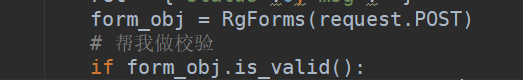
这个校验过程会经过对应的局部钩子函数,比如登录或注册校验可以使用
注册示例;
def register(request):
if request.method == "POST":
ret = {'status':0,'msg':''}
form_obj = RgForms(request.POST)
# 帮我做校验
if form_obj.is_valid():
# 校验通过去数据库健一个新的数据
form_obj.cleaned_data.pop("repassword")
img_ava = request.FILES.get('img-ava')
models.UserInfo.objects.create_user(**form_obj.cleaned_data,avatar=img_ava)
ret['msg'] = '/index/'
return JsonResponse(ret)
else:
ret['status'] = 1
ret['msg'] = form_obj.errors
return JsonResponse(ret)
form_obj = RgForms()
return render(request,'register.html',{'form_obj':form_obj})