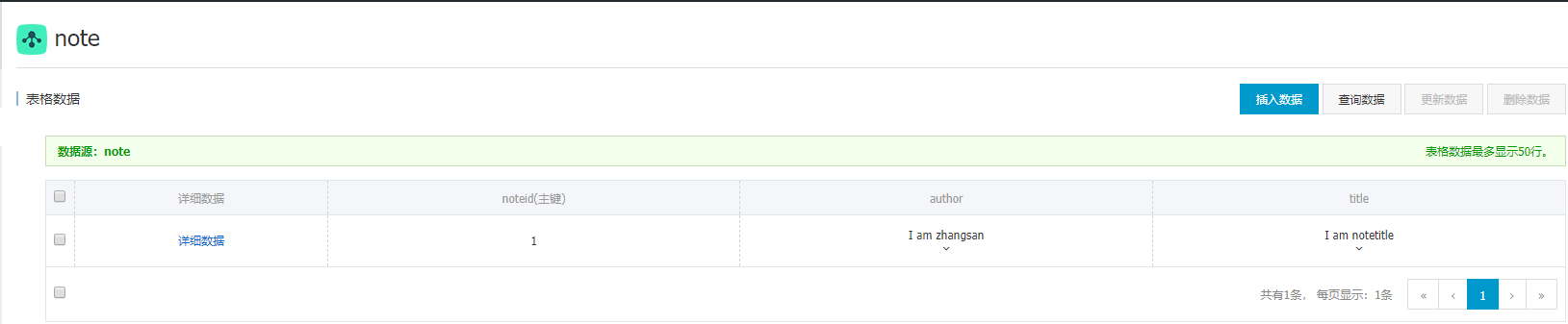
首先需要添加TableStore的依赖
<dependency> <groupId>com.aliyun.openservices</groupId> <artifactId>tablestore</artifactId> <version>4.10.2</version> </dependency>
运行项目时可能会出现SLF4J相关的红字提示:
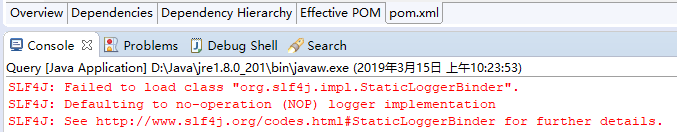
该提示不影响使用,如果觉得不爽的话,可以添加下面依赖去除:
<dependency> <groupId>org.slf4j</groupId> <artifactId>slf4j-simple</artifactId> <version>1.7.26</version> </dependency>
1、根据主键查询数据(主键只有一个)
package com.example.demo;
import com.alicloud.openservices.tablestore.SyncClient; import com.alicloud.openservices.tablestore.model.Column; import com.alicloud.openservices.tablestore.model.GetRowRequest; import com.alicloud.openservices.tablestore.model.GetRowResponse; import com.alicloud.openservices.tablestore.model.PrimaryKey; import com.alicloud.openservices.tablestore.model.PrimaryKeyBuilder; import com.alicloud.openservices.tablestore.model.PrimaryKeyValue; import com.alicloud.openservices.tablestore.model.Row; import com.alicloud.openservices.tablestore.model.SingleRowQueryCriteria; public class Query { public static void main(String[] args) { final String endPoint = "实例访问地址"; final String accessKeyId = "accessKeyId"; final String accessKeySecret = "accessKeySecret"; // 实例名 final String instanceName = "owlforest"; SyncClient client = new SyncClient(endPoint, accessKeyId, accessKeySecret, instanceName); // 构造主键 PrimaryKeyBuilder primaryKeyBuilder = PrimaryKeyBuilder.createPrimaryKeyBuilder(); primaryKeyBuilder.addPrimaryKeyColumn("noteid", PrimaryKeyValue.fromLong(1)); PrimaryKey primaryKey = primaryKeyBuilder.build();
SingleRowQueryCriteria criteria = new SingleRowQueryCriteria("note", primaryKey);
// 设置读取最新版本 criteria.setMaxVersions(1);
// 读取所有数据 GetRowResponse getRowResponse = client.getRow(new GetRowRequest(criteria)); Row row = getRowResponse.getRow(); // 遍历所有列 Column[] columns = row.getColumns(); for (Column column : columns) { System.out.println("Name:" + column.getName() + " Value:" + column.getValue()); } } }
如果只需要读取指定列,可以这样设置:
// 设置读取某些列 String[] a = { "author" }; criteria.addColumnsToGet(a); GetRowResponse getRowResponse2 = client.getRow(new GetRowRequest(criteria)); Row row2 = getRowResponse2.getRow(); Column[] columns2 = row2.getColumns(); for (Column column : columns2) { System.out.println("Name:" + column.getName() + " Value:" + column.getValue()); }
经测试,criteria.addColumnsToGet("author");这么设置运行也不会报错,不过仍然会读出所有属性。