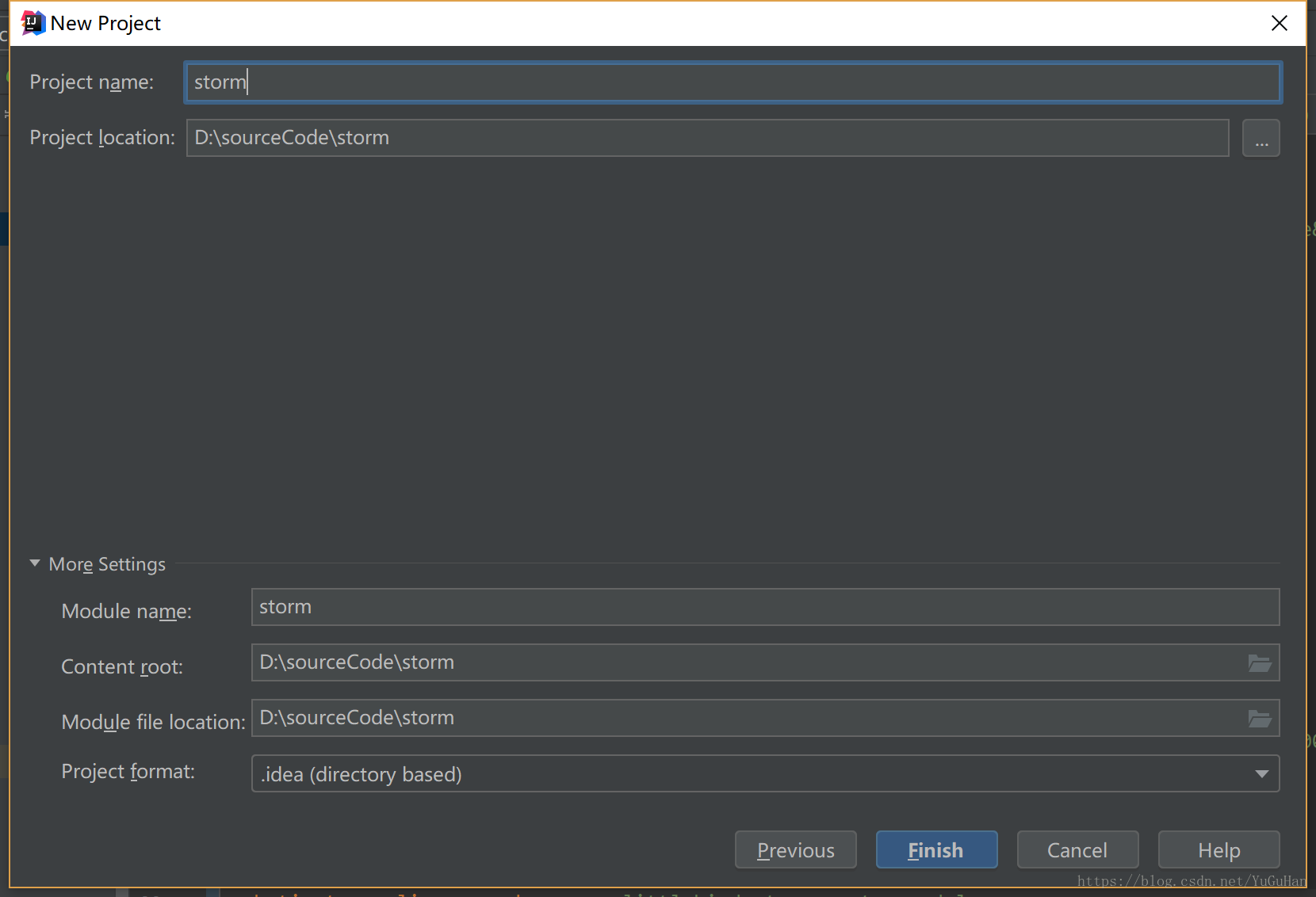新建项目
我是用的是IDEA,项目选择如下所示:
为项目取一个名字,如下图所示,然后点击next
选择需要添加的模块,选择完毕后,会自动将所需的依赖,添加到pom文件中
确认路径无误,点击finish即可
项目基本结构,IDEA会自动生成,为了测试环境是否可以成功运行,建议建包结构如下:
项目生成后的pom文件内容如下:
<dependency>
<groupId>org.springframework.boot</groupId>
<artifactId>spring-boot-starter-jdbc</artifactId>
</dependency>
<dependency>
<groupId>org.springframework.boot</groupId>
<artifactId>spring-boot-starter-web</artifactId>
</dependency>
<dependency>
<groupId>org.mybatis.spring.boot</groupId>
<artifactId>mybatis-spring-boot-starter</artifactId>
<version>1.3.2</version>
</dependency>
<dependency>
<groupId>mysql</groupId>
<artifactId>mysql-connector-java</artifactId>
<version>8.0.11</version>
</dependency>
<dependency>
<groupId>org.springframework.boot</groupId>
<artifactId>spring-boot-starter-test</artifactId>
<scope>test</scope>
</dependency>我们需要自己添加druid的依赖信息,如下:
<dependency>
<groupId>com.alibaba</groupId>
<artifactId>druid</artifactId>
<version>1.1.10</version>
</dependency>下边,开始对配置文件进行配置,在springboot中,所有的配置信息都可以在application.properties中进行,下边是基本的配置信息:包括druid连接池的一些配置,我使用的是8.x版本的mysql,与之前版本的会有稍微的不同,可去官网查阅。
# 使用druid连接池
spring.datasource.type=com.alibaba.druid.pool.DruidDataSource
# 数据库的URL、帐号、密码、驱动,dbname是自己数据库中表空间的对应的名字,请修改为自己本地一致的
spring.datasource.url = jdbc:mysql://127.0.0.1:3306/dbname?autoReconnect=true&useUnicode=true&characterEncoding=utf8&serverTimezone=UTC&zeroDateTimeBehavior=CONVERT_TO_NULL&useSSL=false
spring.datasource.username = root
spring.datasource.password = root
spring.datasource.driver-class-name=com.mysql.cj.jdbc.Driver
#连接池的配置信息
spring.datasource.initialSize=5
spring.datasource.minIdle=5
spring.datasource.maxActive=20
spring.datasource.maxWait=60000
spring.datasource.timeBetweenEvictionRunsMillis=60000
spring.datasource.minEvictableIdleTimeMillis=300000
spring.datasource.validationQuery=SELECT 1 FROM DUAL
spring.datasource.testWhileIdle=true
spring.datasource.testOnBorrow=false
spring.datasource.testOnReturn=false
spring.datasource.poolPreparedStatements=true
spring.datasource.maxPoolPreparedStatementPerConnectionSize=20
spring.datasource.filters=stat,wall
spring.datasource.connectionProperties=druid.stat.mergeSql=true;druid.stat.slowSqlMillis=5000
# MyBatis 配置
# mybatis的mapper.xml文件的路径
mybatis.mapper-locations=classpath:mapper/*.xml
# mybatis的model所在的包
mybatis.type-aliases-package=com.littlebird.storm.system.model信息配置完毕后,我们就可以进行mybatis是否可行的测试。
分别创建service,controller,dao,model和mapper.xml等文件,如下所示:
controller
package com.littlebird.storm.system.controller;
import com.littlebird.storm.system.model.User;
import com.littlebird.storm.system.service.UserService;
import org.springframework.beans.factory.annotation.Autowired;
import org.springframework.web.bind.annotation.RequestMapping;
import org.springframework.web.bind.annotation.RestController;
import java.util.List;
@RestController
@RequestMapping("/user")
public class UserController {
@Autowired
UserService userService;
@RequestMapping("/find")
public User findByName(){
/*因为没写前端页面,这里写了些伪业务代码*/
User user =userService.findByName("李四");
return user;
}
@RequestMapping("/findall")
public List<User> findAll(){
List<User> users =userService.findAll();
return users;
}
}
service
package com.littlebird.storm.system.service;
import com.littlebird.storm.system.dao.UserDao;
import com.littlebird.storm.system.model.User;
import org.springframework.beans.factory.annotation.Autowired;
import org.springframework.stereotype.Service;
import java.util.List;
@Service
public class UserService {
@Autowired
private UserDao userDao;
public User findByName(String name){
User user =userDao.findByName(name);
return user;
}
public List<User> findAll(){
List<User> users =userDao.findAll();
return users;
}
}model
package com.littlebird.storm.system.model;
public class User {
private long userId;
private String userName;
private String password;
private String phone;
public long getUserId() {
return userId;
}
public void setUserId(long userId) {
this.userId = userId;
}
public String getUserName() {
return userName;
}
public void setUserName(String userName) {
this.userName = userName;
}
public String getPassword() {
return password;
}
public void setPassword(String password) {
this.password = password;
}
public String getPhone() {
return phone;
}
public void setPhone(String phone) {
this.phone = phone;
}
}
dao
package com.littlebird.storm.system.dao;
/*@Mapper*/
/*@Repository也可以不用添加,但是不添加之后使用@Autowired注入接口是IDEA会提示红线,但是不影响编译运行*/
/*@Mapper如果配置了自动扫描,这个注解可以不添加,也推荐使用自动扫描*/
import com.littlebird.storm.system.model.User;
import org.apache.ibatis.annotations.Select;
import org.springframework.stereotype.Repository;
import java.util.List;
@Repository
public interface UserDao {
/*xml方式*/
User findByName(String userName);
/*注解方式*/
@Select("select * from t_user")
List<User> findAll();
}
mapper
<?xml version="1.0" encoding="UTF-8" ?>
<!DOCTYPE mapper
PUBLIC "-//mybatis.org//DTD Mapper 3.0//EN"
"http://mybatis.org/dtd/mybatis-3-mapper.dtd">
<!--命名空间,指定对应的Dao-->
<mapper namespace="com.littlebird.storm.system.dao.UserDao">
<!--使用resultType指定输出类型-->
<select id="findByName" resultType="User">
SELECT * FROM t_user WHERE username = #{userName}
</select>
</mapper>数据库表信息如下,可以自行创建,很简单的表格:
测试可以使用IDEA自带的测试工具,很好用,如下图所示:
由于版本不同,可能所在位置不一样,但是都在tool下,打开后是这样的:
测试完毕后,如果能正确返回结果,则表示项目搭建成功!
下边开始配置druid监控服务,如图所示添加DruidConfig.java文件,
在其中配置druid监控服务的servlet和filter,在spring boot中有专门配置servlet和filter的方法,包括注解方式和Bean方式,我们采用bean方式,代码如下:
package com.littlebird.storm.core.database.druid;
import com.alibaba.druid.support.http.StatViewServlet;
import com.alibaba.druid.support.http.WebStatFilter;
import org.springframework.boot.web.servlet.FilterRegistrationBean;
import org.springframework.boot.web.servlet.ServletRegistrationBean;
import org.springframework.context.annotation.Bean;
import org.springframework.context.annotation.Configuration;
@Configuration
public class DruidConfig {
@Bean
public ServletRegistrationBean druidServlet() {
ServletRegistrationBean reg = new ServletRegistrationBean();
reg.setServlet(new StatViewServlet());
reg.addUrlMappings("/druid/*");
//配置用户名
reg.addInitParameter("loginUsername", "root");
//配置密码
reg.addInitParameter("loginPassword", "root");
//在日志中打印执行慢的sql语句
reg.addInitParameter("logSlowSql", "true");
//另外还可配置黑白名单等信息,可参考druid官网介绍
return reg;
}
@Bean
public FilterRegistrationBean filterRegistrationBean() {
FilterRegistrationBean filterRegistrationBean = new FilterRegistrationBean();
filterRegistrationBean.setFilter(new WebStatFilter());
filterRegistrationBean.addUrlPatterns("/*");
//过滤文件类型
filterRegistrationBean.addInitParameter("exclusions", "*.js,*.gif,*.jpg,*.png,*.css,*.ico,/druid/*");
//监控单个url调用的sql列表
filterRegistrationBean.addInitParameter("profileEnable", "true");
return filterRegistrationBean;
}
}
配置完毕后,我本地地址是http://localhost:8080/druid,就可以进行登入访问了,但是此时,点击数据源一栏,是没有任何数据源的,如下图所示:
下边,我们来进行数据源的配置,在上图中已经给过目录结构,分别创建DruidBean.java和MyBatisConfig.java,内容分别如下:
DruidBean.java
package com.littlebird.storm.core.database.druid;
import com.alibaba.druid.pool.DruidDataSource;
import org.springframework.boot.context.properties.ConfigurationProperties;
import org.springframework.stereotype.Component;
import java.sql.SQLException;
@Component
//可以将application.properties中前缀为spring.datasource的配置项,自动注入到当前bean中
@ConfigurationProperties(prefix = "spring.datasource")
public class DruidBean {
private String url;
private String username;
private String password;
private String driverClassName ;
private Integer initialSize = 2;
private Integer minIdle = 1;
private Integer maxActive = 20;
private Integer maxWait = 60000;
private Integer timeBetweenEvictionRunsMillis = 60000;
private Integer minEvictableIdleTimeMillis = 300000;
private String validationQuery = "SELECT 'x'";
private Boolean testWhileIdle = true;
private Boolean testOnBorrow = false;
private Boolean testOnReturn = false;
private Boolean poolPreparedStatements = true;
private Integer maxPoolPreparedStatementPerConnectionSize = 20;
private String filters = "stat";
public void config(DruidDataSource dataSource) {
dataSource.setUrl(url);
dataSource.setUsername(username);
dataSource.setPassword(password);
dataSource.setDriverClassName(driverClassName);
dataSource.setInitialSize(initialSize); //定义初始连接数
dataSource.setMinIdle(minIdle); //最小空闲
dataSource.setMaxActive(maxActive); //定义最大连接数
dataSource.setMaxWait(maxWait); //最长等待时间
// 配置间隔多久才进行一次检测,检测需要关闭的空闲连接,单位是毫秒
dataSource.setTimeBetweenEvictionRunsMillis(timeBetweenEvictionRunsMillis);
// 配置一个连接在池中最小生存的时间,单位是毫秒
dataSource.setMinEvictableIdleTimeMillis(minEvictableIdleTimeMillis);
dataSource.setValidationQuery(validationQuery);
dataSource.setTestWhileIdle(testWhileIdle);
dataSource.setTestOnBorrow(testOnBorrow);
dataSource.setTestOnReturn(testOnReturn);
// 打开PSCache,并且指定每个连接上PSCache的大小
dataSource.setPoolPreparedStatements(poolPreparedStatements);
dataSource.setMaxPoolPreparedStatementPerConnectionSize(maxPoolPreparedStatementPerConnectionSize);
try {
dataSource.setFilters(filters);
} catch (SQLException e) {
e.printStackTrace();
}
}
public String getUrl() {
return url;
}
public void setUrl(String url) {
this.url = url;
}
public String getUsername() {
return username;
}
public void setUsername(String username) {
this.username = username;
}
public String getPassword() {
return password;
}
public void setPassword(String password) {
this.password = password;
}
public String getDriverClassName() {
return driverClassName;
}
public void setDriverClassName(String driverClassName) {
this.driverClassName = driverClassName;
}
public Integer getInitialSize() {
return initialSize;
}
public void setInitialSize(Integer initialSize) {
this.initialSize = initialSize;
}
public Integer getMinIdle() {
return minIdle;
}
public void setMinIdle(Integer minIdle) {
this.minIdle = minIdle;
}
public Integer getMaxActive() {
return maxActive;
}
public void setMaxActive(Integer maxActive) {
this.maxActive = maxActive;
}
public Integer getMaxWait() {
return maxWait;
}
public void setMaxWait(Integer maxWait) {
this.maxWait = maxWait;
}
public Integer getTimeBetweenEvictionRunsMillis() {
return timeBetweenEvictionRunsMillis;
}
public void setTimeBetweenEvictionRunsMillis(Integer timeBetweenEvictionRunsMillis) {
this.timeBetweenEvictionRunsMillis = timeBetweenEvictionRunsMillis;
}
public Integer getMinEvictableIdleTimeMillis() {
return minEvictableIdleTimeMillis;
}
public void setMinEvictableIdleTimeMillis(Integer minEvictableIdleTimeMillis) {
this.minEvictableIdleTimeMillis = minEvictableIdleTimeMillis;
}
public String getValidationQuery() {
return validationQuery;
}
public void setValidationQuery(String validationQuery) {
this.validationQuery = validationQuery;
}
public Boolean getTestWhileIdle() {
return testWhileIdle;
}
public void setTestWhileIdle(Boolean testWhileIdle) {
this.testWhileIdle = testWhileIdle;
}
public Boolean getTestOnBorrow() {
return testOnBorrow;
}
public void setTestOnBorrow(Boolean testOnBorrow) {
this.testOnBorrow = testOnBorrow;
}
public Boolean getTestOnReturn() {
return testOnReturn;
}
public void setTestOnReturn(Boolean testOnReturn) {
this.testOnReturn = testOnReturn;
}
public Boolean getPoolPreparedStatements() {
return poolPreparedStatements;
}
public void setPoolPreparedStatements(Boolean poolPreparedStatements) {
this.poolPreparedStatements = poolPreparedStatements;
}
public Integer getMaxPoolPreparedStatementPerConnectionSize() {
return maxPoolPreparedStatementPerConnectionSize;
}
public void setMaxPoolPreparedStatementPerConnectionSize(Integer maxPoolPreparedStatementPerConnectionSize) {
this.maxPoolPreparedStatementPerConnectionSize = maxPoolPreparedStatementPerConnectionSize;
}
public String getFilters() {
return filters;
}
public void setFilters(String filters) {
this.filters = filters;
}
}
上述类建立完成后,IDEA会有一个提示,是因为没有开启配置文件属性值自动注入的功能,添加一个依赖就可以了,如下:
<dependency>
<groupId>org.springframework.boot</groupId>
<artifactId>spring-boot-configuration-processor</artifactId>
<optional>true</optional>
</dependency>MybatisConfig.java
package com.littlebird.storm.core.database.mybatis;
import com.alibaba.druid.pool.DruidDataSource;
import com.littlebird.storm.core.database.druid.DruidBean;
import org.springframework.beans.factory.annotation.Autowired;
import org.springframework.context.annotation.Bean;
import org.springframework.context.annotation.Configuration;
@Configuration
public class MybatisConfig {
@Autowired
DruidBean druidProperties;
/**
* guns的数据源
*/
private DruidDataSource dataSourceStrom() {
DruidDataSource dataSource = new DruidDataSource();
druidProperties.config(dataSource);
return dataSource;
}
/**
* 单数据源连接池配置
*/
@Bean(initMethod = "init",destroyMethod = "close")
public DruidDataSource dataSource() {
return dataSourceStrom();
}
}
重新启动环境,就可以看见数据源啦,配置完毕。