本机所讲内容
1.flume多节点配置
2.实战_apache_hadoop_实时日志收集
flume多节点配置
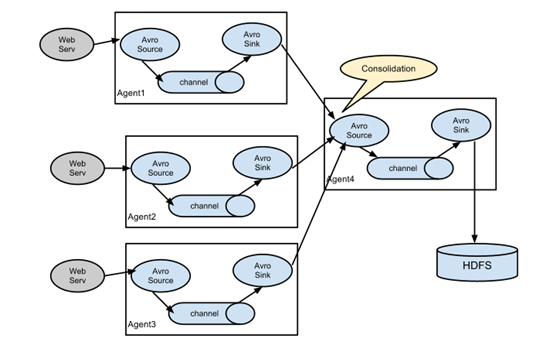
实验环境
10.10.21.58 cMaster #从cslave1和cslave2接手数据 10.10.20.193 cslave1 #发送数据给cMaster 10.10.20.16 cslave2 #发送数据给cMaster
1.解压flume
tar xf apache-flume-1.8.0-bin.tar.gz -C /data/
mv apache-flume-1.8.0-bin flume-1.8.0
2.cMaster创建conf/pull.conf 配置文件
a1.sources= r1 a1.sinks= k1 a1.channels= c1 #Describe/configure the source a1.sources.r1.type= avro #source为avro类型 a1.sources.r1.channels= c1 a1.sources.r1.bind= cMaster #绑定自己的主机名 a1.sources.r1.port= 44444 #Describe the sink a1.sinks.k1.type= logger #sink为logger类型 a1.sinks.k1.channel = c1 #Use a channel which buffers events in memory a1.channels.c1.type= memory a1.channels.c1.keep-alive= 10 a1.channels.c1.capacity= 100000 a1.channels.c1.transactionCapacity= 100000
3.cslave1和cslave2创建配置文件(conf/push.conf)
cslave1的配置文件
#me the components on this agent a2.sources= r1 a2.sinks= k1 a2.channels= c1 #Describe/configure the source a2.sources.r1.type= spooldir a2.sources.r1.spoolDir= /tmp/hadoop/flume/logs a2.sources.r1.channels= c1 #Use a channel which buffers events in memory a2.channels.c1.type= memory a2.channels.c1.keep-alive= 10 a2.channels.c1.capacity= 100000 a2.channels.c1.transactionCapacity= 100000 #Describe/configure the source a2.sinks.k1.type= avro a2.sinks.k1.channel= c1 a2.sinks.k1.hostname= cMaster a2.sinks.k1.port= 44444
cslave2的配置文件
#me the components on this agent a3.sources= r1 a3.sinks= k1 a3.channels= c1 #Describe/configure the source a3.sources.r1.type= spooldir a3.sources.r1.spoolDir= /tmp/hadoop/flume/logs #源文件同步的目录 a3.sources.r1.channels= c1 #Use a channel which buffers events in memory a3.channels.c1.type= memory a3.channels.c1.keep-alive= 10 a3.channels.c1.capacity= 100000 a3.channels.c1.transactionCapacity= 100000 #Describe/configure the source a3.sinks.k1.type= avro a3.sinks.k1.channel= c1 a3.sinks.k1.hostname= cMaster #sink到cMaster a3.sinks.k1.port= 44444
4.创建目录(两个cslave节点)
mkdir /tmp/hadoop/flume/logs -p #源文件同步的目录
5.启动(需要先启动cMaster节点,然后在启动两个cslave节点)
扫描二维码关注公众号,回复:
5535183 查看本文章


cMaster:
./bin/flume-ng agent --conf conf --conf-file conf/pull.conf --name a1 -Dflume.root.logger=INFO,console #注意name是a1
cslave1:
./bin/flume-ng agent --conf conf --conf-file conf/push.conf --name a2 -Dflume.root.logger=INFO,console #name是a2
cslave2:
./bin/flume-ng agent --conf conf --conf-file conf/push.conf --name a3 -Dflume.root.logger=INFO,console #name是a3
6.测试:分别在cslave1和cslave2的/tmp/hadoop/flume/logs目录下面创建*.log文件

实战_apache_hadoop_实时日志收集