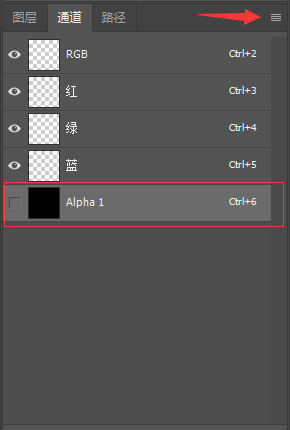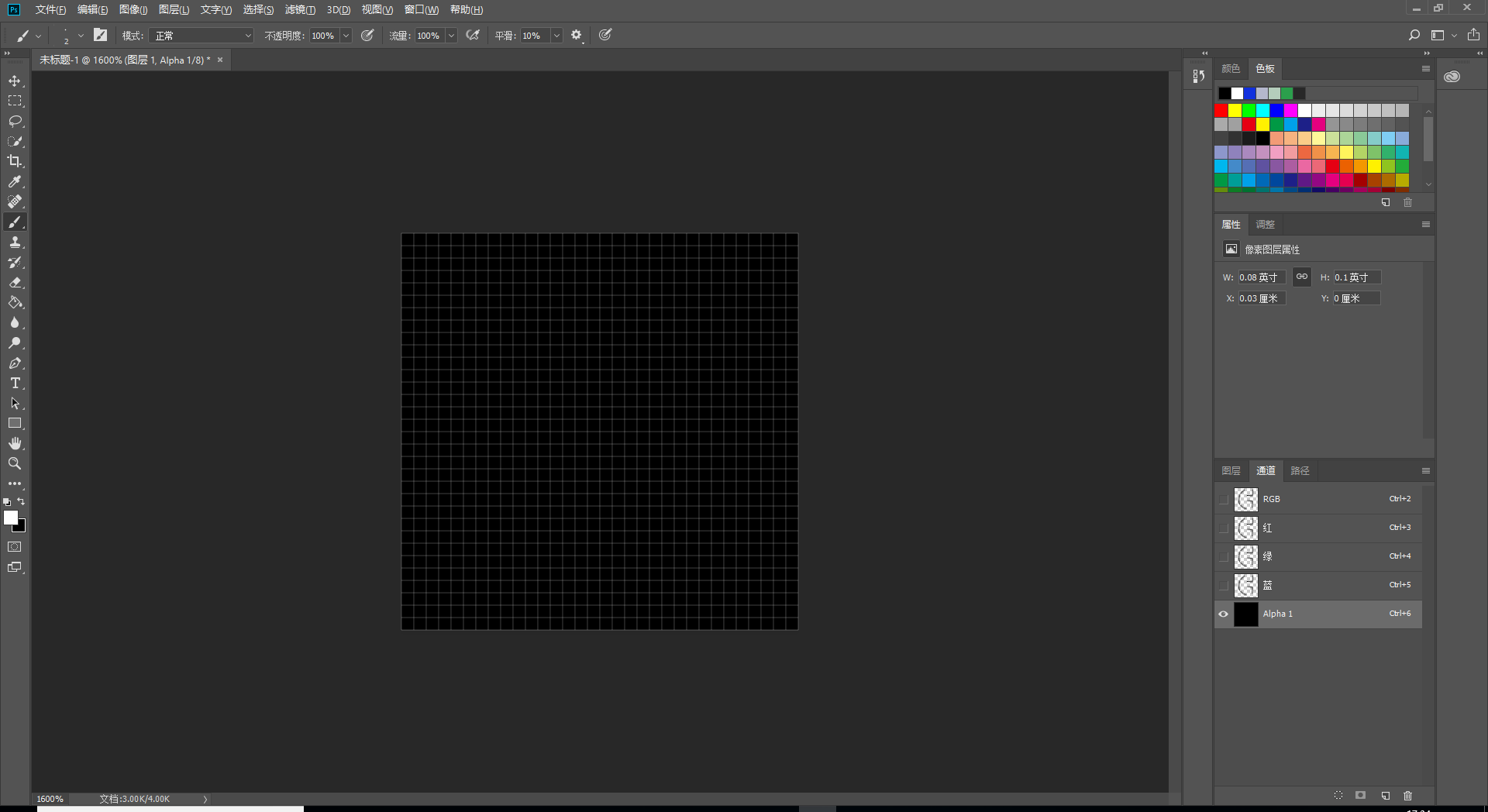android5.0以上版本对Notification进行了改进,对于通知栏上的小图标不再支持五颜六色的png图像了,仅支持只有alpha通道的png图,还得只能用白色绘制。
可以使用photoshop创建此种图像:


- 步骤一:新建幅背景内容透明的RGB图像,并用白色画笔勾勒出图标的形状,
- 步骤二:切换到通道面板中新建一个通道(默认就为alpha通道),然后关闭RGB通道,勾选Alpha1通道,
- 步骤三:点击菜单栏文件-导出png图像,
这样导出的png图标可在Android5.0+版本显示,不会变成一个白框。勾勒图标时无论什么颜色,只打开alpha通道导出的png图在通知栏均为白色。
![]()
activity_main.xml
<?xml version="1.0" encoding="utf-8"?>
<RelativeLayout
xmlns:android="http://schemas.android.com/apk/res/android"
xmlns:tools="http://schemas.android.com/tools"
android:layout_width="match_parent"
android:layout_height="match_parent"
tools:context=".MainActivity">
<Button
android:layout_width="match_parent"
android:layout_height="wrap_content"
android:id="@+id/button"/>
</RelativeLayout>MainActivity.java
package com.example.sheep.firestone;
import android.app.Notification;
import android.app.NotificationManager;
import android.graphics.Bitmap;
import android.graphics.BitmapFactory;
import android.os.Bundle;
import android.support.v7.app.AppCompatActivity;
import android.view.View;
import android.widget.Button;
public class MainActivity extends AppCompatActivity {
private Button button;
private Notification notification;
private NotificationManager notificationManager;
private final int n_id = 1;
@Override
protected void onCreate(Bundle savedInstanceState) {
super.onCreate(savedInstanceState);
setContentView(R.layout.activity_main);
button= this.<Button>findViewById(R.id.button);
button.setOnClickListener(new View.OnClickListener() {
@Override
public void onClick(View v) {
notificationManager.notify(n_id,notification);
}
});
Bitmap bitmap=BitmapFactory.decodeResource(getResources(),R.drawable.timg003);
notificationManager = (NotificationManager) getSystemService(NOTIFICATION_SERVICE);
Notification.Builder nb=new Notification.Builder(this);
nb.setSmallIcon(R.drawable.smallicon)
.setLargeIcon(bitmap)
.setContentTitle("System Alert")
.setContentText("Code 001")
.setPriority(Notification.PRIORITY_MAX);
notification=nb.build();
}
}
参考
https://blog.csdn.net/cqconelin/article/details/79583517