1、要在web启动时预加载数据到ServletContext,实现方法有很多,一种比较简单的方案就是:
1)新建一个bean,定义其初始化方法:
<bean id="beanId" init-method="初始化方法" />或者使用@PostConstruct注解到初始化方法上面
2)获取ServletContext实例对象,如何获取呢?
方法1:
@Autowired
private ServletContext application;
方法2:
实现 ServletContextAware接口,重写setServletContext(ServletContext)方法
3)在初始化方法里面写代码,调用service层或dao层方法,查询数据库得到数据;将数据设置给ServletContext实例对象;
2、案例
jdk: 1.8.0_111;
tomcat: apache-tomcat-9.0.13;
依赖jar包:
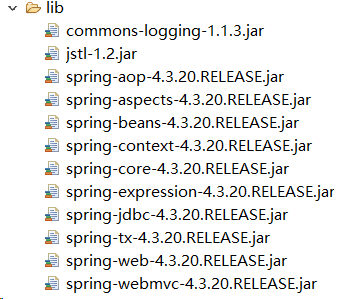
项目结构:

在service层写一个类,定义初始化方法init()。在spring容器加载这个bean时,会调用init()方法。
package com.oy.service.impl; import javax.annotation.PostConstruct; import javax.servlet.ServletContext; import org.springframework.beans.factory.annotation.Autowired; import org.springframework.stereotype.Component; import org.springframework.web.bind.annotation.RequestMapping; import org.springframework.web.bind.annotation.ResponseBody; import com.oy.service.BookService; @Component public class InitComponent { @Autowired private BookService bookService; @Autowired private ServletContext application; @PostConstruct public void init() { System.out.println("向application域中添加数据。。。"); application.setAttribute("bookList", bookService.findAll()); System.out.println(application.getAttribute("bookList")); } }
以后数据改变了,想要更新缓存怎么办?写一个controller,调用InitComponent#init()。在页面上定义一个按钮,点击访问 initController#refreshCache(),即可更新缓存。记得更新前先删除缓存。
package com.oy.controller; import org.springframework.beans.factory.annotation.Autowired; import org.springframework.context.annotation.Lazy; import org.springframework.stereotype.Controller; import org.springframework.web.bind.annotation.RequestMapping; import org.springframework.web.bind.annotation.ResponseBody; import com.oy.service.impl.InitComponent; @Controller public class InitController { @Autowired private InitComponent initComponent; @RequestMapping("/refreshCache") @ResponseBody public String refreshCache() { initComponent.init(); return "controller刷新缓存成功!"; } }
配置文件web.xml
<?xml version="1.0" encoding="UTF-8"?> <web-app xmlns:xsi="http://www.w3.org/2001/XMLSchema-instance" xmlns="http://java.sun.com/xml/ns/javaee" xsi:schemaLocation="http://java.sun.com/xml/ns/javaee http://java.sun.com/xml/ns/javaee/web-app_2_5.xsd" id="WebApp_ID" version="2.5"> <welcome-file-list> <welcome-file>index.jsp</welcome-file> </welcome-file-list> <!-- spring配置文件 --> <context-param> <param-name>contextConfigLocation</param-name> <param-value>classpath:applicationContext.xml</param-value> </context-param> <!-- spring监听器,初始化spring IoC容器 --> <listener> <listener-class>org.springframework.web.context.ContextLoaderListener</listener-class> </listener> <!-- springmvc前端控制器 --> <servlet> <servlet-name>springmvc</servlet-name> <servlet-class>org.springframework.web.servlet.DispatcherServlet</servlet-class> <!-- 如果不配置springmvc配置文件路径,默认在/WEB-INF/[servlet-name]-servlet.xml --> <init-param> <param-name>contextConfigLocation</param-name> <param-value>classpath:springmvc.xml</param-value> </init-param> </servlet> <servlet-mapping> <servlet-name>springmvc</servlet-name> <url-pattern>*.do</url-pattern> <url-pattern>/</url-pattern> </servlet-mapping> <!-- post请求的编码过滤器 --> <filter> <filter-name>characterEncodingFilter</filter-name> <filter-class>org.springframework.web.filter.CharacterEncodingFilter</filter-class> <init-param> <param-name>encoding</param-name> <param-value>utf-8</param-value> </init-param> </filter> <filter-mapping> <filter-name>characterEncodingFilter</filter-name> <url-pattern>*.do</url-pattern> <url-pattern>/</url-pattern> </filter-mapping> </web-app>
配置文件applicationContext.xml
<?xml version="1.0" encoding="UTF-8"?> <beans xmlns="http://www.springframework.org/schema/beans" xmlns:xsi="http://www.w3.org/2001/XMLSchema-instance" xmlns:p="http://www.springframework.org/schema/p" xmlns:aop="http://www.springframework.org/schema/aop" xmlns:context="http://www.springframework.org/schema/context" xmlns:jee="http://www.springframework.org/schema/jee" xmlns:tx="http://www.springframework.org/schema/tx" xsi:schemaLocation=" http://www.springframework.org/schema/aop
http://www.springframework.org/schema/aop/spring-aop-4.0.xsd http://www.springframework.org/schema/beans
http://www.springframework.org/schema/beans/spring-beans-4.0.xsd http://www.springframework.org/schema/context
http://www.springframework.org/schema/context/spring-context-4.0.xsd http://www.springframework.org/schema/jee
http://www.springframework.org/schema/jee/spring-jee-4.0.xsd http://www.springframework.org/schema/tx
http://www.springframework.org/schema/tx/spring-tx-4.0.xsd"> <bean class="com.oy.controller.BeanPostProcessorImpl"/> <!-- 自动扫描 --> <context:component-scan base-package="com.oy.service,com.oy.dao" /> </beans>
配置文件springmvc.xml
<?xml version="1.0" encoding="UTF-8"?> <beans xmlns="http://www.springframework.org/schema/beans" xmlns:xsi="http://www.w3.org/2001/XMLSchema-instance" xmlns:p="http://www.springframework.org/schema/p" xmlns:aop="http://www.springframework.org/schema/aop" xmlns:context="http://www.springframework.org/schema/context" xmlns:jee="http://www.springframework.org/schema/jee" xmlns:tx="http://www.springframework.org/schema/tx" xmlns:mvc="http://www.springframework.org/schema/mvc" xsi:schemaLocation=" http://www.springframework.org/schema/aop
http://www.springframework.org/schema/aop/spring-aop-4.0.xsd http://www.springframework.org/schema/beans
http://www.springframework.org/schema/beans/spring-beans-4.0.xsd http://www.springframework.org/schema/mvc
http://www.springframework.org/schema/mvc/spring-mvc-4.0.xsd http://www.springframework.org/schema/context
http://www.springframework.org/schema/context/spring-context-4.0.xsd http://www.springframework.org/schema/jee
http://www.springframework.org/schema/jee/spring-jee-4.0.xsd http://www.springframework.org/schema/tx
http://www.springframework.org/schema/tx/spring-tx-4.0.xsd"> <!-- 加载properties文件 --> <!-- <context:property-placeholder location="classpath:params.properties"/> --> <!-- 使用注解的包,包括子集 --> <context:component-scan base-package="com.oy.controller" /> <!-- 处理器映射器,处理器适配器 --> <!-- <mvc:annotation-driven conversion-service="conversionService"/> --> <mvc:annotation-driven /> <!-- Converter转换器工厂 注: 需要在 适配器 中进行配置 --> <!-- <bean id="conversionService" class="org.springframework.format.support.FormattingConversionServiceFactoryBean"> 日期 去掉前后空格 <property name="converters"> <set> <bean class="com.oy.converter.CustomConverter"></bean> </set> </property> </bean> --> <!-- 静态资源映射 <mvc:resources mapping="/static/**" location="/static/"/> --> <!-- 如果使用了RESTful形式的拦截,那么对于静态资源的处理上,就需要加上此句,静态资源(没有映射的)
就会交给默认的web容器中的servlet进行处理 --> <mvc:default-servlet-handler /> <!-- 视图解析器 --> <bean id="viewResolver" class="org.springframework.web.servlet.view.InternalResourceViewResolver"> <property name="prefix" value="/" /> <property name="suffix" value=".jsp"></property> </bean> </beans>
另外,贴一个BeanPostProcessor的实现类,这个类可以帮助我们查看spring容器中加载了哪些bean。利用这个类还可以实现bean的代理,这里就不详细讲了。如果不想使用这个类,为了避免报错,需要将applicationContext.xml中<bean class="com.oy.controller.BeanPostProcessorImpl"/>这一句删掉。
package com.oy.controller; import java.lang.reflect.InvocationHandler; import java.lang.reflect.Method; import java.lang.reflect.Proxy; import org.springframework.beans.BeansException; import org.springframework.beans.factory.config.BeanPostProcessor; /** * @author oy * @version 1.0 * @date 2018年12月29日 * @time 下午9:30:53 */ public class BeanPostProcessorImpl implements BeanPostProcessor { public BeanPostProcessorImpl() { System.out.println(); System.out.println("==========调用BeanPostProcessorImpl无参构造=========="); } @Override public Object postProcessBeforeInitialization(Object bean, String beanName) throws BeansException { System.out.println("前处理方法,beanName为:" + beanName); return bean; } /** * 参数bean:目标对象,即被代理的bean对象 参数beanName:被代理对象的名字,即bean的id属性值 */ @Override public Object postProcessAfterInitialization(Object bean, String beanName) throws BeansException { System.out.println("后处理方法,bean的类型为:" + bean.getClass().getName()); // 通过beanName过滤,对不同的bean进行处理 if ("userService".equals(beanName)) { // 生成jdk代理 return Proxy.newProxyInstance(BeanPostProcessorImpl.class.getClassLoader(), bean.getClass().getInterfaces(), new InvocationHandler() { @Override public Object invoke(Object proxy, Method method, Object[] args) throws Throwable { System.out.println("===开启事务==="); Object obj = method.invoke(bean, args); System.out.println("===提交事务==="); return obj; } }); } else if ("people".equals(beanName)) { // 生成jdk代理 return Proxy.newProxyInstance(BeanPostProcessorImpl.class.getClassLoader(), bean.getClass().getInterfaces(), new InvocationHandler() { @Override public Object invoke(Object proxy, Method method, Object[] args) throws Throwable { // System.out.println(proxy.getClass().getName()); // com.sun.proxy.$Proxy6 long start = System.currentTimeMillis(); Object obj = method.invoke(bean, args); long time = System.currentTimeMillis() - start; System.out.println("方法" + method.getName() + "()共耗时:" + time + "毫秒"); return obj; } }); } else { // 直接返回bean,不生成代理对象 return bean; } } }
在项目根路径下新建一个index.jsp:
<%@ page language="java" contentType="text/html; charset=UTF-8" pageEncoding="UTF-8"%> <%@ taglib prefix="c" uri="http://java.sun.com/jsp/jstl/core"%> <!DOCTYPE html> <html> <head> <meta charset="UTF-8"> <title>Insert title here</title> </head> <body> <h1>index页面</h1> <c:forEach items="${bookList}" var="book"> ${book.id} -- ${book.name} </c:forEach> </body> </html>
3、测试
3.1、项目启动,控制台打印结果:
==========调用BeanPostProcessorImpl无参构造==========
前处理方法,beanName为:bookDaoImpl
后处理方法,bean的类型为:com.oy.dao.impl.BookDaoImpl
前处理方法,beanName为:bookServiceImpl
后处理方法,bean的类型为:com.oy.service.impl.BookServiceImpl
前处理方法,beanName为:initComponent
向application域中添加数据。。。
[Book [id=1, name=java编程思想], Book [id=2, name=java从入门到精通]]
后处理方法,bean的类型为:com.oy.service.impl.InitComponent
前处理方法,beanName为:initController
后处理方法,bean的类型为:com.oy.controller.InitController
前处理方法,beanName为:org.springframework.context.event.internalEventListenerProcessor
后处理方法,bean的类型为:org.springframework.context.event.EventListenerMethodProcessor
前处理方法,beanName为:org.springframework.context.event.internalEventListenerFactory
后处理方法,bean的类型为:org.springframework.context.event.DefaultEventListenerFactory
3.2、浏览器访问:http://localhost:8080/04_Demo001/refreshCache, 控制台打印结果:
向application域中添加数据。。。
[Book [id=1, name=java编程思想], Book [id=2, name=java从入门到精通], Book [id=1, name=java编程思想], Book [id=2, name=java从入门到精通]]