最近在开发小程序的个人组件,想封装一个button的小组件方便以后自己用.想做那种点下去,背景色会有个动画效果的那种
主要问题
众所周知,小程序的.wxss文件并不能直接,直接传入变量
那么我们如果要通过JS来修改CSS里面的值怎么办呢?
没错,在标签的style直接绑定变量,例如
<view styel="backgroud-color:{{变量}}"></view>
那么有时候我们可能也需要要用到一些伪类元素,比如.hover,.acitve
然而这些伪劣元素,并不能在标签色style里面直接绑定变量,那怎么办呢
点击前↓
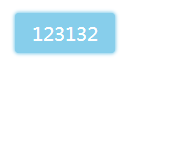

按着时↑
(PS:我还想要一个动态变化效果,由skyblue变成white)
就类似上面的效果,当我按住时,显示button的背景色和字体颜色边框颜色会发生改变
因为我是要做成组件的,当然希望这些背景色,和字体颜色的值能够传入,而不是写死
问题来了,怎么实现
我们利用小程序自带的一个点击事件touchstart和touchend
touchstart
当点击元素的时候触发
touchend
当被点击元素点击结束时触发
下面是实现的组件代码
button.js
Component({
properties: {
// 内容文字
text: {
value: "",
type: String
},
// 传入背景色
backgroundColor: {
value: "",
type: String
},
// 传入字体颜色
color: {
value: "",
type: String
},
},
data: {
// 控制class的动态添加和减少
show: false
},
methods: {
// 点击触发函数
touchStart() {
const that = this;
that.setData({
show: true
})
},
// 点击结束函数
touchEnd() {
this.setData({
show: false
})
}
}
})
button.wxml
<view class="button-contant" bindtouchstart="touchStart" bindtouchend="touchEnd"
style=" box-shadow: 0rpx 0rpx 8rpx 1rpx {{backgroundColor}}; background:{{backgroundColor}}">
<view class="cover" style="background:{{show?color:backgroundColor}};">
<view style="color:{{show?backgroundColor:color}}">{{text}}</view>
</view>
</view>
button.wxss
.button-contant {
width: 100%;
height: 100%;
border-radius: 8rpx;
overflow: hidden;
}
.cover {
display: flex;
justify-content: center;
align-items: center;
width: 100%;
height: 100%;
transition: background 0.1s;
}
view {
box-sizing: border-box;
}
button.json
{
"component": true
}
然后再其他地方引用
<view style="width:200rpx;height:80rpx;margin:30rpx;">
<btn text="123132" backgroundColor="skyblue" color="#fff"></btn>
</view>
记得在需要使用组件的.json文件里面使用组件的路径哟
{
"usingComponents": {
"test": "组件路径"
}
}
好啦然后问题就解决啦…小编接触小程序开发不久,如果有做的不好的地方希望大家能指出,最近也在造轮子,做自己的UI组件库…希望大家多多支持,附上我的github地址,传送门~~~~~开: