版权声明:本文为博主原创文章,未经博主允许不得转载。 https://blog.csdn.net/damys/article/details/87858459
目录
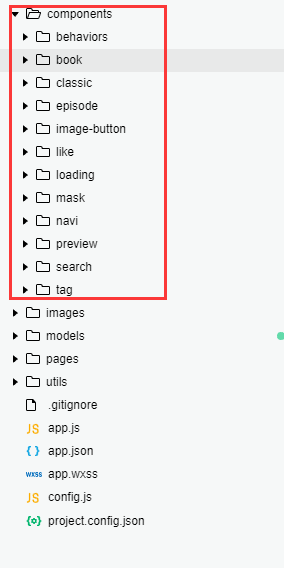
book
book.js
Component({
/**
* 组件的属性列表
*/
properties: {
book:Object // 有多个可以写一个对象
},
/**
* 组件的初始数据
*/
data: {
},
/**
* 组件的方法列表
*/
methods: {
// 写在模板中的事件,降低通用性
onTap(event){
const id = this.properties.book.id
wx.navigateTo({
url: `/pages/book-detail/book-detail?id=${id}`
})
}
}
})
book.wxml
<view bind:tap="onTap" class="container">
<image src="{{book.image||book.img}}"></image>
<view class="description">
<text class='title'>{{book.title}}</text>
<text class='author'>{{book.author}}</text>
<view wx:if="{{showLike}}" class='foot'>
<text class="footer">{{book.fav_nums}} 喜欢</text>
</view>
</view>
</view>
book.wxss
.container{
margin-top:30rpx;
display: flex;
position: relative;
box-shadow:2px 2px 3px #e3e3e3;
flex-direction: column;
width:240rpx;
height:360rpx;
}
.description{
padding:5rpx 10rpx 8rpx 15rpx;
background-color: #ffffff;
width:216rpx;
position:absolute;
bottom: 0;
font-size:24rpx;
display: flex;
flex-direction: column;
border-bottom-right-radius: 2px;
border-bottom-left-radius: 2px;
}
.title{
margin-top:10rpx;
text-overflow:ellipsis;
white-space: nowrap;
overflow: hidden;
}
.author{
font-size:20rpx;
color:#999999;
margin-top:-5rpx;
margin-bottom: 10rpx;
text-overflow:ellipsis;
white-space: nowrap;
overflow: hidden;
}
.foot{
font-size:20rpx;
display: flex;
flex-direction: row;
justify-content: flex-end;
}
.container image{
width:100%;
height:100%;
border-radius: 2px;
}
.footer{
color:#666666;
}