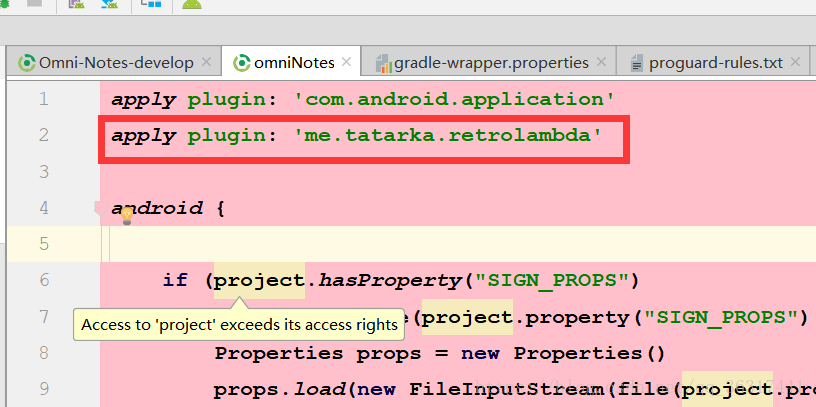从github上下载一个项目导入到Android studio3.2.0上以后,发现报错:WARNING: One of the plugins you are using supports Java 8 language features. To try the support built into the Android plugin, remove the following from your build.gradle:
截图如下:
其实产生这个bug的原因也比较简单,以前的AS不支持Lambda表达式,所以要使用Lambda插件才行,现在AS3.0以上的版本都支持Lambda表达式,所以现在AS就提示你不需要用这个Lambda插件了,所以我们要做的就是移除这个插件就好了。
第一步,在你的app的build.gradle中的顶部,如果有红框处的Lambda插件,直接注释掉就好了。
第二步,你的project目录下的build.gradle中的红框处的代码也可以注释掉。
这两步做完,sync now一下就好了。
如果本文对您有所帮助,麻烦点击一下右侧的点赞按钮谢谢。