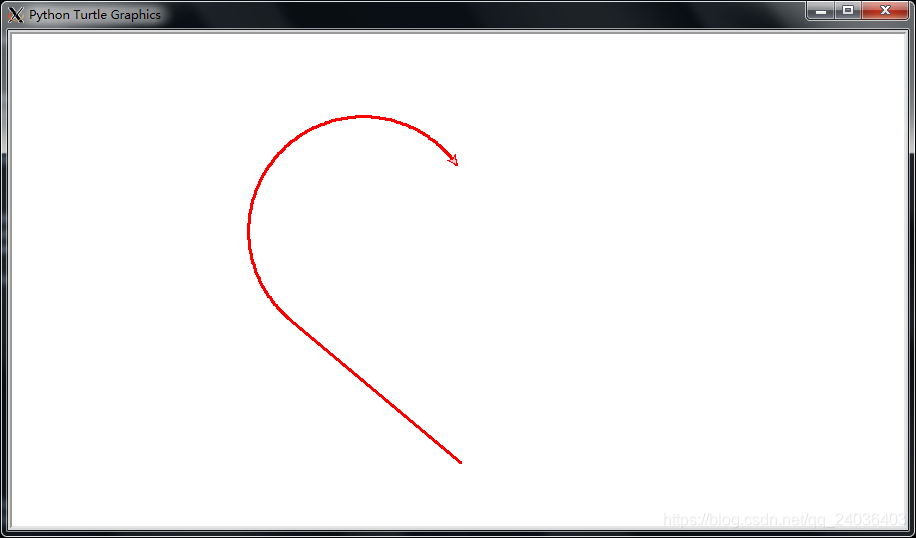当运行一个需要绘图的python程序,在windows上运行正常的情况下,放到linux环境上往往会出现错误:
_tkinter.TclError: no display name and no $DISPLAY environment variable 如下图所示:
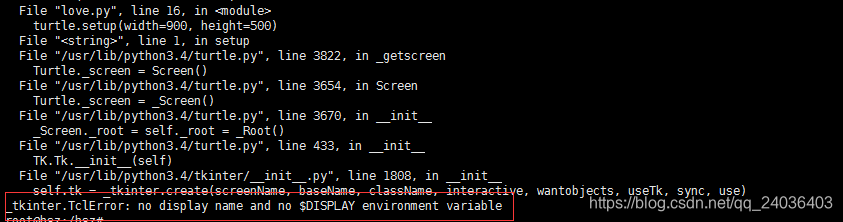
于是经常一些列网上的得出自己的解决方案如下:
1.完善相应的库文件
在ubuntu的情况下:
(1)apt install python3-tk
(2)apt install tk-dev
在centos的情况下:
(1)yum -y install python3-tk
(2)yum -y install tk-dev 如果这个错误就运行:yum -y install tk*
2.安装相关的辅助软件Xming,配合Xshell+Xming可得出制图
(1)下载Xming官网下载软件

运行Xming
(2)修改Xshell 设置
在设置中找到 隧道 修改 如下图:

最后重新连接下xshell即可。再次运行可以得出图片: