Nginx的初步认识及配置
什么是Nginx?
是一个高性能的反向代理服务器。(正向代理代理的是客户端,反向代理代理的是服务器)
与apache,tomcat区别
nginx与apache是静态web服务器,本身只能解析静态资源(html,jpg),想解析动态资源需要依赖第三方模块;tomcat是动态服务器,可以解析(jsp,servlet)。
apache资历老,但nginx支持高并发能力更强。
安装Nginx
- 下载tar包
- tar -zxvf nginx.tar.gz
- ./configure --prefix = (nginx安装路径)
- make && make install
启动和停止
./sbin目录下
- sbin/nginx
- ./nginx -s stop
- ./nginx -s reload
Nginx相关配置项解析
文件名:nginx.conf
路径:./conf/nginx.conf
配置项:
Main
event
http——虚拟主机配置
1. 基于ip的虚拟主机
不演示
2. 基于端口号的虚拟主机
server {
listen 8080;
server_name localhost;
location / {
root html;
index index.html;
}
}
3. 基于域名的虚拟主机
server{
listen 80;
server_name www.jeremy.com;
location / {
root html;
index index.html;
}
}
因为没有注册域名,所以测试时还需要修改本机hosts文件虚拟域名访问效果。
location——访问路径
配置规则
location = /uri 精准匹配
location ^~ /uri 前缀匹配
location ~ /uri
location / 通用匹配
规则的优先级
- 精准匹配是优先级最高
- 普通匹配(最长的匹配优先)
- 正则匹配
实际使用建议
//精准匹配
location =/ {
}
//通用匹配
location / {
}
//正则匹配——动静分离
location ~* \.(gif|....)${
}
Nginx模块
Nginx模块包括反向代理、email、nginx core。。。
模块分类
- 核心模块 ngx_http_core_module
- 标准模块 http模块
- 第三方模块
ngx_http_core_module
- location 实现uri到文件系统路径的映射
server{
listen port
server_name
location{
}
}
- error_page 状态码及对应路径
error_page 500 502 503 504 /50x.html;
location = /50x.html {
root html;
}
ngx_http_access_module
实现基于ip的访问控制功能
- allow address | CIDR | unix: | all;
- deny address | CIDR | unix: | all;
location / { deny alll; } //禁止所有路径访问
如何添加第三方模块
- 原来所安装的配置,需在重新安装新模块的时候,加上
- 不能直接make install
安装方法:
- ./configure --prefix=/安装目录 --with - /第三方模块的目录
./configure --prefix=/data/program/nginx --with-http_stub_status_module --with-http_random_index_module - make
- 将原有nginx配置拷贝到当前nginx目录下
cp objs/nginx $nginx_home/sbin/nginx - make install
接下来,介绍两个第三方nginx模块:
http_stub_status_module
location /status {
stub_status;
}
访问结果:
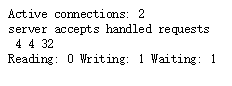
Active connections:当前状态,活动状态的连接数
accepts:统计总值,已经接受的客户端请求的总数
handled:统计总值,已经处理完成的客户端请求的总数
requests:统计总值,客户端发来的总的请求数
Reading:当前状态,正在读取客户端请求报文首部的连接的连接数
Writing:当前状态,正在向客户端发送响应报文过程中的连接数
Waiting:当前状态,正在等待客户端发出请求的空闲连接数
http_random_index_module
随机显示主页。
一般情况下,一个站点默认首页都是定义好的index.html、index.shtml等等,如果想站点下有很多页面想随机展示给用户浏览,那得程序上实现,很麻烦,使用nginx的random index即可简单实现这个功能,凡是以’ / '结尾的请求,都会随机展示当前目录下的文件作为首页。
- 添加random_index on 配置,默认是关闭的
location / {
root html;
random_index on;
index index.html index.htm;
}
- 在html目录下创建多个html页面