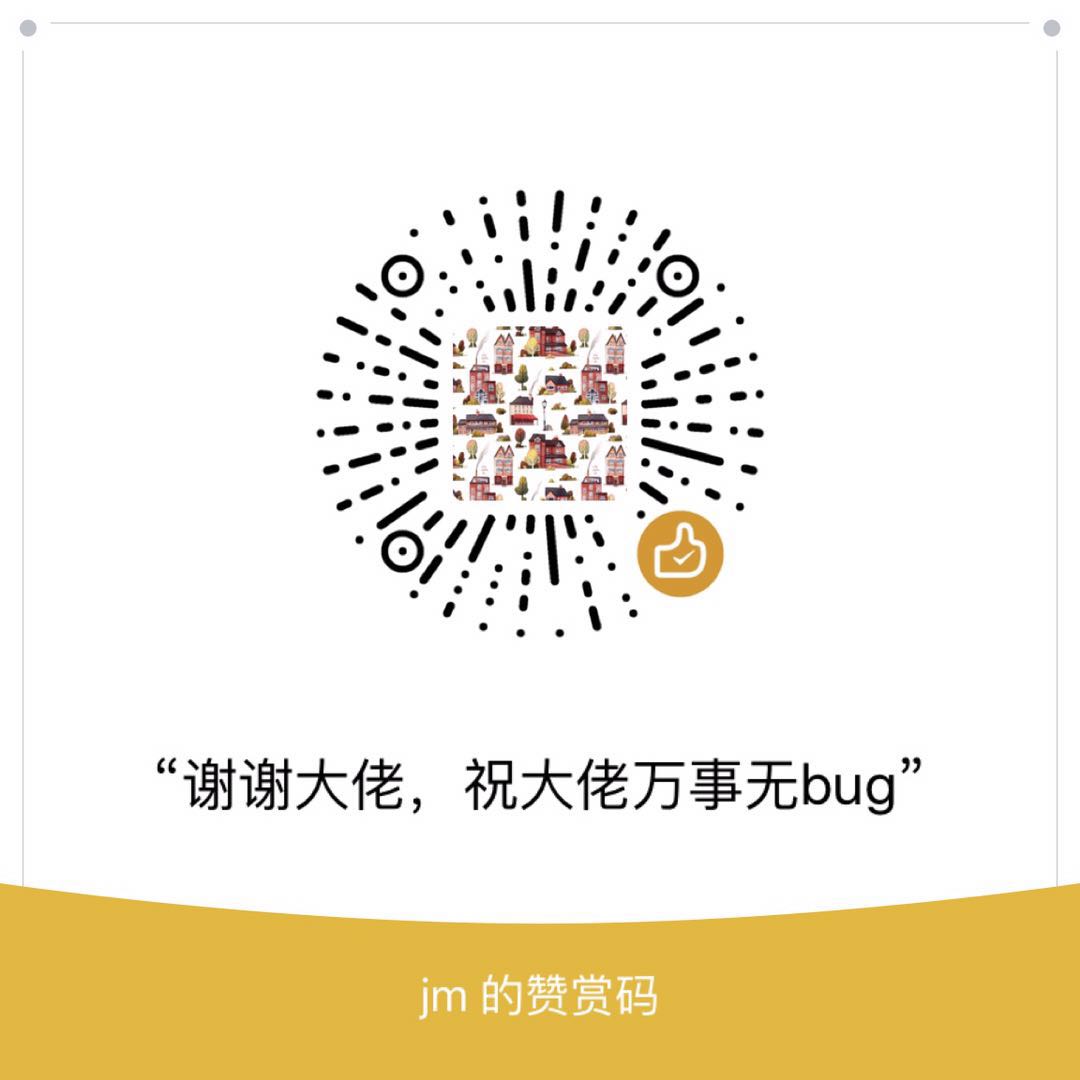Centos7 安装 python 2.7.15
1、先安装 GCC 包,如果没安装 GCC包 就输入以下命令行安装;
(*注:以下记得使用 su 权限)
yum install gcc openssl-devel bzip2-devel
2、用 wget 下载 python 2.7 并解压
如果没有 wget,先用下面命令安装 wget;
yum -y install wget
进入目录 /usr/src 再用 wget 下载 python 2.7
cd /usr/src wget https://www.python.org/ftp/python/2.7.15/Python-2.7.15.tgz
再解压 python2.7
tar xzf Python-2.7.15.tgz
3. 安装 python 2.7
进入上面解压的 Python-2.7.15 解压文件中使用下面命令行安装
扫描二维码关注公众号,回复:
5484933 查看本文章


cd Python-2.7.15 ./configure --enable-optimizations make altinstall
4. 查看安装版本
python -V
可以看到输出 Python 2.7.15 就安装完成。
5、安装 PIP
curl "https://bootstrap.pypa.io/get-pip.py" -o "get-pip.py" python2.7 get-pip.py
---------------------------------------------------------------------------------------------------------
原作者:Rahul Kumar
本文转译自 https://tecadmin.net/install-python-2-7-on-centos-rhel/
赞赏码