一、编辑/etc/vim/vimrc.tiny 使用root权限操作
将“compatible”改成“nocompatible”
新增一个配置:
set backspace=2 。
最终效果是:
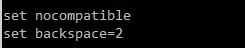
保存即可。
二、wifi装填已连接,但不能上网解决办法需要配置DNS
vi /etc/systemd/resolved.conf
在如下位置配置DNS后保存
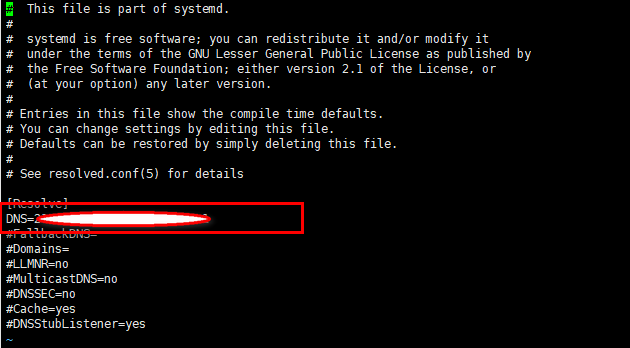
重启systemd-resolved服务
service systemd-resolved restart
三、开启远程连接:
1.更新源列表
sudo apt-get update
2.安装openssh-client
sudo apt-get install openssh-client
3.安装openssh-service
sudo apt-get install openssh-server
4.启动ssh服务
sudo service ssh start
5.查看IP地址
ifconfig
假如出现command not found,可以执行下面的命令来安装net-tools
sudo apt install net-tools
参考连接:https://blog.csdn.net/weixin_42739326/article/details/82260588