业务场景
某社交软件,需要基于用户的好友关系向用户做二度人脉的推荐。
系统中保存的关系有两种,一种是A用户的通讯录中保存了B用户的电话号码,另一种是A用户在app上面关注了B用户。
以下图所示的关系为例: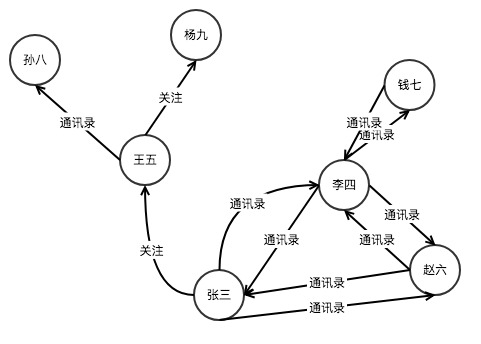
张三和王五,李四,赵六是好友,我们需要向张三推荐孙八、杨九和钱七。
建模
人脉关系是一种典型的图数据结构,而且图可以很方便的进行二度关系的查询,我们可以使用图数据库来实现这个需求。我们把每个用户作为一个顶点,用户之间的关系作为边。
作为一个例子,我们使用Gremlin Console来完成对上述关系的建模,以及示例图的录入。Gremlin Console的安装和配置参见GraphDB相关文档。
按照文档安装并配置好Gremlin Console之后,我们使用如下语句连接到GraphDB,创建一个新的图:
:remote connect tinkerpop.server conf/remote.yaml session
:remote console
graph = HBaseGraph.open("recommendation","master1-1")
g = graph.traversal()建立schema:
graph.createLabel(ElementType.VERTEX, "user", ValueType.STRING, "name", ValueType.STRING,"tel", ValueType.STRING)
graph.createLabel(ElementType.EDGE, "tel_relation", ValueType.STRING);
graph.createLabel(ElementType.EDGE, "follow_relation", ValueType.STRING);
graph.connectLabels("user", "tel_relation", "user")
graph.connectLabels("user", "follow_relation", "user")录入示例图的数据:
zhangsan = g.addV('user').property(T.id, 'user3').property('name','zhangsan').property('tel','13012345673').next()
lisi = g.addV('user').property(T.id, 'user4').property('name','lisi').property('tel','13012345674').next()
wangwu = g.addV('user').property(T.id, 'user5').property('name','wangwu').property('tel','13012345675').next()
zhaoliu = g.addV('user').property(T.id, 'user6').property('name','zhaoliu').property('tel','13012345676').next()
qianqi = g.addV('user').property(T.id, 'user7').property('name','qianqi').property('tel','13012345677').next()
sunba = g.addV('user').property(T.id, 'user8').property('name','sunba').property('tel','13012345678').next()
yangjiu = g.addV('user').property(T.id, 'user9').property('name','yangjiu').property('tel','13012345679').next()
zhangsan.addEdge('tel_relation',lisi)
lisi.addEdge('tel_relation',zhangsan)
zhangsan.addEdge('tel_relation',zhaoliu)
zhaoliu.addEdge('tel_relation',zhangsan)
lisi.addEdge('tel_relation',zhaoliu)
zhaoliu.addEdge('tel_relation',lisi)
lisi.addEdge('tel_relation',qianqi)
qianqi.addEdge('tel_relation',lisi)
zhangsan.addEdge('follow_relation',wangwu)
wangwu.addEdge('tel_relation',sunba)
wangwu.addEdge('follow_relation',yangjiu)更新
作为一个例子,上面的语句里面,我们一次性把图构建完成了。在生产当中更常见到的情况是,随着系统的运行不断有新用户注册,我们需要更新这个图。例如一个场景是新用户陈十注册,我们通过匹配通讯录发现陈十留过李四的手机号。
为了加快通过手机查用户,我们需要给手机号字段加一个索引:
graph.createIndex(ElementType.VERTEX, "user", "tel",true)如下语句完成了新用户陈十的注册过程:
chenshi = g.addV('user').property(T.id, 'user10').property('name','chenshi').property('tel','13012345680').next()
lisi = g.V().has("tel","13012345674").next()
chenshi.addEdge('tel_relation',lisi)陈十关注了王五、赵六:
wangwu = g.V("user5").next()
zhaoliu = g.V("user6").next()
chenshi.addEdge('follow_relation',wangwu)
chenshi.addEdge('follow_relation',zhaoliu)陈十取关赵六:
g.V('user10').outE('follow_relation').as('e').inV().hasId('user6').select('e').drop()陈十注销账号:
g.V("user10").drop()查询
我们可以用一个简单的语句进行二度人脉的查询:
gremlin> g.V("user3").out().out().valueMap()
==>{name=[yangjiu], tel=[13012345679]}
==>{name=[sunba], tel=[13012345678]}
==>{name=[zhangsan], tel=[13012345673]}
==>{name=[zhangsan], tel=[13012345673]}
==>{name=[zhaoliu], tel=[13012345676]}
==>{name=[qianqi], tel=[13012345677]}
==>{name=[lisi], tel=[13012345674]}但是这个语句很粗糙,返回的结果里面既有张三自己,也有张三已经认识了的李四、赵六。我们需要过滤掉这些不需要推荐的人:
gremlin> g.V("user3").as('self').out().aggregate('friend').out().where(neq('self')).where(without('friend')).valueMap().dedup()
==>{name=[yangjiu], tel=[13012345679]}
==>{name=[sunba], tel=[13012345678]}
==>{name=[qianqi], tel=[13012345677]}gremlin查询功能是很强大的,例如我们也可以只给张三推荐他关注的人的好友:
gremlin> g.V("user3").as('self').out("follow_relation").aggregate('friend').out().where(neq('self')).where(without('friend')).valueMap().dedup()
==>{name=[yangjiu], tel=[13012345679]}
==>{name=[sunba], tel=[13012345678]}判断两个人是不是好友:
gremlin> g.V("user3").outE().as("e").inV().hasId("user4").select("e")
==>e[0e4e63a3-638a-4dd9-8087-59e819896576][user3-tel_relation->user4]有没有关注过:
gremlin> g.V("user3").outE("follow_relation").as("e").inV().hasId("user4").select("e")
gremlin>